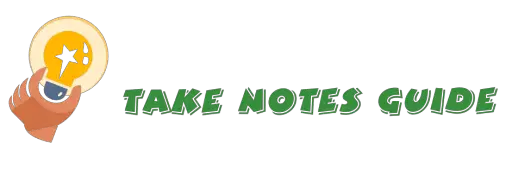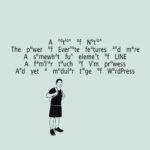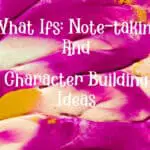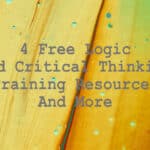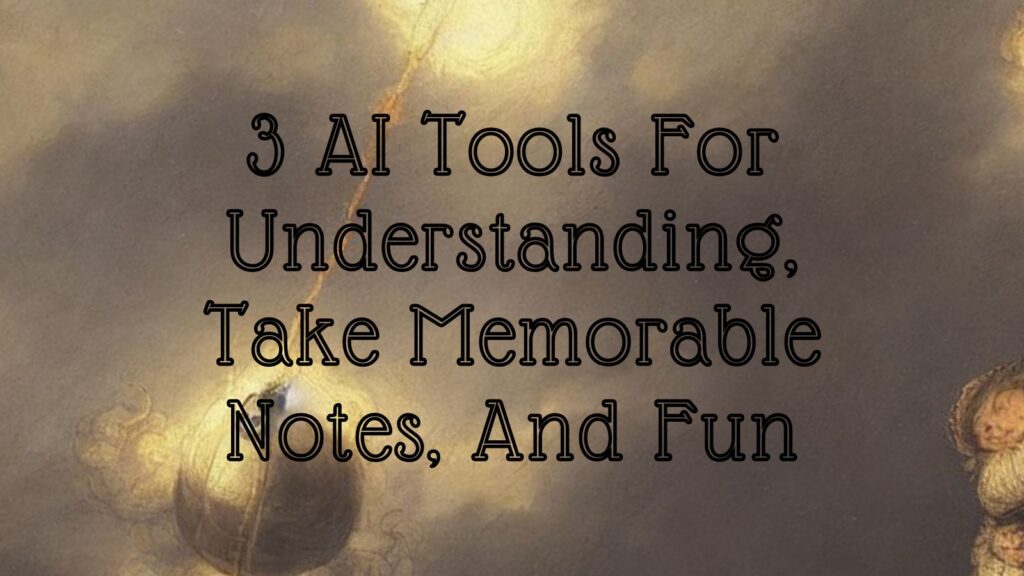
Here we will learn some ways to use A.I. tools, hopefully in the right way, for the correct personal or non-profit educational and research purposes.
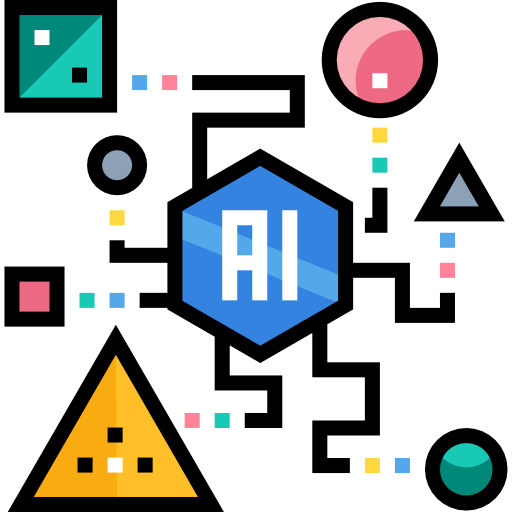
The rise of A.I. models and tools that have become more powerful and popular in recent times. Using them to better and increase our learning proficiency may be an interesting way to study, take notes, and research creatively (within legal and ethical means).
Powerful A.I. for learning: With essential concise text information, relevant creative images, and interesting related music, we may compile a whole new and different learning playground unlike our past experiences.
How to use A.I. tools for understanding, take memorable notes, and fun
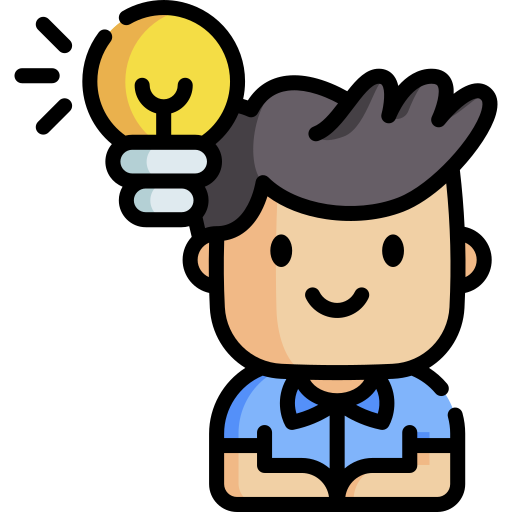
We may first use the ChatGPT prompt to generate A.I. text to help us simplify and understand a topic. Then base on our understanding or questions we may have, generate an image/s with PlaygroundAI for visualization or as mnemonic aids. Lastly and optionally, we can generate a short music clip via Voicemod Tuna with any relevant captions / text / chorus for a more memorable learning experience or just for fun‘s sake.
These are all documented on a single page for our personal studying or research purposes.
Here is a Notion implementation of an example page:
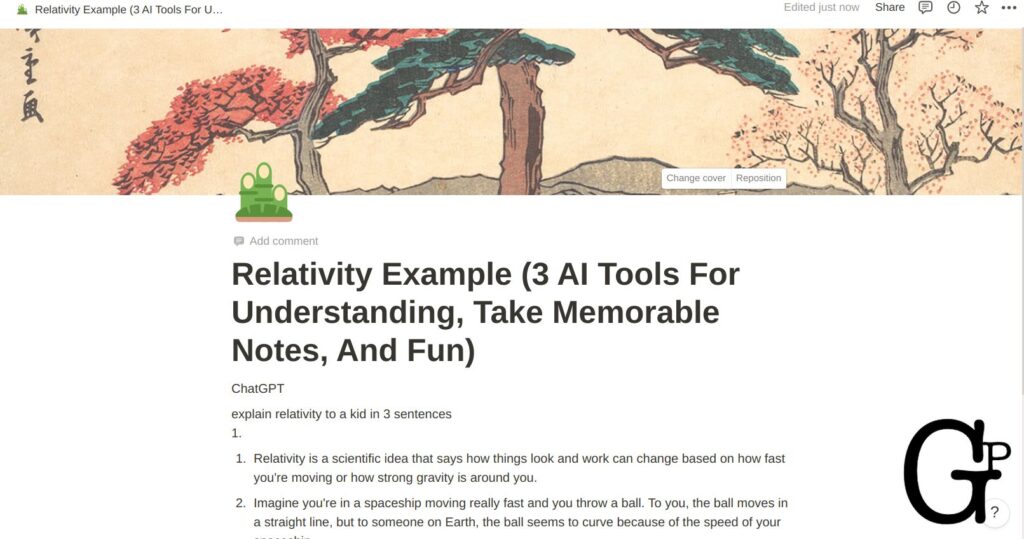
ChatGPT
ChatGPT for understanding, summarize, and brainstorm topics and subjects.
Before writing ChatGPT off as just another chat bot, hear me out. I too thought it is just another similar sales bot, boy how wrong am I.
Test ChatGPT here.
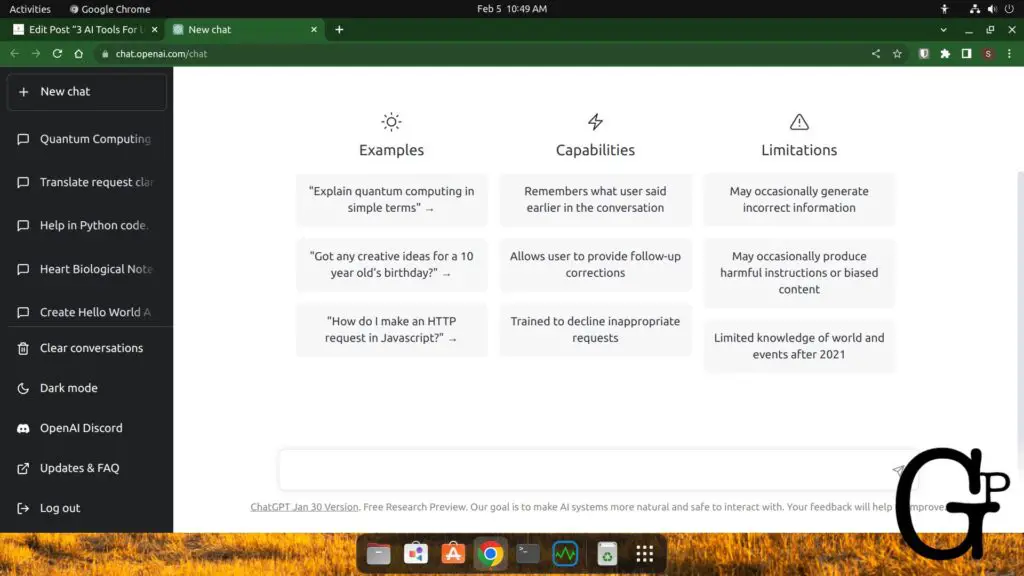
And we can get really creative with our questions and answers, which is why ChatGPT can sound like an intelligent robot tutor or machine teacher helping us to understand and study.
For example, I asked ChatGPT to explain according to the terms I set out: Explain relativity to a kid in 3 sentences.
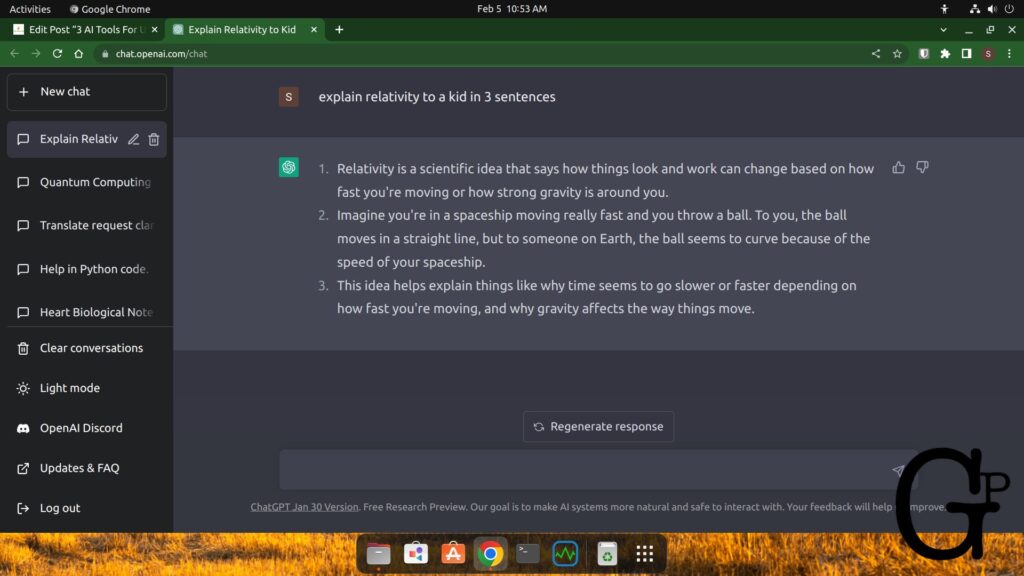
ChatGPT capabilities extends beyond studying and work research. It can make suggestions for certain general daily life choices, generate programming codes and even help us to troubleshoot to a certain extend.
ChatGPT is not just very limited time-wasting chat bot. It is actually somewhat a POWERFUL cross between Google and your Personal Assistant. It is words content taken to the next level.
That means you can ask ChatGPT about anything and ask it to come out with some writing content. There are easily more than 20 uses or purposes it can do: From simplifying a very complex scientific topic to a child, a base recipe for bread or vegan salad, brainstorming ideas for gifts occasions, to how to jump start a car.
The content generated may be unique in the sense it is not simply copied from one single source and shown to you.
Ask the right question, and it may offer insights you have never seen before. Google will display a plethora of relevant and related information that it scraped from the internet, but ChatGPT may even be more focused and present word content only which contain key points in them.
And such a complex and powerful program is actually available for $0 – free.
You do have to double-check and verify the accuracy and correctness of the information provided, after all it is based on information pulled from the internet.
ChatGPT for Google Chrome Extension
ChatGPT for Google Chrome extension can provide much convenience for Chrome users, after all our searches are browser-based. The developers also offer a Firefox version as well.
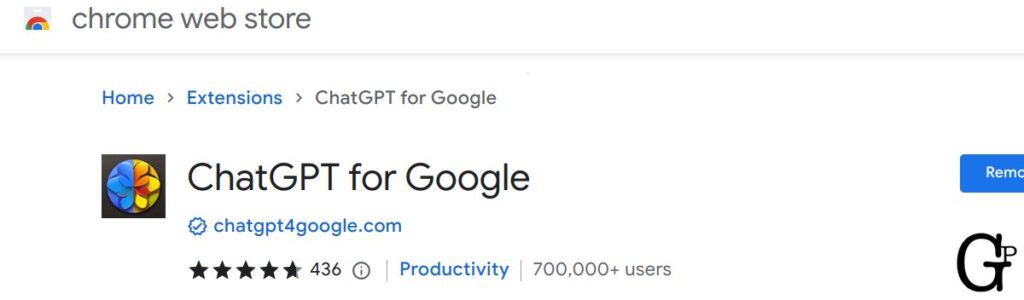
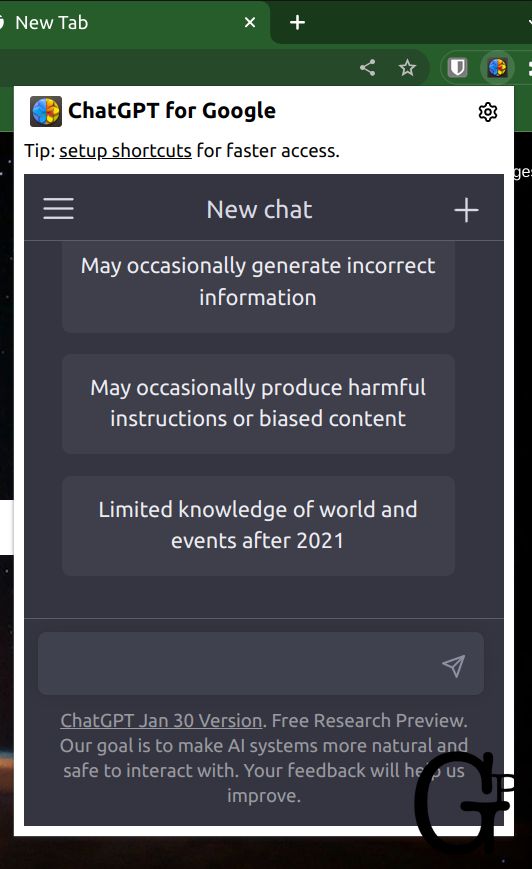
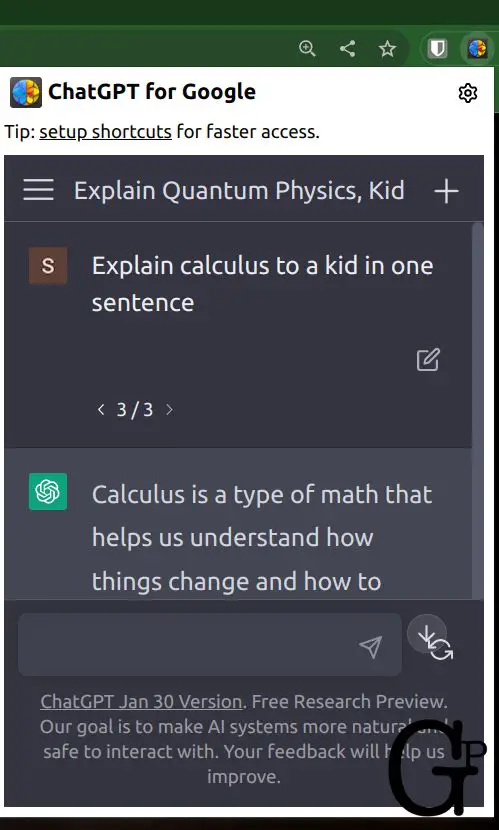
PlaygroundAI
Visuals are one of the most powerful ways to learn. With PlaygroundAI, we can generate up to 1000 free images per day from text prompts with A.I. models such as stable diffusion. PlaygroundAI has the best free professional resources allowance I know. There are other free A.I. generation sites too, but they can be unsteady or too limited.
Let us continue with our relativity example.
Go to PlaygroundAi.com and sign-in to create. From the above text, I extracted and modified the second sentence to be so:
rembrandt painting of a Spaceship moving really fast and throws throw a ball.
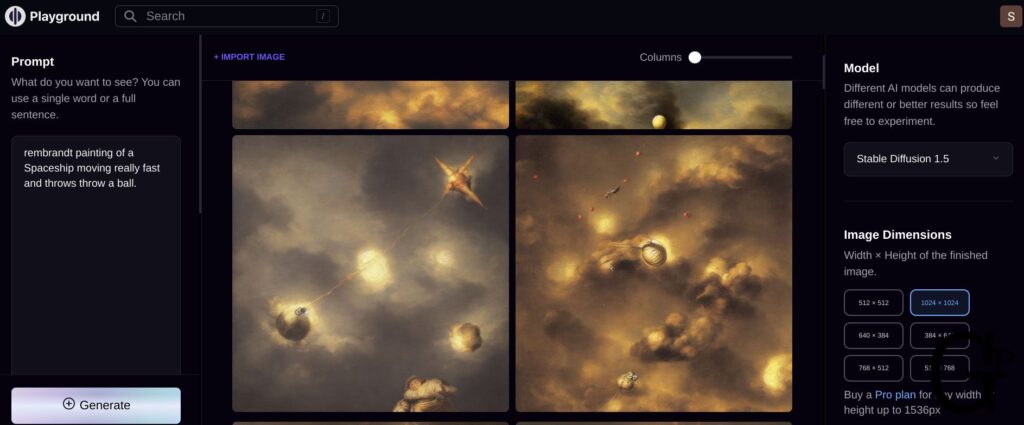
I chose 4 images generation at a time at 1024×1024 with the default stable diffusion. Like ChatGPT, you can get really creative with your prompts for fantastical images but careful not to get too carried away. Below is the one I selected to save.

There are various different artists styles we can play with including Da Vinci, Van Gogh, Rembrandt, Claude Monet, and Vermeer.
Once we have included image/s of our preference, let us move on to the next fun part: Music.
Tuna
Let us create a new song or music based on the text we generate the image with as the lyrics. Create a free account and log on Voicemod Tuna. Click Upload a song, and select text to song. Select the styles that you want accordingly and put the lyrics to generate the music.
Here is the short song clip I generated if you are interested.
Clearly, music can be one of the preferred way to assist learning and have fun while at it for some.
Notes apps for studying and research
We can compile and use these 3 A.I. tools for a topic or subject together in one notes app, or even separate apps for different purposes.
For example, we may use Notion for our online notes with one page for a topic, and it can get pretty interesting with the support of beautiful notes layout, images, and audio.
Another example is the use of ghostwriter app for local markdown with live preview on Linux or Mark Text (cross platform)
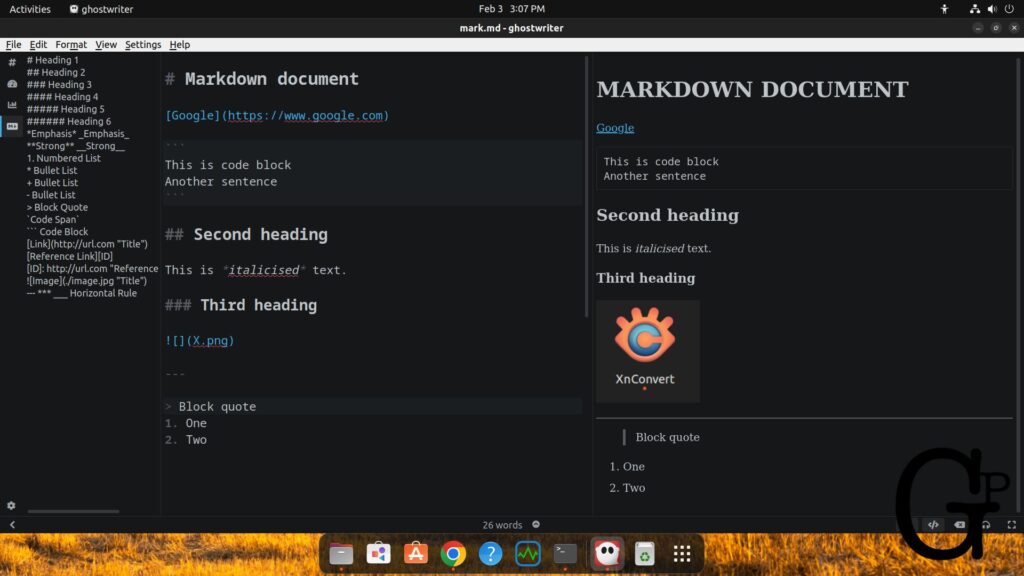
Conclusion
The whole point of using A.I. here is to help us understand our subject-matter, and thereafter enhance or make our studies or research more memorable or enjoyable with images and music.
Superior A.I. tools such as ChatGPT may make a particular difference in helping us to understand difficult or complex topics (subject to verification of correctness) if students cannot seem to grasp the gist or the matter. It can be our personal A.I. teacher from one perspective.
Be kind. May all be wise and wholesome.
More
What are some other text to voice A.I. tools available?
Other than Voicemod Tuna, there are some other that may seem promising but may not be easy to install or ready yet including:
Can AI tools be useful for classroom activities?
Teachers may assign students a topic they are currently studying or one they find challenging to create a useful page filled with AI research and creative ideas for fun with learning and/or presentations.
Note: I may use Gp (GoodPassive) and TakeNotesGuide logos interchangeably.