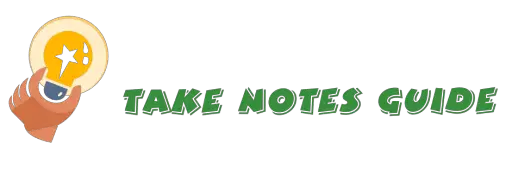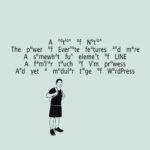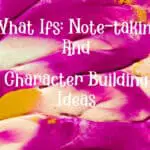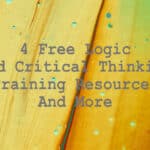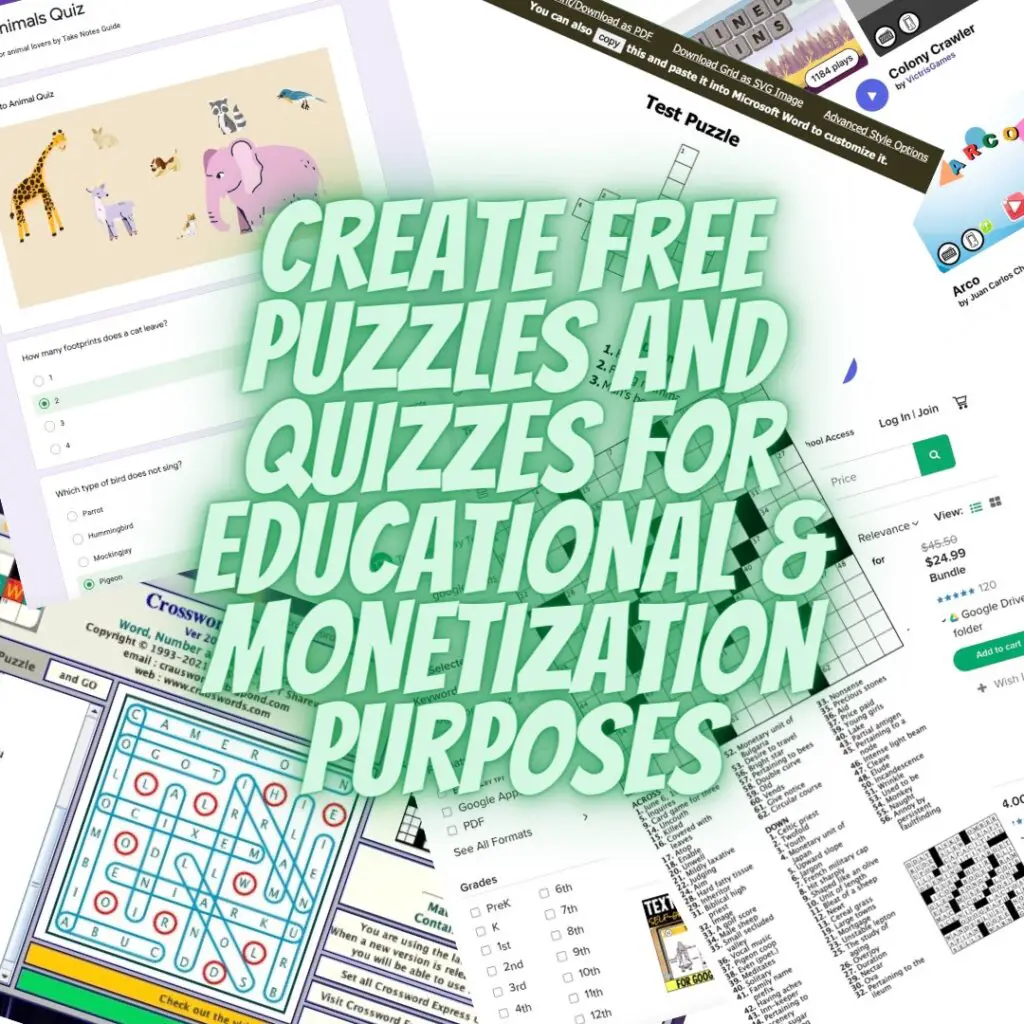
There is no lack of sites and fun learning portals for children and kids, but let us create our own puzzles and quizzes with some help.
Create free puzzles and quizzes for educational & monetization purposes
- Puzzles with Crossword Express and Crossword Labs
- Quizzes with Google Forms and Keynote
Create Puzzles With Crossword Express and Crossword Labs
We can create different sorts of puzzles with Crossword Express, not just Crosswords for free.
Here is a more detailed guide on how to create crossword puzzles with Crossword Express, with its built-in dictionaries e.g. English, or use our own words with theme dictionaries.
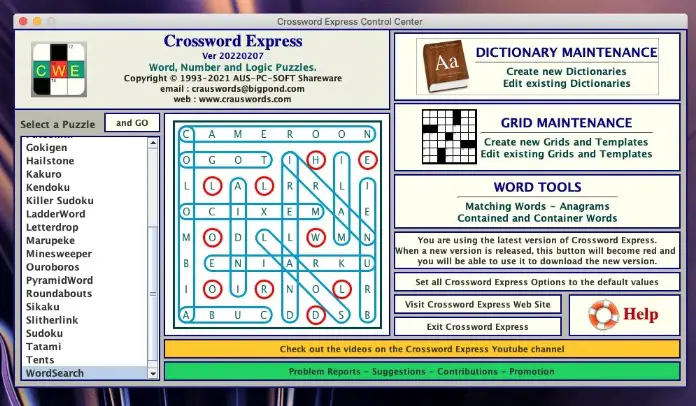
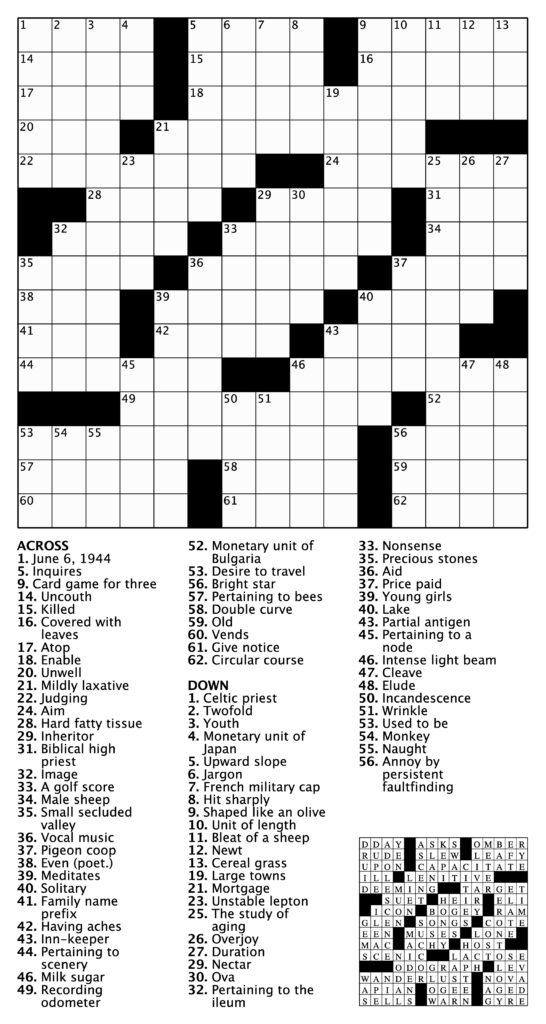
We can quickly create themed crossword puzzles with our own list of words in Crossword Labs for free. These will be listed as public. A mere ten bucks lifetime subscription will enable us to save our puzzles as private or hidden. Sharing puzzles is easy, for example, here is a focus Crossword Lab focus link for a puzzle, and below is an embed – feel free to click around.
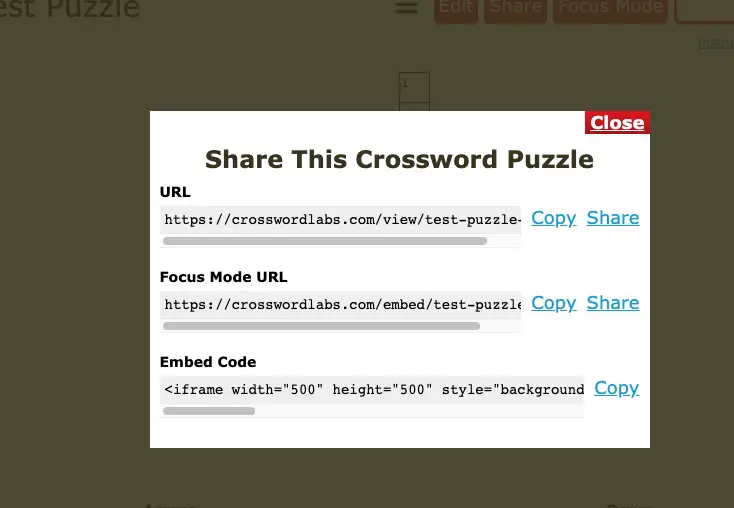
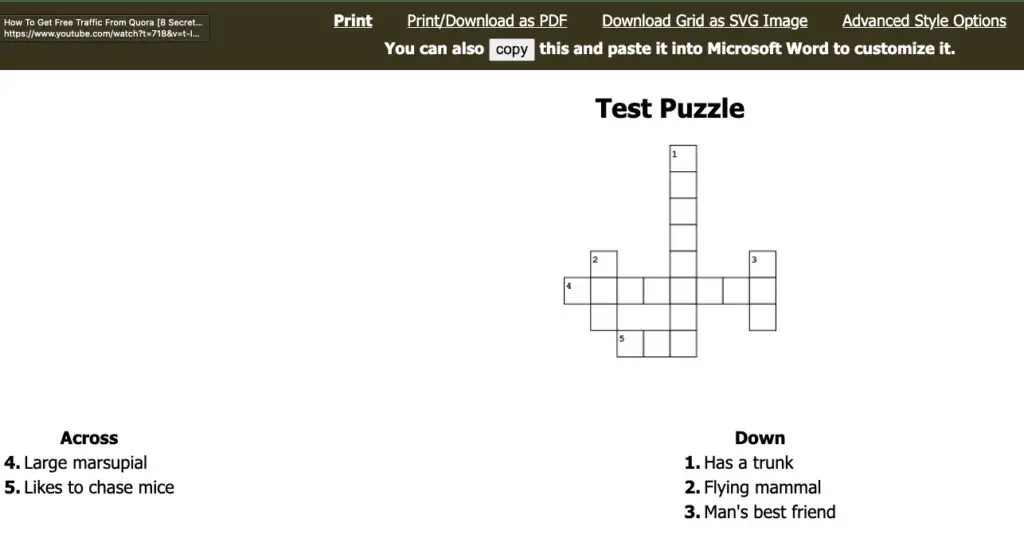
We can create and sell our themed crossword puzzles of curated words on KDP, Etsy, Gumroad, Teachers Pay Teachers, etc.
Create Quizzes with Keynote for teaching or monetization with YouTube
Learn how to create here: How To Use Keynote To Create A YouTube Video. YouTube pays successful YouTubers with Adsense. Below are some examples of YouTube Quizzes videos created with Keynote.
Create Google Forms Quizzes
We can create and grade quizzes with Google Forms by starting from g.co/createaquiz.
Google forms are pretty intuitive and self-explanatory. We can set the quiz to collect emails under settings. Here is an example of a 3 questions quiz created quickly for illustration purposes. The animal image cover is designed with Canva.
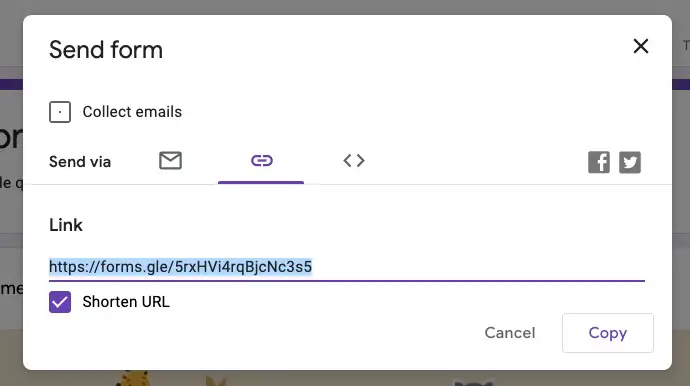
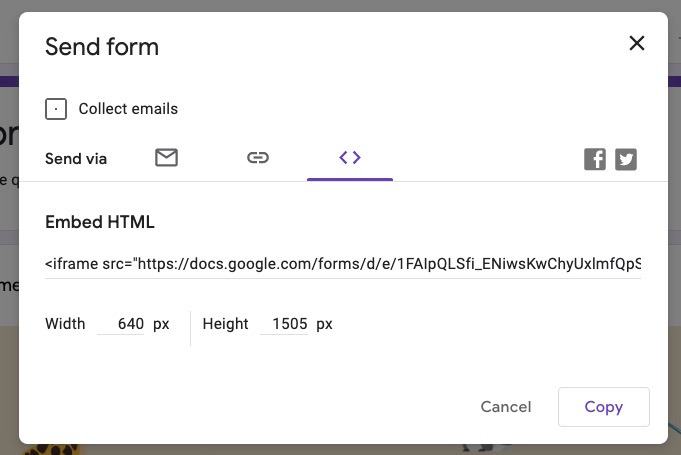
Sell Google Forms Quizzes
There are tons of Google form quizzes for sale on Teachers Pay Teachers for example. Teachers or educators may also purchase to download for teaching instead of creating them.
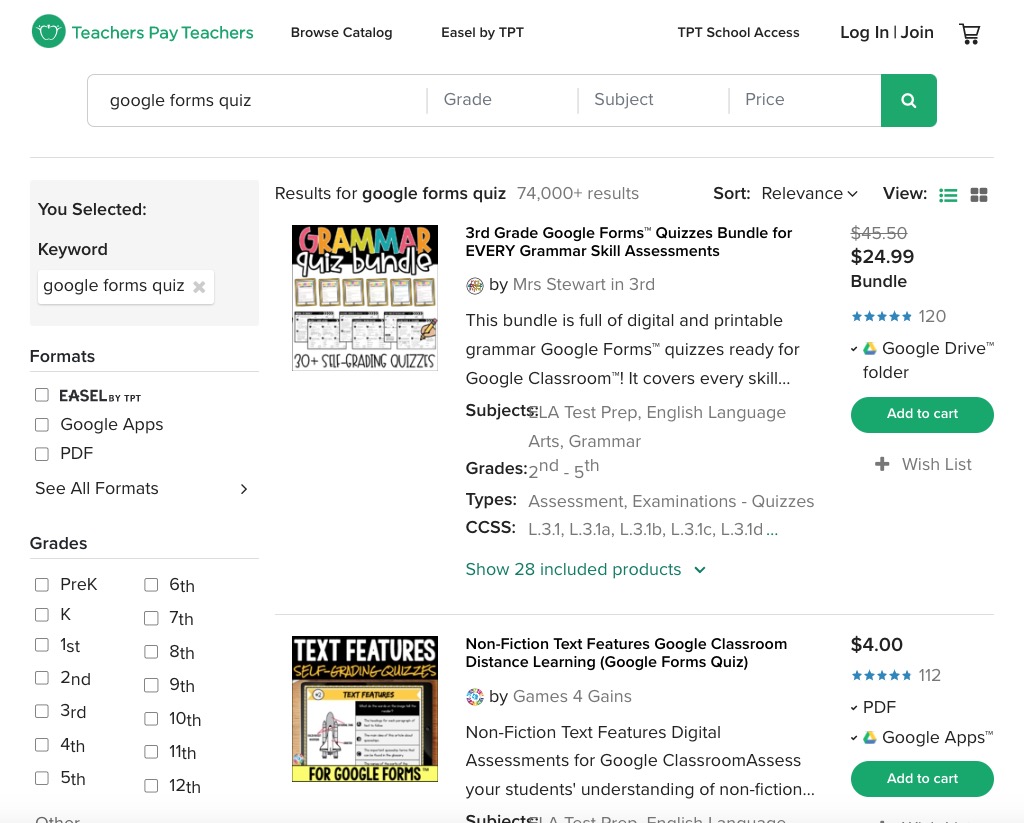
Teachers Pay Teachers Google Form Quizzes
How to use puzzles and quizzes in class?
- Note down the solutions for comparisons
- Take notes of only interesting and new words for learning and sharing
- Write down honest opinions or any intriguing or controversial points for debate and discussions from quizzes
Technically, teachers can use projectors or let students online web apps. An advantage of writing down notes is that it can enhance our memory for the learning experience.
What are some flashcard-based learning tools?
- Memrise
- Quizlet
- Study Better: Zorbi Flashcards With Chrome And Notion Integration
- More flashcard resources
How to create educational games?
This is huge. An arduous journey but it can be a gratifying experience to watch your baby project blossom. If this is what you really want, start by choosing the right game engine or platform, and the related learning tutorials come thereafter.
For example, Gdevelop is one of the no-code and open-source game engines mentioned here with games including puzzles made by its users listed on the Gdevelop games market Liluo.
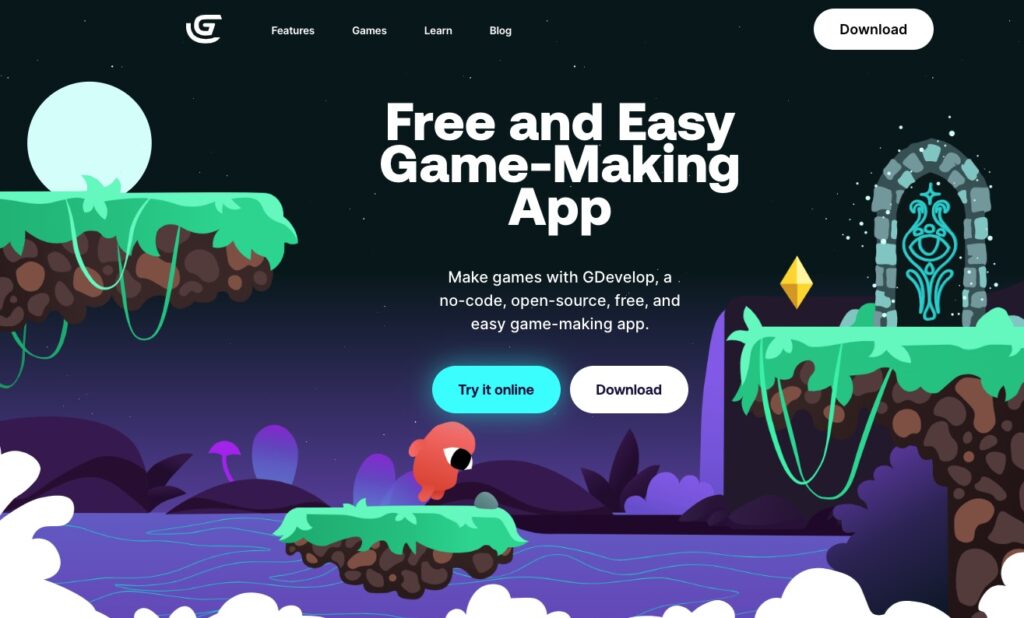
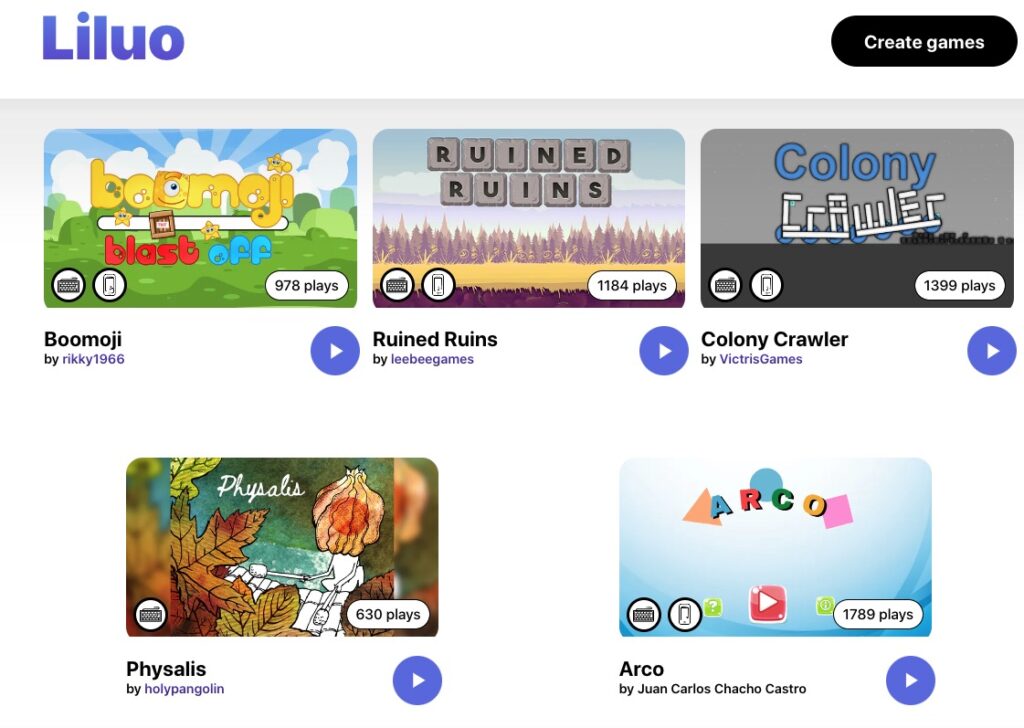
Another reason I like about Gdevelop is the friendly learning resources including its YouTube videos. Their easy prompt guide to creating your first basic game online can be done in just minutes!
Conclusion
Creating puzzles and quizzes can be one of the most fun and useful learning tools for educators to include in their note-taking or educational learning activities. Moreover, professional and freelancer content creators can build themed puzzles and quizzes for sale in various marketplaces to create their own additional passive income streams or even full-time income.
Be kind.
More Information
What are some KDP resources to help with KDP book publishing?
What are some alternative video creation tools?
- Kapwing: Easy & Powerful Online Video Editor Tools Basic Tutorial
- Clipchamp: Make Free Full HD YouTube Videos Without Watermarks
- FlexClip: Free And Intuitively Easy YouTube Web Video Creator
- invideo: Free & Easy Way To Convert Posts For YouTube
What can we teach or learn in minutes?
Here are some inspirations.