
Did you know that MailPoet has a built-in Lastest Posts Notifications email template that auto-send your customized notification emails out immediately or on schedule after you published your post? I was searching and researching for a good and free Newsletter solution and with the overwhelming information, it can be a daunting task to find the right one. This post is written with small WordPress blogs or websites owners (with or without a company) looking for a free and easy newsletter or latest posts notifications solution in mind.
Please note this post is migrated from TakeNotesGuide.com.
6 Reasons For MailPoet:
1. Free
2. Easy
3. Good features
4. Visual appeal
5. 2 free plans per account
6. No company information for signup and activation
MailPoet has a WordPress plugin with a rating of 4.5/5. Moreover, MailPoet is a powerful plugin with numerous settings available beyond the basics for more advanced users.
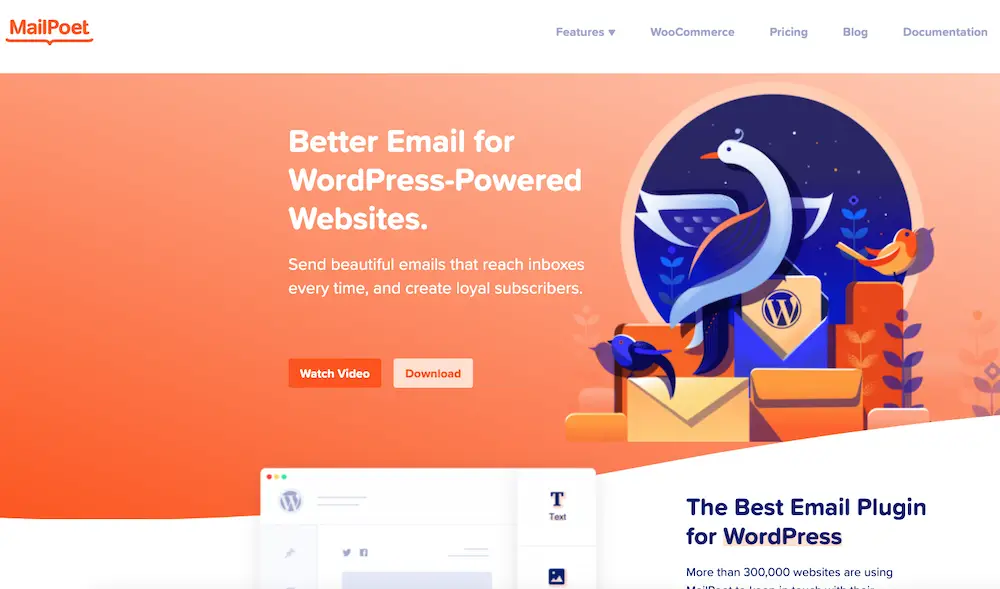
Free
Free up to 1000 subscribers, which is fair and makes sense because this list size should be monetizable to pay on its own for more subscribers.
Easy
On the WordPress Dashboard under MailPoet:
1. Email – to create the type of email and start emailing out
2. Forms – to create forms for emails collection (Start with this)
3. Subscribers – to view, manage, import, and export subscribers
4. Lists – to hold the subscribers
5. Settings
6. Help
7. Premium
Good features
- Easy auto-inserts into new posts notification template
- Straightforward features are displayed on the right of WordPress Dashboard Mailpoet with no confusing process flow
- Defaults are in place so users can quickly implement Newsletter without or much customization e.g. no need to meddle with Unsubscribe and Manage Your Subscriptions pages
- Fast setup just by creating a form with form placement options on the right
- Human video tutorial to guide beginners is available
- Emails open rate, click rate, and unsubscribe rate metrics emailed for MailPoet list owners for analysis and improvements
Visual appeal
Mailpoet interface is bright, clean and the forms are certainly sufficient for modern format and customization. This can also be an important element to set the mood for both site owners and subscribers.
2 free plans per account
This is useful for those who have 2 websites. Most serious individual bloggers may have one or two blogs for consistent posting anyway, however, a paid agency license is available for unlimited websites.
No company information for signup and activation
That means that MailPoet does not require individuals to have a company set up to engage their emailing service. This alone can be the single most important factor for some WordPress solo website owners.
Popular email marketing companies may offer much higher limits or even unlimited subscribers for free, but they are likely to ask for a (registered) company address, phone number, or at least a reachable P.O. box address upon signup.
Depending on your business, a starting website owner may not have these or yet. However, you may update or add this information at MailPoet.com-> Account-> Account Info.
Spammers need not apply, MailPoet takes spamming seriously and they will take action when the number of strikes adds up. This is fair and acceptable.
Note: Importing an email list is considered spam even though the option is there. MailPoet encourages sending the email list a link to a subscription form instead.
How To Setup MailPoet
TLDR: Just start with creating a form and place it on the site. The rest should be intuitive.
MailPoet is perhaps one of the easiest to understand, set up, and use after testing some other email marketing providers. It does feel like MailPoet is designed for beginners in mind: Just create and customize a form and place it with options such as shortcode or from the widget though there are more: There is even a MailPoet design option from the theme customization.
Signup widget form is a breeze and updates after submission without page refresh. Confirmation email sent and received promptly after. And list owner will also receive a notification email of new signups. It just works seamlessly.
Also, an easy learning 4 parts marketing email course to know how to use MailPoet can be found here.
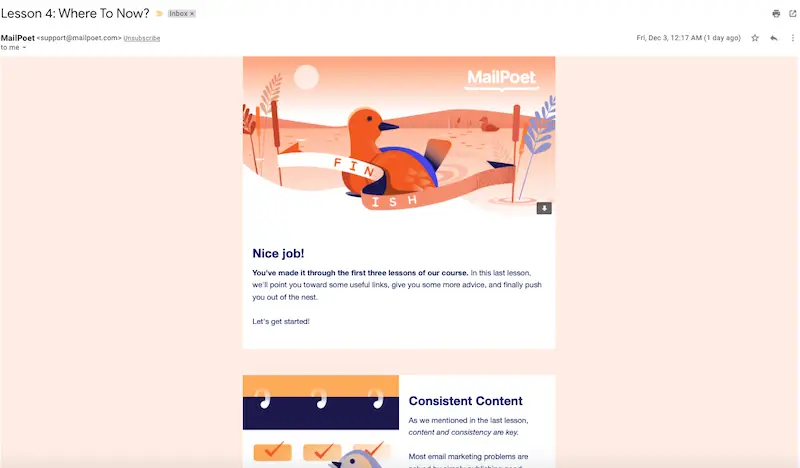
This may be a good opportunity to experience or follow how a professional and attractive email course may look.
How To Setup And Send MailPoet Last Posts Notifications Emails Or Newsletters In 7 Easy Steps
1. Install and activate the MailPoet WordPress plugin
2. Signup for a free plan account at MailPoet and copy the activation key from Account->My Subscriptions
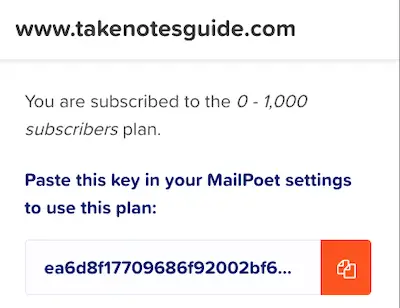
3. Paste the key into MailPoet->Settings->Activation
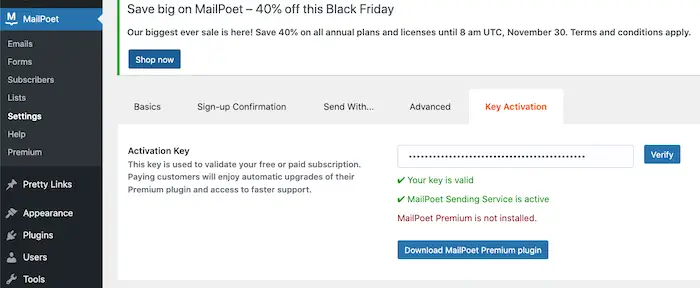
4. Fill out or check the default sender information at MailPoet->Settings->Basics
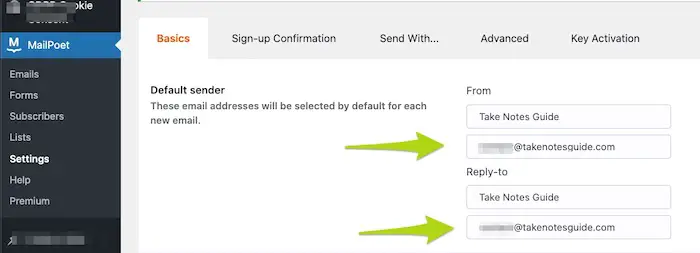
5. Navigate to MailPoet->Forms->New Form, choose from any existing Newsletter mailing list i.e. choose the default Newsletter mailing list, and start customizing intuitively. Forms are for new sign-ups for varied purposes.
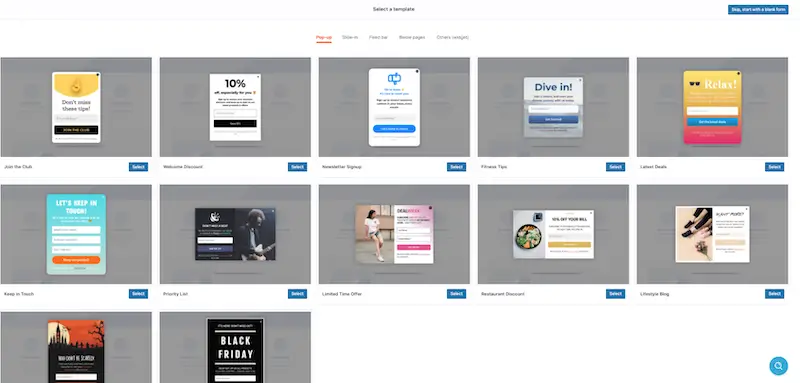
6. Place the designed form on the site by navigating to Form on the right and Form placement. Various ways including pop-ups and slide-ins are supported. Or navigate to WordPress Widget and select the MailPoet element for insertion into the sidebar or footer (easy). Test with signing with your own email, the check the MailPoet->Subscribers (simple).

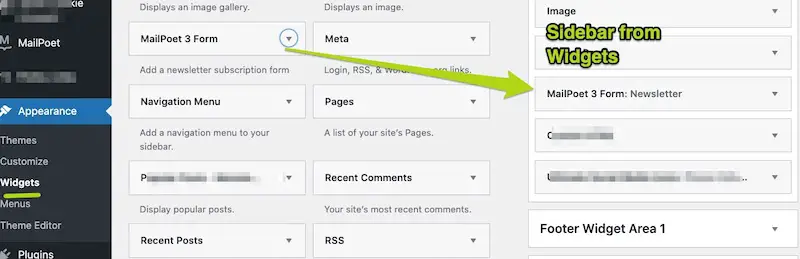
7. Emails-> New Email to start sending newsletters, setup welcome emails, re-engagement emails for those who stopped engaging, lastest post notifications (this is very useful for blogging).
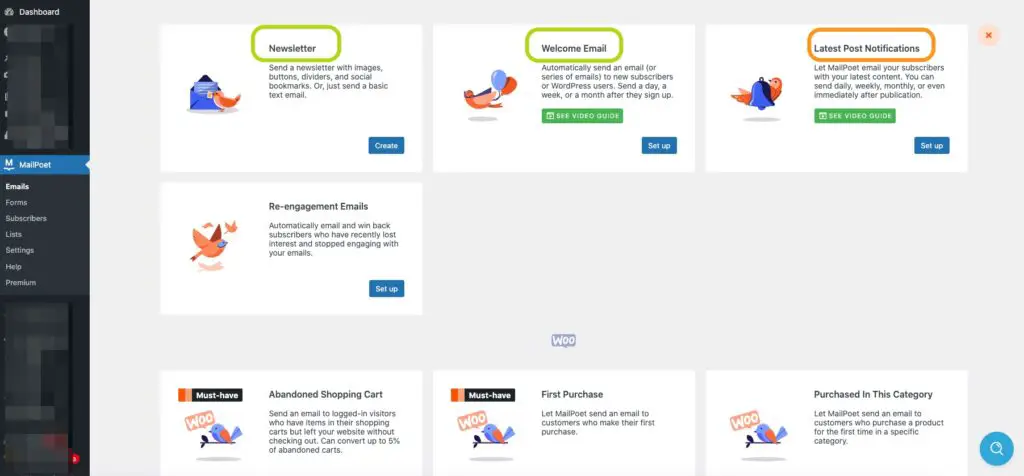
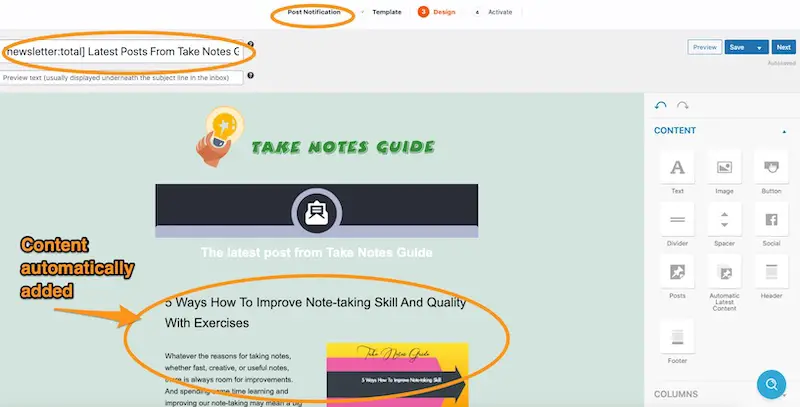
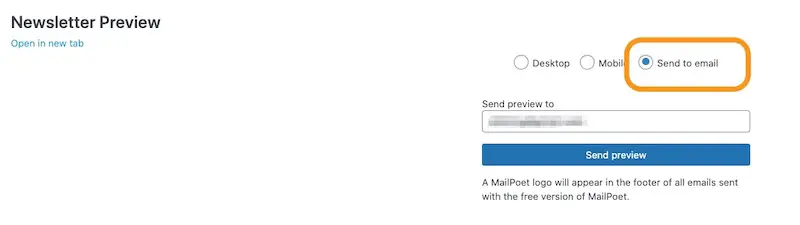
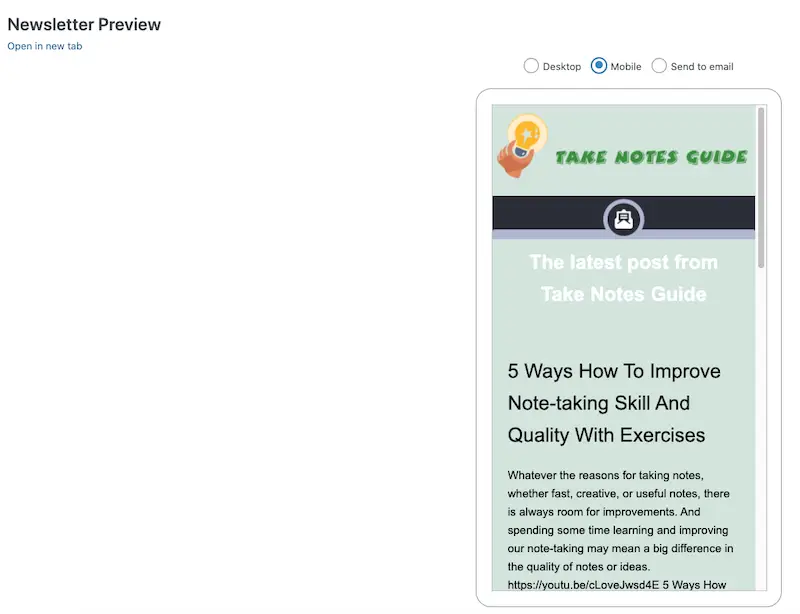
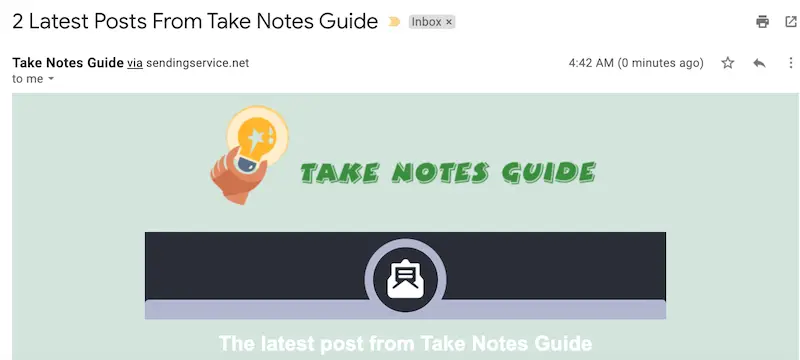
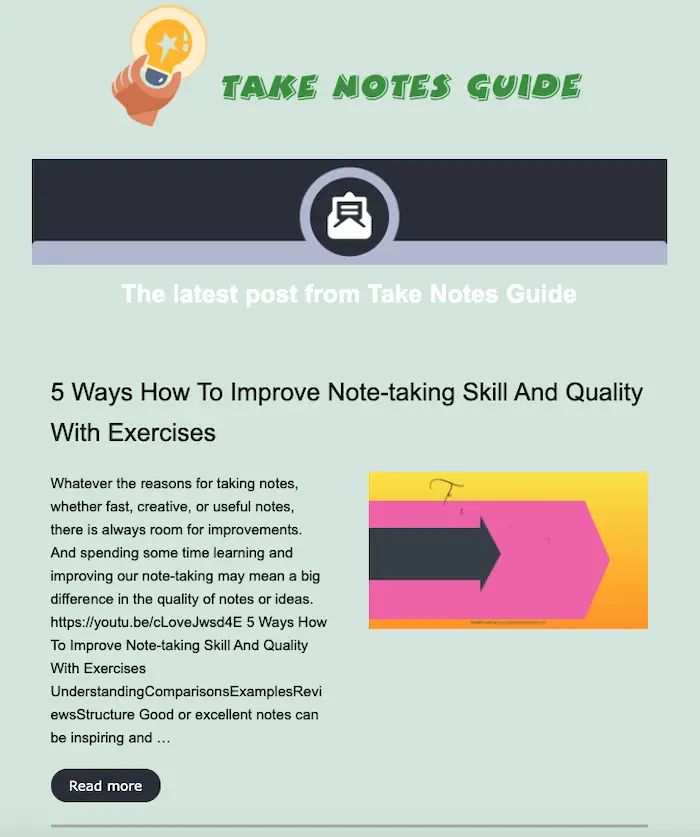
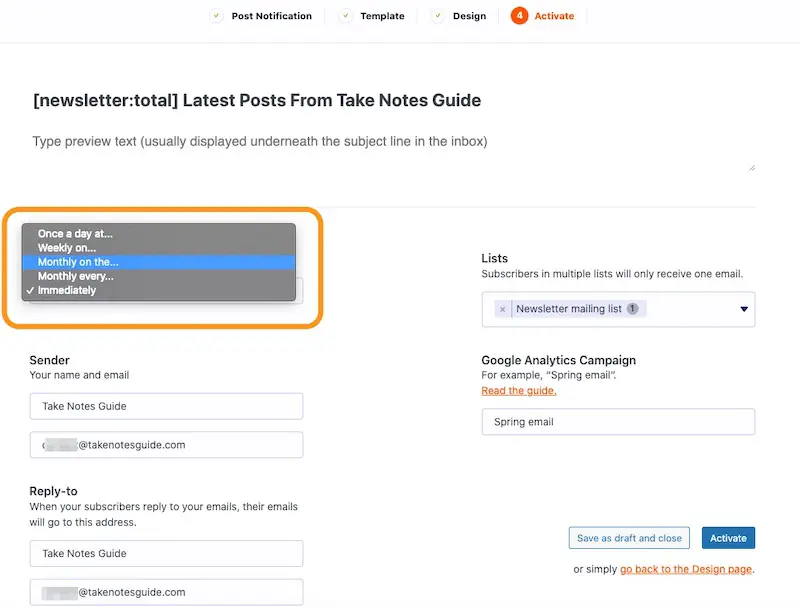
Some notes for MailPoet:
1. Account has to wait for hours pending approval. This is understandable to perhaps vet out spammy offenders.
2. There are multiple settings to this powerful plugin but the default settings are fine for starters. Feel free to explore later.
3. More can be done for WooCommerce users.
Verdict
TLDR: Create a new MailPoet form and move on from there.
MailPoet has indeed done well to create and design an email marketing system that is easy to understand and use in WordPress. Plus the presentation is visually stylish and modern. With good features and a reasonable pricing model that appeal to both new bloggers and internet entrepreneurs, there is little barrier to not starting for free up to a thousand subscribers with sending capabilities and premium features without the need for company information.
Personal favorite: MailPoet has one latest posts notifications email template page (that can be customized) which will automatically send out notifications of the last posts immediately or at your designated time. This can save time and effort to help keep your subscribers updated without having to create fresh newsletter content from scratch every time. I assume small blog owners like me would want to save time and effort for writing good content instead of coming out with separate new newsletters regularly; The latest posts notification emails feature should come in very handy.
Also, consider MailPoet for keeping in touch and updating those who are interested in our published notes on the web.
Be kind and good luck with your MailPoet ‘adventure’ 🙂
Note: MailPoet has an anti-spam policy in place. Please follow to ensure the account runs smoothly.
More And Related Information
How to secure and protect your domain site from spam and email abuse?
A way to help accomplish this is through implementing DMARC and ReCAPTCHA.
For example, for Mail Poet to implement DMARC, go to Account->Sender Domain and edit that domain. Copy the values over to your DNS editor e.g Name registrar DNS editor, Cloudflare DNS settings, or host DNS editor.
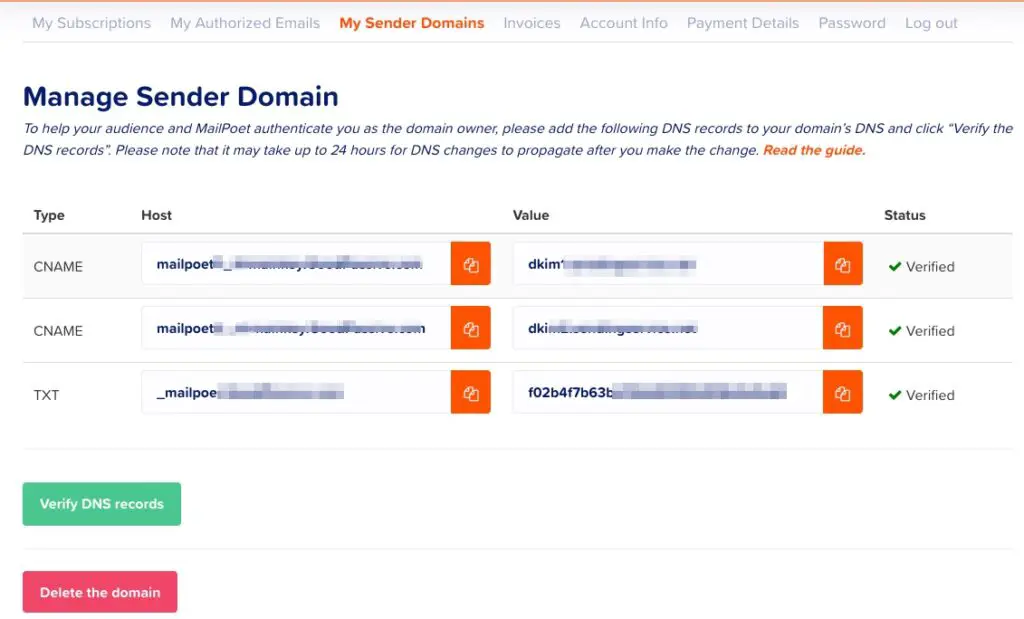
To implement ReCAPTCHA, for example, go to MailPoet->Advanced for Google ReCAPTCHA v2, follow the link to sign up, and paste the values accordingly.
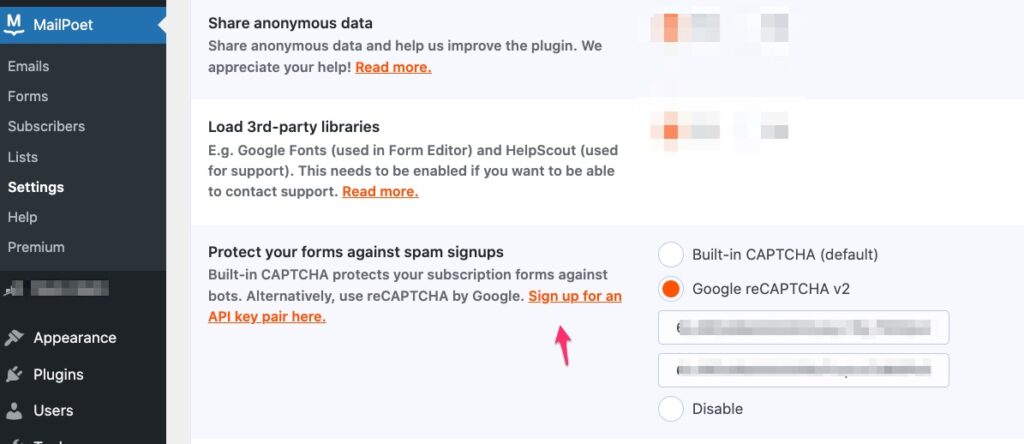
A good WordPress security plugin should also be implemented to better secure your site. Below is how a reCHAPTCHA may look.
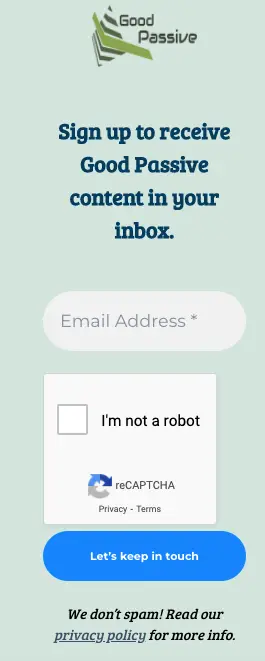
What other way to get the word out for my blog post?
Use social media sharing icons. UltimatelySocial WordPress plugin is a breeze to set up in 3 simple steps for readers to share easily. Above are live social icons displayed with the shortcode.
Alternatively, create and post a new YouTube video i.e. 7 Easy Steps Guide: How To Use Keynote To Create A YouTube Video.
How much does the MailPoet premium plan cost?
The premium plan is free for free users with less than 1000 subscribers. Up to 1250 subscribers may cost 7.50 Euro per month billed yearly for example. And 2000 subscribers at only 12.50 Euro. The incremental cost is also reasonable for growing businesses considering more sales may drive the numbers up.
Note: Pricing figures included as of this typing may be subject to change.
When to sign up for MailPoet premium?
Email marketing can be a long-term monetization strategy. MailPoet may offer discounts at times i.e. 40% off for Black Friday/Cyber Monday 2021.
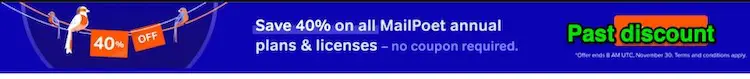
What is an alternative WordPress plugin for MailPoet?
The Newsletter WordPress plugin. MailPoet has a brighter outlook.
How about the performance of MailPoet?
Please read the performance FAQ here.
What other email marketing providers have you tested?
Quite a bit, including Aweber, GetResponse, MailChimp, The Newsletter Plugin. Another article of 7 comparisons or reviews is here.
As for those that require monthly payments at the start or after a short trial period, I would caution beginners to skip and focus on building their business and scale to start with a good free newsletter service provider i.e. MailPoet (acquired in December 2020 by WooCommerce).
Did you know more than 90% of internet businesses fail to take off in the first 120 days (according to this article)? The point is not to be oversold on services we may not need at all, especially a secondary feature to the core nature of your business.
Is MailPoet WordPress Plugin stable?
So far I only removed MailPoet 3 once and re-installed it upon the advice from MailPoet Twitter @mail_poet. And no do not worry, the data should not disappear as in my case. Paying customers can contact them here and should expect a reply within 48 hours.
What if I have an existing subscriber list?
Switching to MailPoet can be accessed here.

