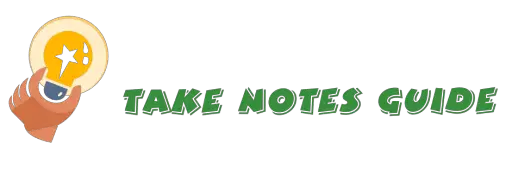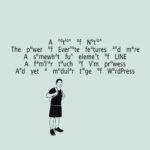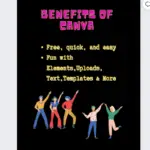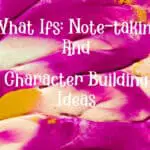Animation or moving graphics has to be one, if not the most powerful way to capture the attention of readers and learners. It is simply one of our basic instincts for survival or innate skill to observe and even counter with split-second reaction. For example, table tennis play and even people who can catch a shooting arrow! With notes this interesting and fun, it may be hard not to remember such note-taking events. Also, visually stunning and appealing images naturally grab our attention.
3 eye-catching, fun, and innovative way to take notes:
- Canva Videos and Templates (design web app) – User-friendly and ready resources
- Giphy (small animated images web app) – Create or add elements for animated GIFs notes with ready GIFs tool
- LINE Camera (image app) – Fun edits
Canva
Why Canva for note-taking?
Canva Video
Most people probably use Canva for basic and fast graphic design. However, Canva also has lots of free video templates that help create quickly short video clips. We just need a little more effort to animate and liven up our notes in Canva. Notes of this nature should be concise while the animation and background serve to enhance our memory and/or stirs interest in learning via social media sharing. Note-takers may also upload these videos to YouTube for public sharing. With videos, users may also add some music for good measure, however, free music is limited, and even paid music may not include popular songs.
Note: Did you know Canva also has the option to choose Gifs (without music) in addition to MP4 video format for downloading?
Canva Templates
PRE-IN-POST LESSON 3 NOTE PAGES is modified from an existing template for use by studying and note-taking before, during the lesson, and review thereafter.
White and Black Illustrative Doodle Values Education Presentation is an example of a ready-made template on Canva presented with no modification. It illustrates the power of Canva in redefining the educational learning landscape
This is one free resource area Canva excel and there are tons ranging from social media designs to education including lesson plans, certificate, storyboard, and class schedule. Both students and teachers may also find education presentation templates and note cards useful.
Note: Teachers who intends to learn Canva for the classroom may start with this resource here.
Giphy
Why Giphy to make notes fun?
Giphy is a platform to search and make your own animated GIFs. There are abundant GIFs to choose from, and seemingly unending ones. Giphy is free for personal use and is available across popular platforms. Giphy allows the decoration of videos and images with filters, captions, and stickers. That means note-takers can take their paper or stationery notes to the next level by adding moving elements. Different Giphy apps can be found here.
Note: One or two animated stickers per note may be effective enough for most note-taking purposes. For example, a student may apply a different yet relevant sticker to each note for memory enhancement.
How long should your gif image be?
Not for more than 6 seconds according to Giphy best practice.
LINE Camera
How is LINE Camera useful?
A free photo or image editing app with a fun feel. Unlike most simple photo apps in the market, the LINE Camera store has more add-ons or assets (stamps and frames) for purchase, in addition to their free line of stickers and graphics. Not only does the store offers premium assets, it actually has many free ones for downloads as well. LINE Camera app graphic assets tend to be the more ‘kawaii’ or cute cosplaying style of expression.

Notes that are uniquely decorated with a manga or anime outlook can certainly stand out brightly from the rest. This app can help to infuse more energy and liveliness into boring-looking notes. Please go here if you are interested in an earlier post on LINE Memo/Keep.
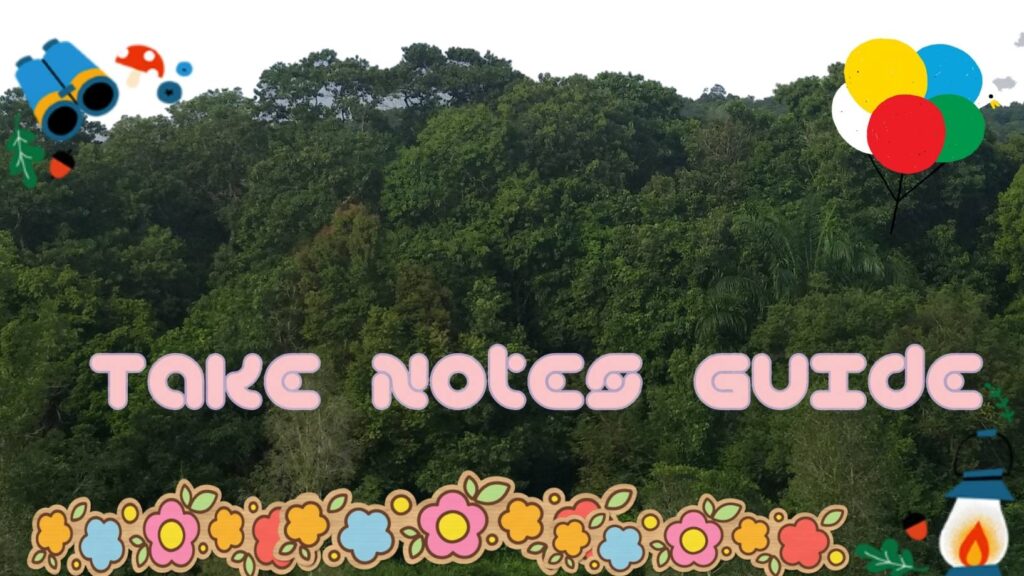
Bonus One: Stencil for fast edits and sharing.
How is Stencil helpful?
This is a web app (also support for extensions such as Chrome and Safari and WordPress plugin) designed for a fast and productive way to add modern font text and icons to royalty-free photos, your own uploads, or any web images (installed extensions with right-click). And then easily size it for sharing to different social media. Although Stencil also has ready templates for paying customers, they offer only 10 images per month for the free use of limited photos and icons.
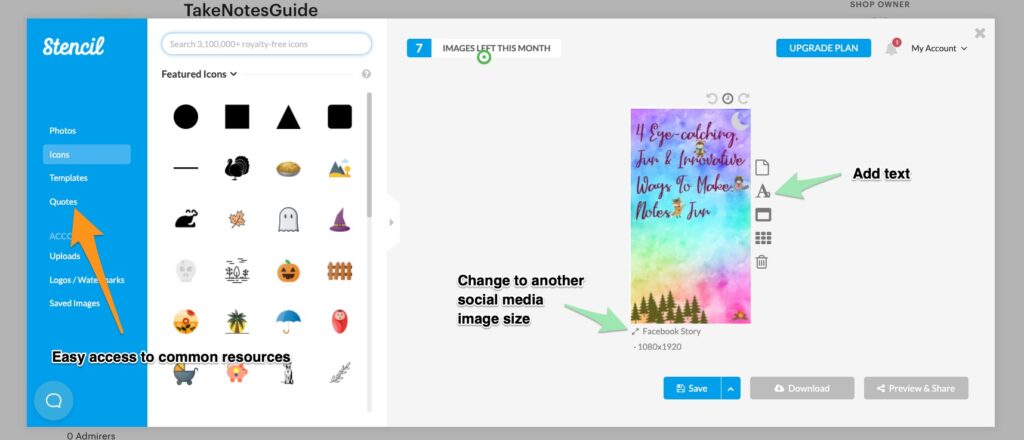
An example of Stencil intuitive use with right-click on Stencil Chrome extension. Quotes, icons, photos, templates, text adding, change of social media image sizes, uploads, and quick sharing is part of Stencil’s features.
The strength of Stencil is the speed and ease with anyone can quickly and easily edit, save, or share images. Any regular free Stencil users who exhausted their monthly quota may also turn to the popular Canva app (fewer limitations but also less convenient). By the way, Canva is free for non-profits and classrooms.
Bonus Two: #Hashtags #easy #concise #takenotes
Why hashtags to make notes innovative?
Hashtagging is an increasingly popular trend that is traditionally used as tags for searching purposes. Not only does hashtags’ brevity force us to take keywords or concise notes but we can creatively incorporate it as a special note-taking technique that lays the foundation for associations upon searching for the relevant hashtags. This can possibly change the note-taking landscape for some.
Exclusive hashtags note-taking is more suitable for those who understood the subject or topic well and no need for superfluous words but only the essentials words for remembrance or associations.
Summary
TakeNotesGuide holds critical thinking (logical understanding) in the highest regard over others.
Canva allows access extensive plethora of free and paid resources, including video creation, templates, basic graphic design with some free graphics.
Giphy is perhaps one of the more convenient ways to create eye-catching Gif animation with your own notes.
LINE Camera offers fun and cute way to create or edit photos/images with more store assets.
Stencil lets users quickly edits images (both uploads and free resources i.e. Unsplash, Pixabay, Pexels), saving and social media sharing.
Hashtags is perhaps the easiest way to take gist or pithy notes.
Though, please bear in mind that logical understanding is of the main importance here, so the animation should support or at least not distract note-takers or readers from the focus.
Be kind to others.
Related And Other Questions
How to convert mp4 to Gifs or trim to reduce the size?
GIF Maker, GIF Editor, Video Maker, Video To GIF app may be what you need.
Is there an animated storybooks resource for kids?
Vooks. I recently came across this fun and educational resource for teachers, parents, tutors, and homeschoolers, and educators who love to teach young kids (2-8 years olds) that I just wish to share. I remember my childhood days when I loved children’s books of local and foreign authors, including Asterix and Tintin. These fun books probably are the starting roots for my academic literacy and writings. Upon reflection, I find the value in these books not just in learning a language but they tend to instill a sense of justice, righteousness, and kindness that I find far more significant that just words and colorful prints. No amount of academic or other achievements can substitute or replace an upright sense of morality and true kindness in my humble opinion. While I cannot advocate all Vooks videos can be so, but we can choose wisely what to share or teach our young ones, starting with a taste of the free resources here. A fun learning resource like Vooks (YouTube) is like giving your kids a smart headstart in the literacy academic path. Even kids may access the library of science, history, and fun storybooks to learn words by themselves.
The benefits of Vooks videos are obvious:
- Children can learn at home in a safe environment
- Fun animated books for learning
- Saves trees and space with digital learning
- Paced-learning for teaching ease
- Possibly kids self-learning on automation
- Affordable pricing $4.99/mo or $49.99/yr. First year free for teachers.
Are free graphics resources really safe for commercial use?
Canva (acquired Pexels and Pixabay) indicated they cannot guarantee (including what is not allowed) the appropriate releases for the commercial license of any free media. And advise to contact them or check the source. Whether it is Unsplash, Pexels, or Pixabay, please check the source of the image by uploading or pasting the URL at TinEye, and sort by oldest first will reveal where that image first appeared.
A body conditioning tip for longevity?
According to this article, lifting weights could help us live longer. It does make sense that building reasonable muscle mass promotes better health, so let us allocate some time regularly to just put down our gadgets and books, lift some simple weights or run for a short while. Life after all is not just about acquiring more knowledge and wealth. And 4 seconds of exercise maybe what we need to improve fitness according to the researchers mentioned here.
#takenotesguide #note-taking #animated #visual #notes #giphy #Canva #Stencil #hashtags #LINECamera