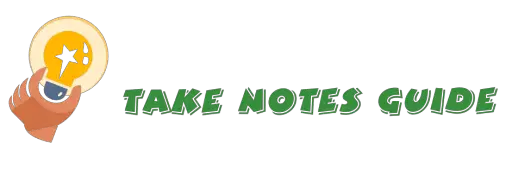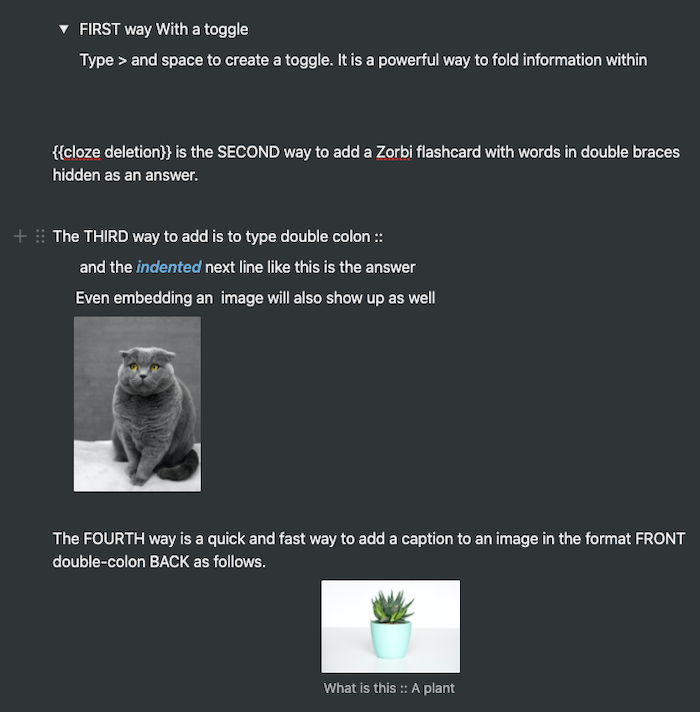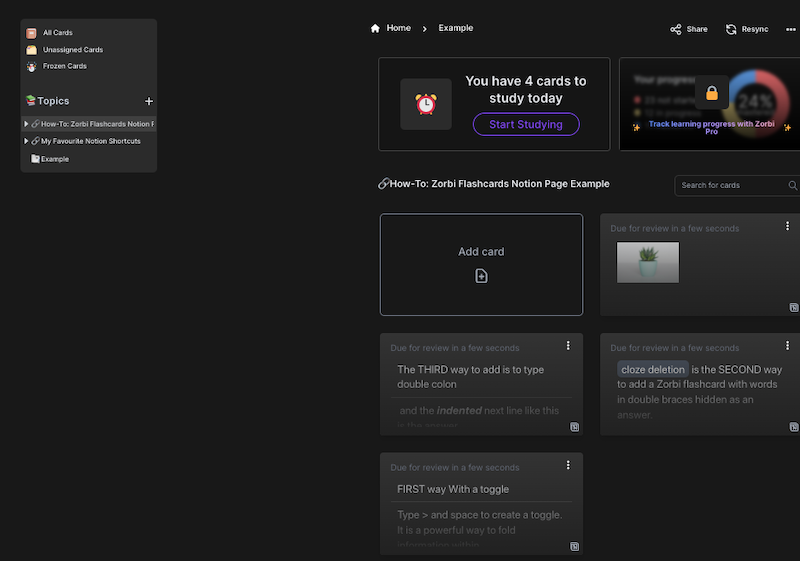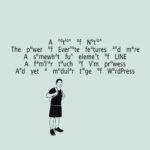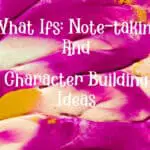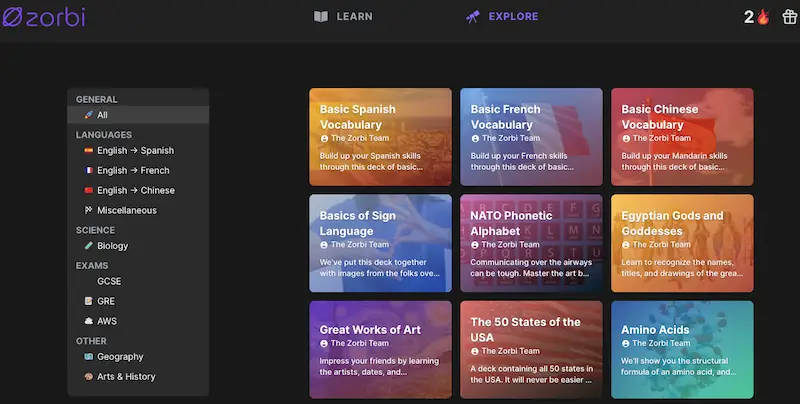
I love the idea and highly recommend the use of flashcards for effective studying. A study (Pham, Chen, Nguyen, Hwang 2016) where a card-based interface with spaced repetitions for 3 months involving more than 2700 online learning users results in improved active recall or enhanced memory retention.
I was wondering which flashcards apps e.g. Anki, Quizlet, Memrise to review for a while, until I learned about Zorbi and quickly took to it. Zorbi met my criteria and more for a good flashcard app as follows.
Why use Zorbi flashcards?
- Active recall and SM-2 spaced repetition algorithm
- Easy and straightforward to use with a friendly interface
- Free
- Cross-platform
- Create flashcards quickly from websites and PDFs with the Chrome extension
- Create flashcards with Notion
- Import from popular platforms and local files
- Integration with Chrome and Notion

How to create Zorbi flashcards?
The Zorbi website can be used to create flashcards without Chome extension or Notion. Login here.
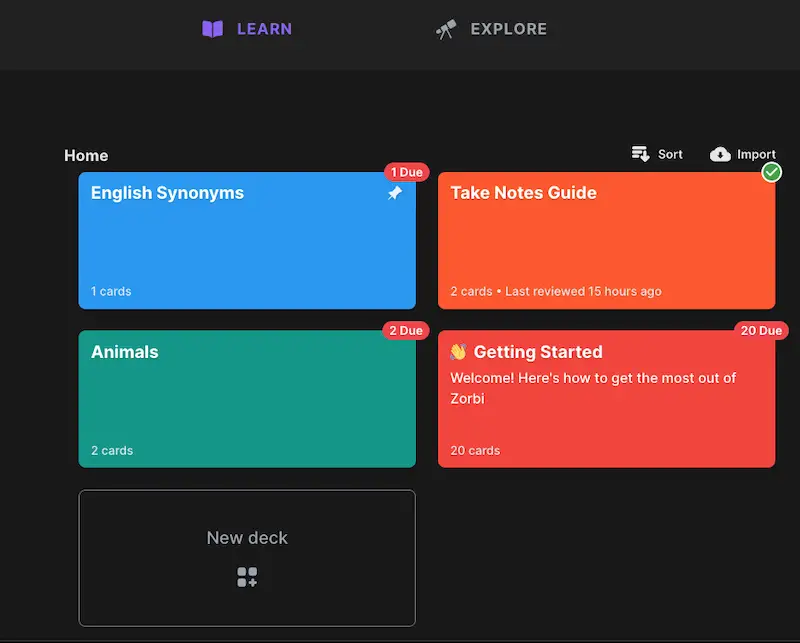
Click add your first card.
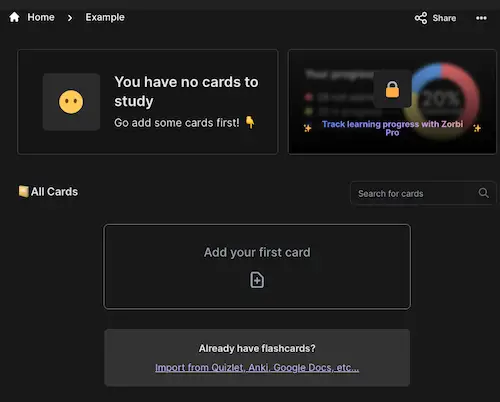
It is easy to add your first card with a question and answer. Images are supported as well. Add and assign a topic to stay organized. Adding cards is a breeze, the same screen appears quickly after a card is added visible below.
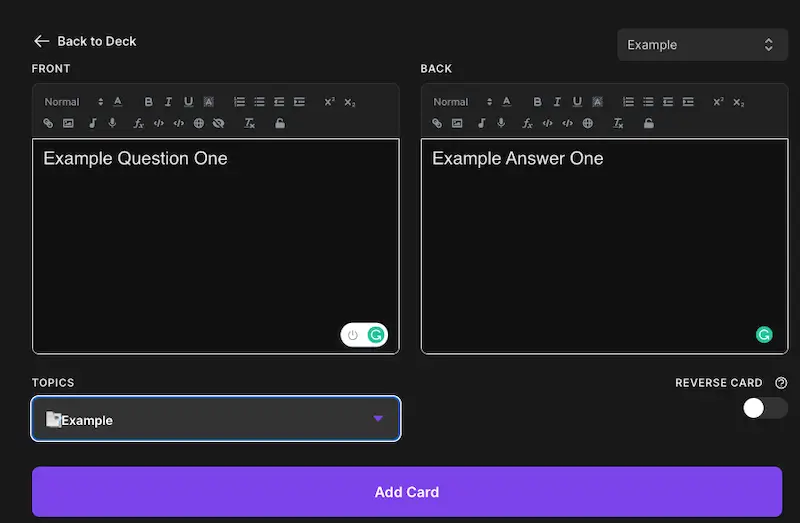
How to use the Zorbi web platform to study?
Zorbi Dashboard will display which decks have how many cards are due for studying.
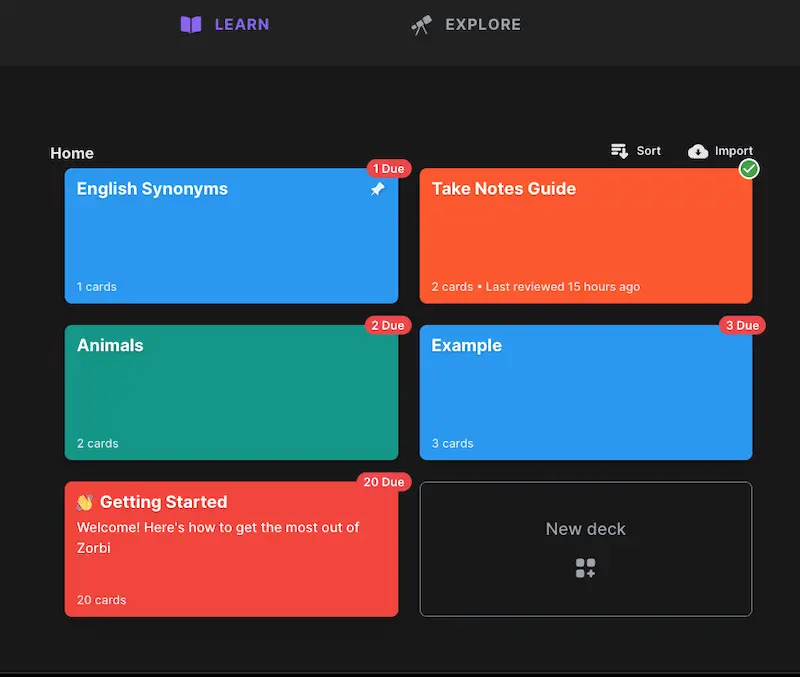
Select a deck and click Start studying. Simple.
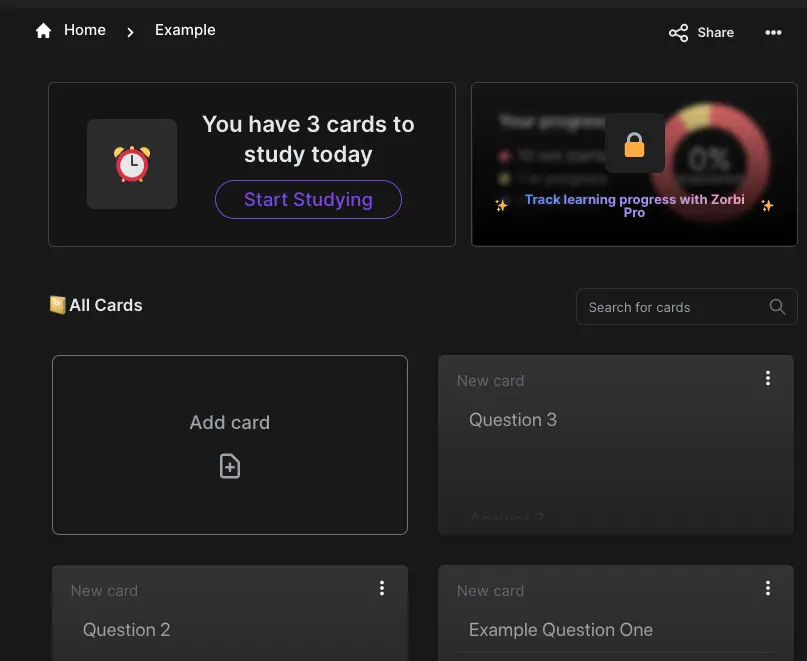
Select study sessions options: Time frame or due cards.
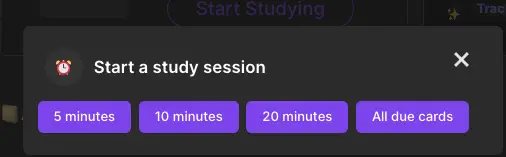
An example question is shown once a session starts. Note that pressing the spacebar is a keyboard shortcut to proceed. The image can be a saved handwritten camera shot for fast card creation.
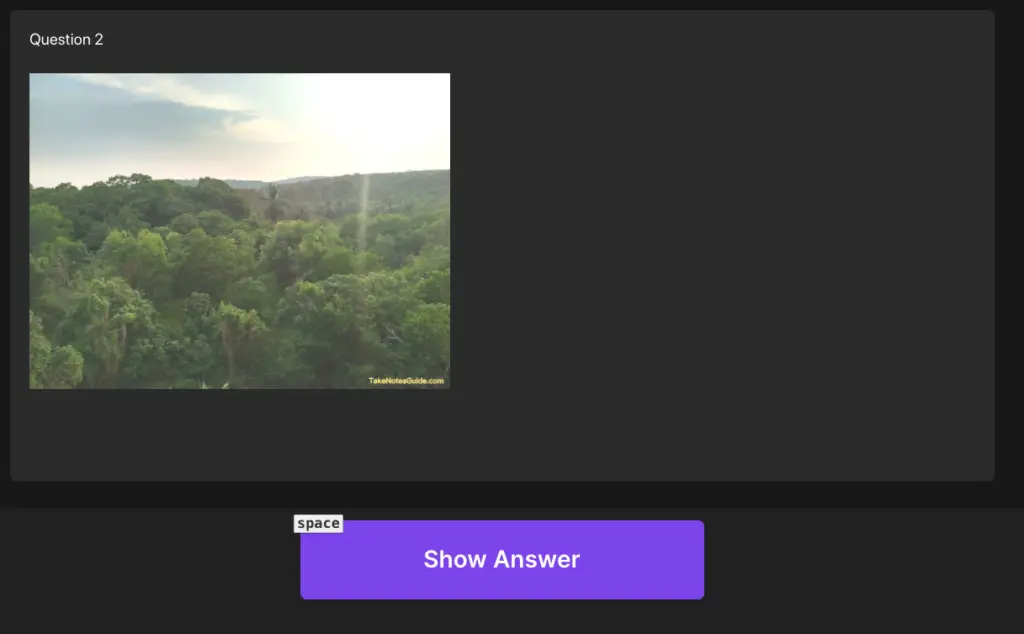
Below is an example of evaluating your answer. Choose one for the Zorbi system to calculate and optimize your learning pace.
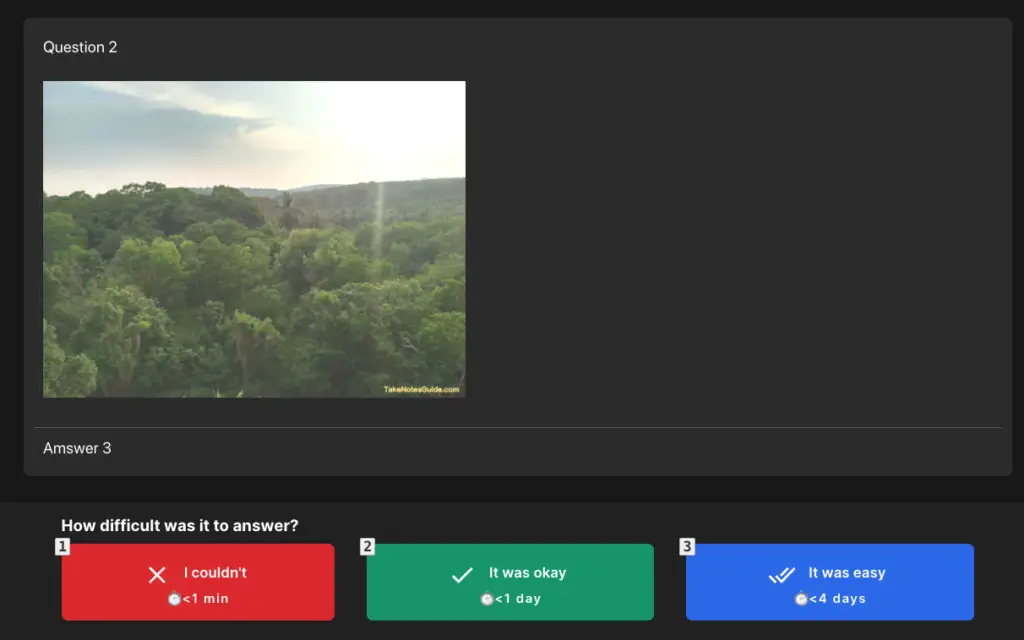
How to create Zorbi flashcards on Chrome?
Install Zorbi flashcards from PDFs and Notion Chrome extension. To create Zorbi flashcards while browsing the web, turn on the extension by clicking the Zorbi extension icon.
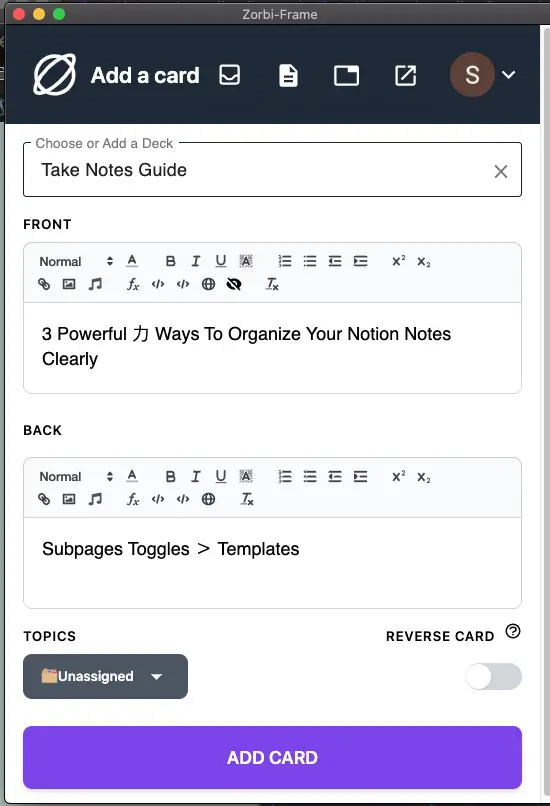
Shortcuts are Alt-a to paste any highlighted text into the flashcard question text field. Alt-s for the answer text field. Alt-q toggles on and off for Zorbi extension display. Alternatively, just highlight the text while the Zorbi extension is open and options will appear to easily send the text.
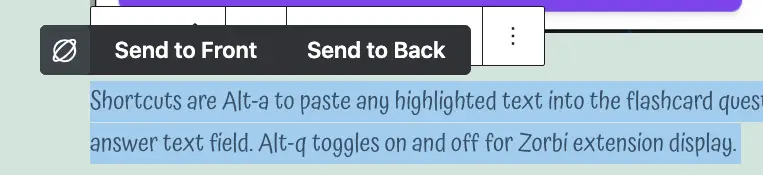
How to create Zorbi flashcards in Notion?
To be able to create flashcards from a Notion page quickly by just syncing the page can be quite useful and powerful for serious studying with Notion note-taking. Below are some ways to create a Zorbi card for studying.
To begin adding and converting a Notion page for flashcards, go to the Notion page on Chrome, and click Sync Cards at the top-right.
Once you updated the Notion page, click Resync at your Zorbi deck with that topic page.
The first way is with a toggle. Type > and space to create a toggle with a question title. It is a powerful way to fold information within which is the answer.
{{cloze deletion}} is the second way to add a Zorbi flashcard with words in double braces hidden as an answer.
The third way to add is to type a double colon ::
and the indented next line is the answer. Even embedding an image will also show up as well
The fourth way is a quick and fast way to add a caption to an image in the format QUESTION :: ANSWER and the image will be shown first.
For more information, please read here including text-to-speech.
Another advantage is the ability to collaborate on Zorbi flashcards on Notion.
Note:
- I have to sync the Notion page from the browser for the first time. Then I update most of this page in Notion app because that Notion Chrome page keeps freezing up.
- Text-to-speech is a Pro feature.
Is Zorbi flashcards available on the Android app?
Yes, install the Zorbi Android app here.
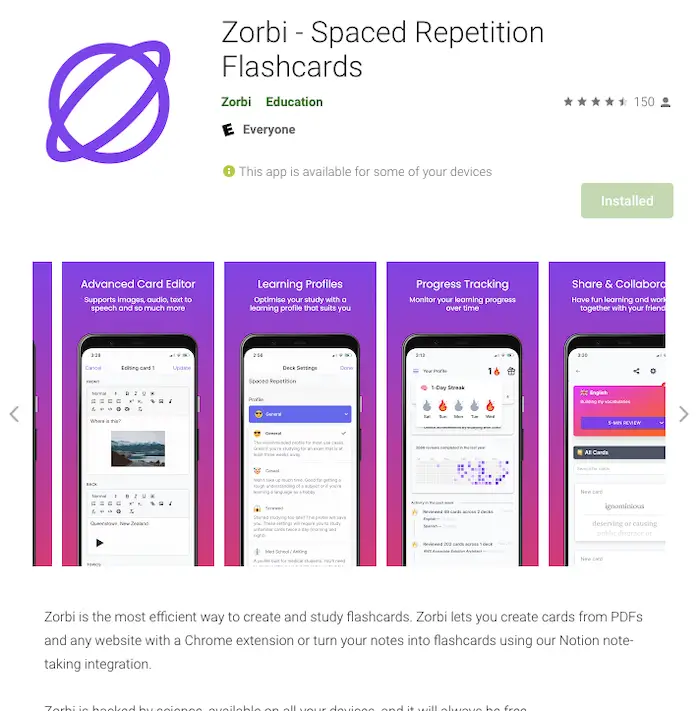
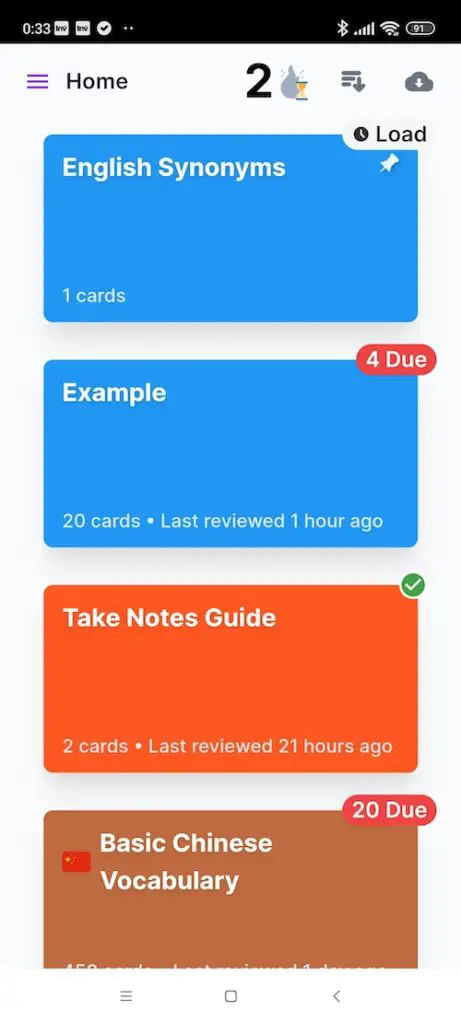
Can I import flashcards from other apps into Zorbi?
Yes, Anki, Quizlet, and CSV format.
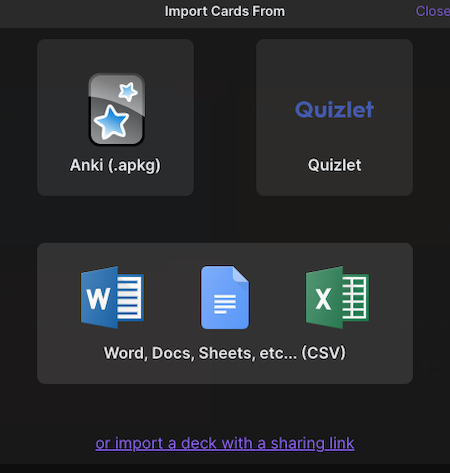
How to share my Zorbi flashcards?
Just click Share, and copy the share deck link for sharing.
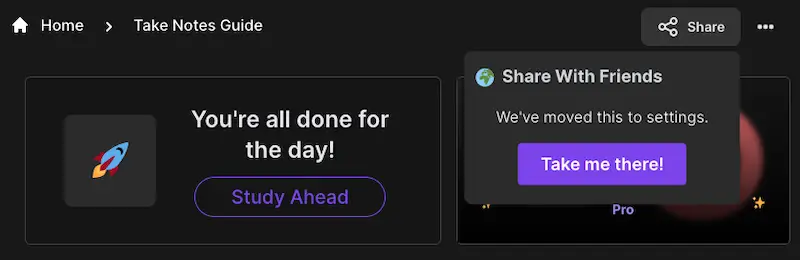
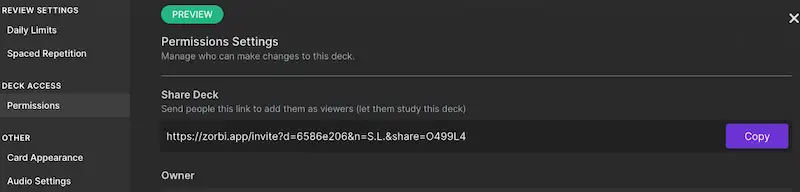
How to import flashcards from CSV into Zorbi?
Select Import
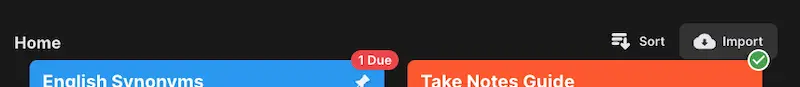
Give the Zorbi deck a name.
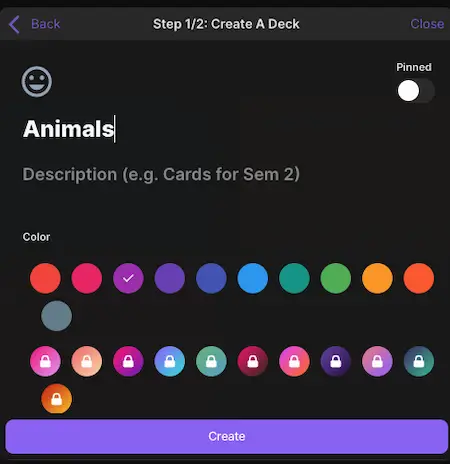
Say we have a Google Sheet where questions are on the first column and answers on the second column as shown. Just highlight and copy the cells you want to import.
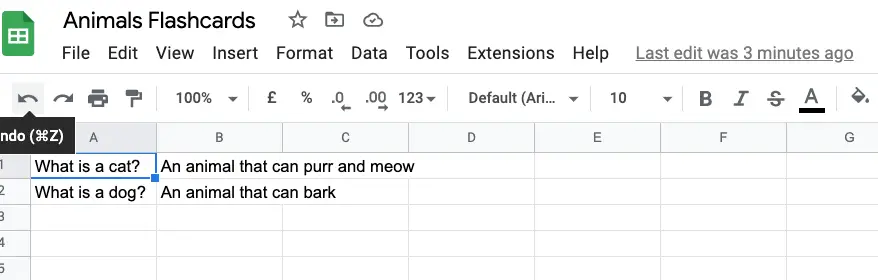
Paste it into the text box as shown with tab and new line as default options, and click confirm. Refresh the page after importing.
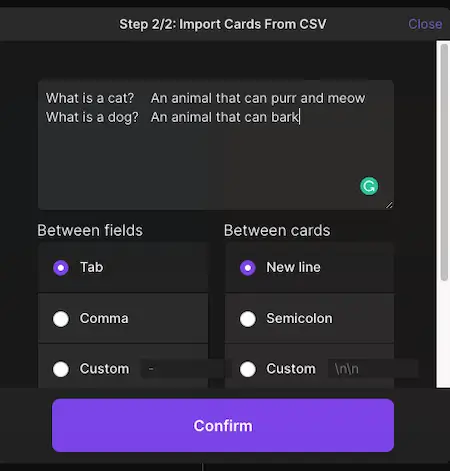
Import complete status will be displayed in the deck with how many skipped.
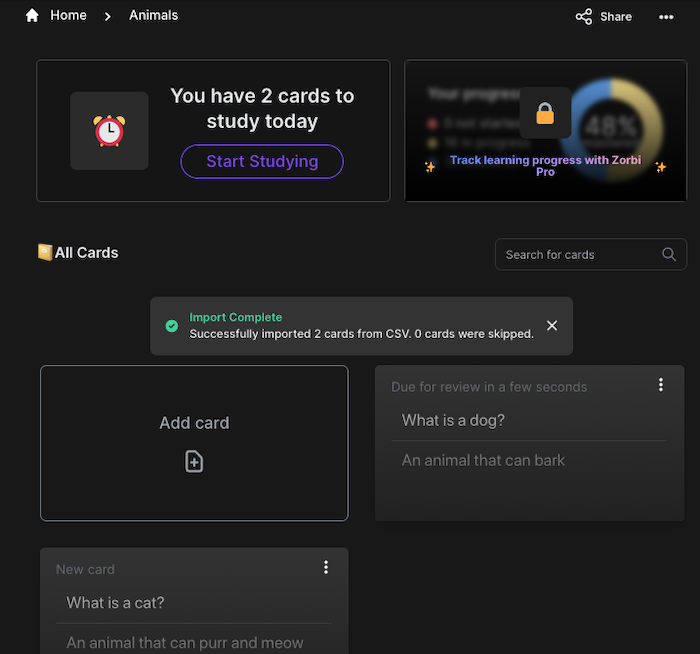
Disadvantages of Zorbi flashcards
- No export function for flashcards
- Limited number of ready flashcards sets for learning
- May not be as stable as other popular flashcards apps
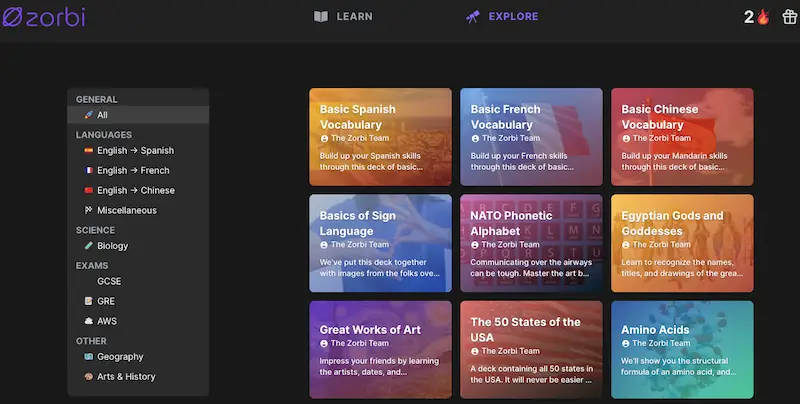
Conclusion
I highly recommend using a flashcard-based system for learning because I remember I started out with rote learning as well: Repeating and drilling information. An effective modern flashcard app with a simple interface, spaced repetition, and active recall features may help to ease the burden of intensive academic learning and even better results.
It may be a good idea to create your questions and answers in a Google sheet before importing them into Zorbi (no export function).
Hopefully, Zorbi flashcards can help YOU ace your examinations by studying better, more effectively, and efficiently.
Be kind and good luck!
More Information
Is there an alternative to Zorbi flashcards?
Memrise is a popular and similar cross-platform flashcards learning system.
Does Zorbi have a paid version?
Zorbi Pro is available at $8/mo that includes flashcards from diagrams and realistic text-to-speech.
Does Zorbi have an iOS app?
Please access it here.
Is it possible to use Zorbi flashcards for classrooms?
Teachers may read more here.
Are there digital flashcards with a Notion template product?
Please view the product on Gumroad here. Here is the post for the production process: How To Create & Sell A Simple Notion Template Quickly.