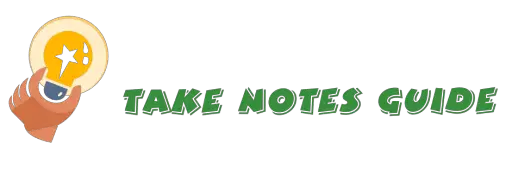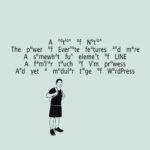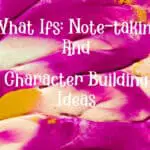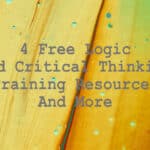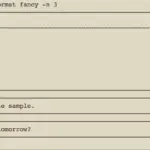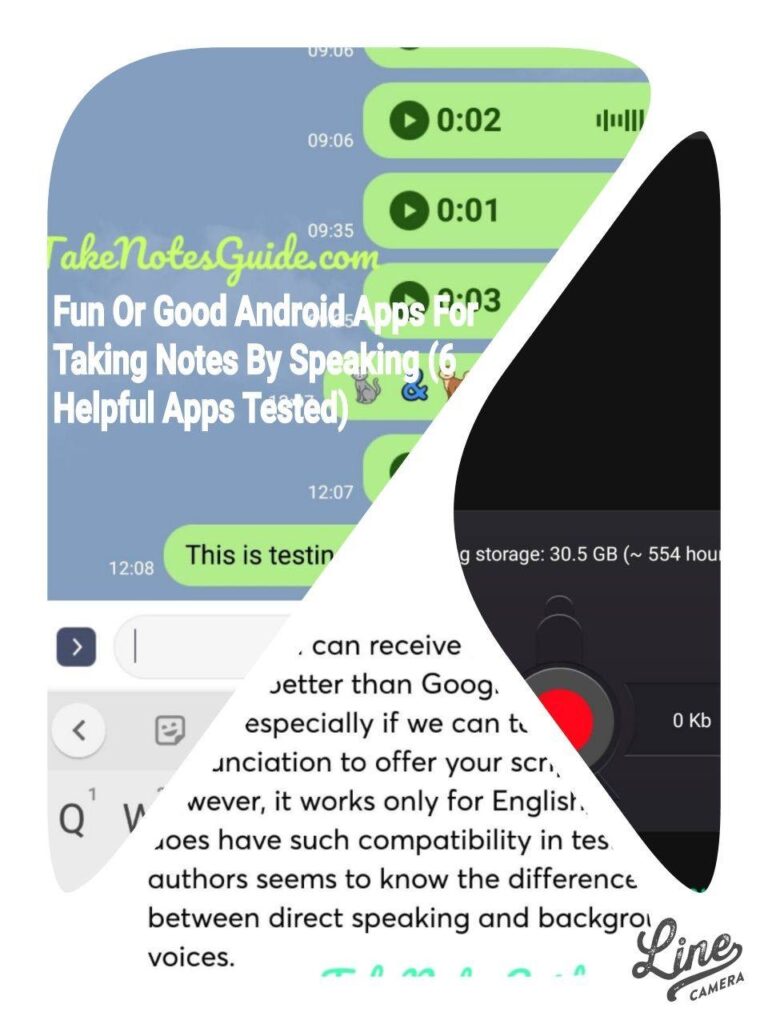
The easiest and most natural way to convey information is probably by speaking. I hope to explore and evaluate what are the good or interesting common apps that we can do so, and perhaps uncover features and gems we didn’t even consider before. All these Andriod apps evaluated are free or have a free plan at the point of writing this post.
6 Fun or good Android apps for taking notes by speaking:
- Voice Recorder – Excellent quality voice or sound recording in MP3 of louder playback
- Otter – Good recording of louder playback with downloaded transcriptions and summary keywords
- LINE – Fun as in self-chat voice or voice-to-text typing notes with a strong graphics presence
- Google Keep – Convenience. Audio and voice to text together
- Live transcribe and sound notification – Uninterrupted voice to text typing
- Evernote – Audio note or voice to text typing but offers more
Bear in mind creativity does not always equate to productivity. However, it is the author’s wish to find one that strikes a good balance of both or matches the readers’ different needs so you can benefit the most without the hard work of searching and testing.
Android apps recording playback quality in descending order:
- Voice recorder (best)
- Otter (better)
- LINE (good or better)
- Google keep (Average)
- Evernote (Average or less)
Note: Live transcribe app has no voice recording playback feature. And we also should consider other factors for the decision, please read on.
Why take notes by speaking?
It is natural and probably the fastest common way to take notes unless one can type or write faster. We can even take notes without looking at the paper or screen, and focus on the information itself. We can be more productive this way because we can record information easily, and even while we are traveling, provided we are doing it safely. This convenience also means that we can take voice notes which otherwise may not happen.
Google Keep
It supports multiple languages. I tested two languages and the accuracy for voice-to-text is acceptable or above average. It works via the Google voice typing function that can be found under the android phones’ Settings – Additional settings – Languages and input. Also, Google Keep can search the notes for text words. Plus, Google Keep is easily accessible from any decent browser too. We can color the note background for fast identification or pin it to the top. Moreover, we can label it so we quickly search for notes of the same or unique labels. And I do like the link/s preview from notes overview (I think this feature is a new addition), so that means we are more likely to remember a voice note that has a link preview image associated with it.
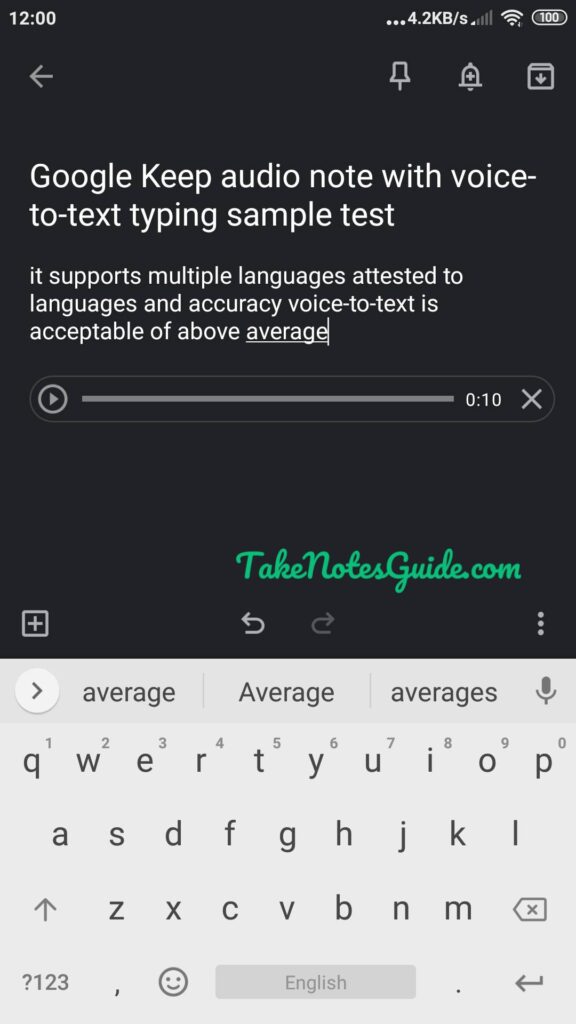
Audio note recording can be made by tapping the microphone icon to start recording with transcription as displayed above. Alternatively, users can tap the microphone icon at the GBoard virtual keyboard within a text note to start voice-to-text typing without saving the audio recording.
Though it is basic without cutting-edge innovative features overall, it does work pretty well, productive yet not overbearing. If you are not too picky and just want a basic and reliable app that is easily accessible for voice notes and voice typing, Google Keep is the simple way to go. A reason one may not take up Google Keep is its lack of more creative fun elements. Still, it is impressive what this good and basic note-taking app can offer.
Another example of convenience: Say a user wants to use an Android phone photo on the desktop, Google Keep is a fast and convenient way to get it across in seconds or less, as compared to longer seconds or minutes before Evernote sync will.
Here are some reasons for taking notes with Google keep by speaking and more:
- Supports multiple languages
- Basic audio recording
- Accurate voice to text typing
- Searchable
- Android, iOS, and browser support
- Reliable and stable service
- Colors and labels for notes
- Link/s previews
- Fast sync
- Free and large disk space allowance
Note: For those who need more word processing power like Evernote, you can also download the Google docs app for voice to text with the Gboard microphone as well.
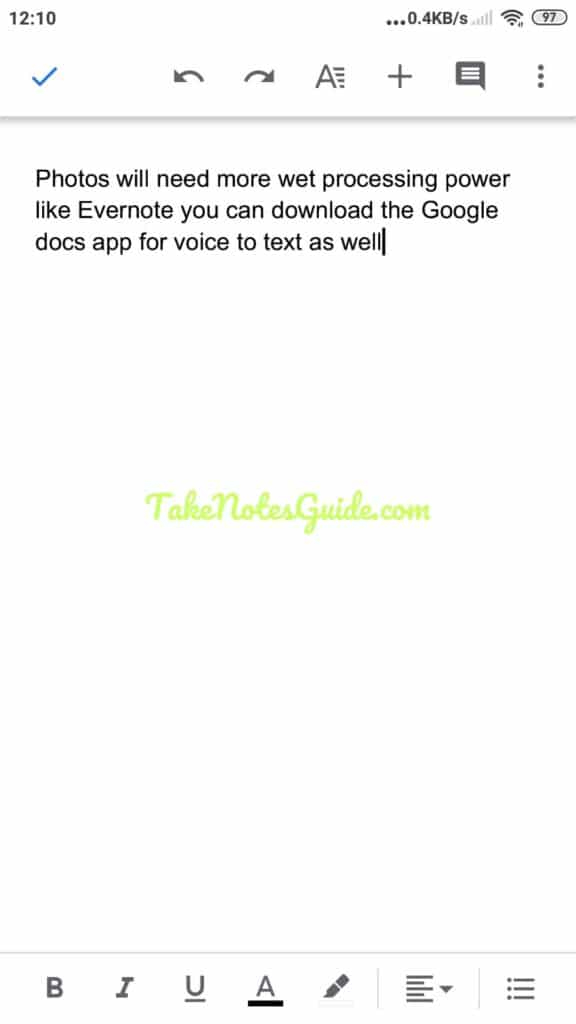
Live transcribe and sound notification
This Android app is developed by Research at Google. It is made for those who are deaf and hard of hearing. It supports more than 80 languages. A single tap can toggle between a primary and secondary language. After testing, I understand why deaf people can benefit from this app, as well as note-takers; This app can keep running indefinitely without a specific time limit so anyone speaking will get displayed on the screen. That means those who take notes can just leave it running and go back later to select and copy out the notes, with the option to save transcriptions for 3 days as well. Also, it can detect certain sounds, though not flawless, for example, display notification for music and bird sounds. It can even be set to vibrate when a specified name is heard. Accuracy is fine although not flawless, much like Google Keep. Users can communicate in silence by typing large words in the app too.
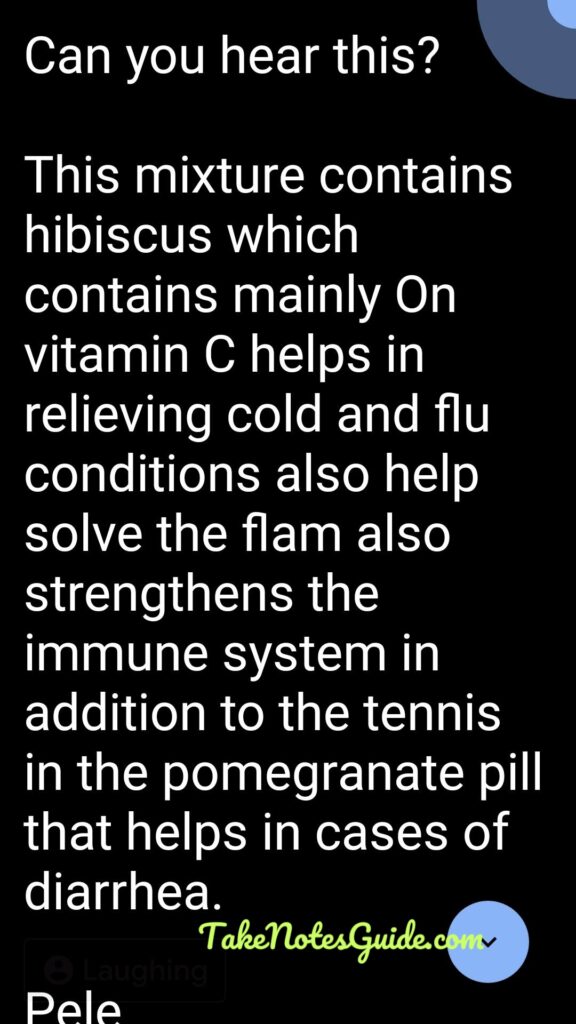
Here are some reasons for taking notes with Live transcribe and sound notification app by speaking and more:
- >80 languages supported
- Single tap to toggle between 2 languages
- Live indefinite running app
- Transcriptions can be saved for 3 days
- Good accuracy
- May help deaf or hearing-impaired people with certain sounds, name notification, and large typings
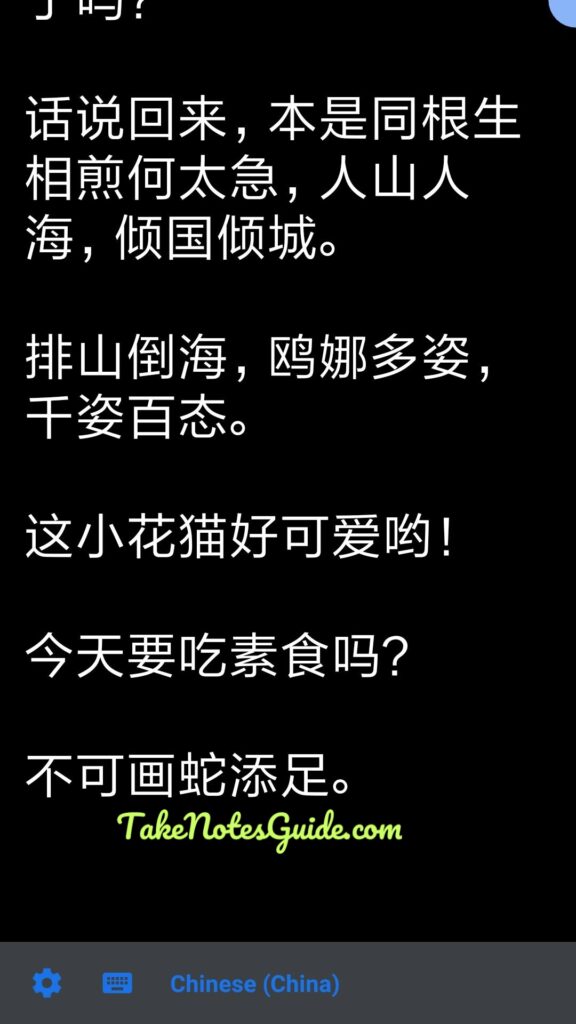
As you can see this Live app transcription, is mostly fine with some minor words or punctuation flaws.
Bonus Two: iTourTranslator
This app supports multiple languages’ live translation of outgoing and incoming phone and WhatsApp calls. It can also translate chat messages and text into pictures. This can prove useful to language students, tourists, and grandparents or relatives.
Evernote app
Since we can do a lot with Google Keep, you may wonder why Evernote then? For small basic notes, Google Keep excels. But when your notes get larger or require more sophistication, then a more powerful word processing note app can come in handy. For example, Evernote supports lists with paragraphs, internal word counts, and linking, a seemingly better scrolling experience for large notes, insert images, and can simplify formatting for the whole note with a few taps. Did you know that when you tap plus and select tick boxes in Google Keep, the whole note becomes a checkbox document? For Evernote, I just tap to add a new bullet or numbered list separately to list some points in addition to the existing content.
For those who are new to the Evernote app, please head over to A Modern Guide To Note-taking Basics.
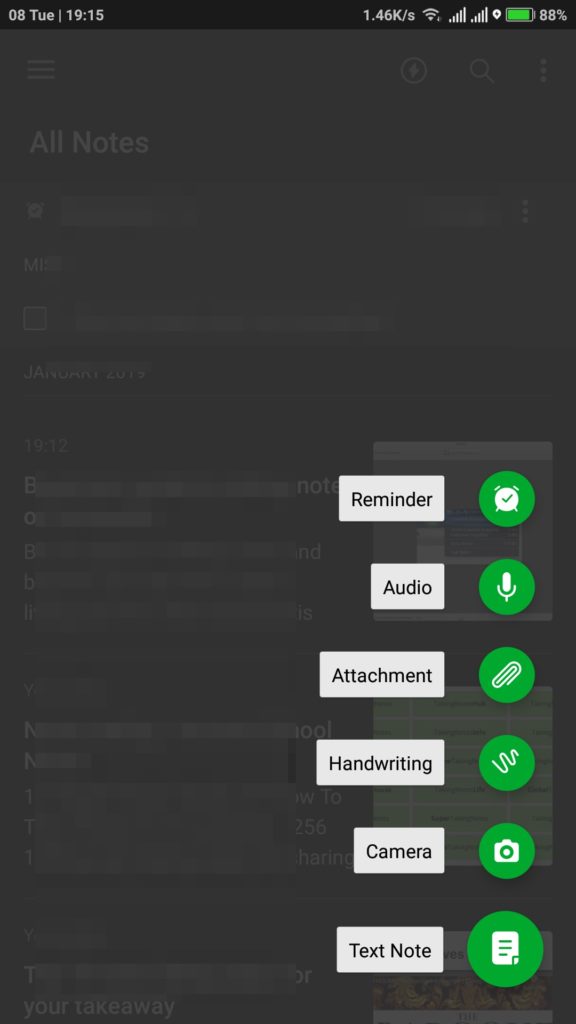
Just tap the ‘+’ icon in the Evernote Android app, followed by an audio note, to start recording a new note. Users can only take audio notes or use Google voice-to-text typing. However, Evernote does not seem to have the quality of voice recording as the voice recorder app and the recordings are in dot amr extension, not mp3. In terms of voice-to-text typing and language support, it should be the exact accuracy since it uses the same internal functionality as Google Keep. And searchability is working as well, together with its cross-platform availability.
Overall, Evernote is a powerful app that can aid in productivity. It comes across as more professional but less fun and recording quality. Nevertheless, do not write off Evernote because it is a good note service that may last longer than you expect for your note-taking or writing needs. I use it for years so I should know. For example, I may start off a post with Google Keep app but as it gets larger I will copy everything and work in Evernote app until the final phase of putting everything together along with links insertions, grammar edits, and photos additions in the Evernote desktop app and WordPress desktop browser.
If you have Evernote Mac App, you may start dictation as shown in Beginners Guide To Taking Notes On Computer.
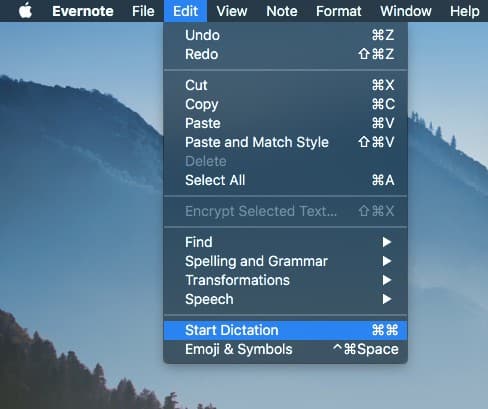
Here are some reasons for taking notes with Evernote by speaking and more:
- Basic (average or below quality) audio notes or google voice-to-text typing
- Text searchable
- Android, iOS, and Web
- Link sharing and internal links
- Good word processing power beyond basic notes
- Others include document scanning, web clipper, apps integration, templates, search handwriting.
- 60MB free monthly (Pro plan optional)
Note: Did you know that conservative or minimalistic note-takers or writers without the need for heavy graphics and videos can live off their free plan (60MB) indefinitely?
Otter Voice Meeting App
Why Otter? It keeps both the voice recording and transcription together. And the transcription was generated after being uploaded for processing. Otter has A.I. in the sense that we can teach or add pronunciations for certain words to the app but from the reviews I read, this is not so. While Evernote has 60MB monthly limitations, Otter offers 600MB monthly. That means we can save space by keeping the original voice recordings on Otter while we export the transcripts to other text apps.
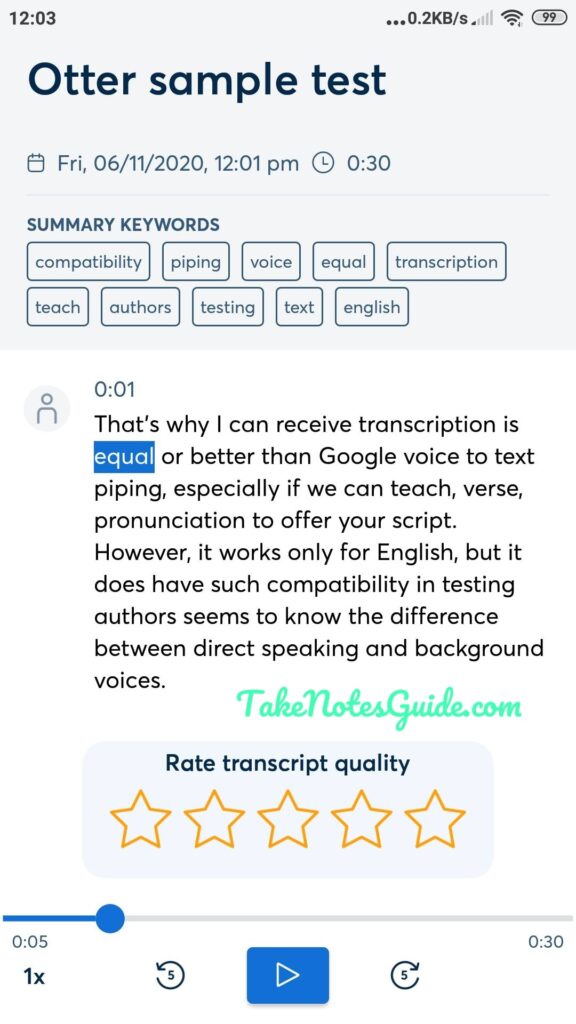
As for the accuracy of transcription, it is equal or better than Google’s voice-to-text typing, especially if we can teach word pronunciation to Otter as claimed. However, it works only for English but it does have a search capability. In testing, Otter seems to know the difference between direct speaking (transcribe) and background voices (skip).
As mentioned in this article, I concur with the usefulness of keywords, that are generated automatically into a summary. The quality of audio recordings for Otter seems to fall somewhere between Evernote and Voice recorder app.
Here are some reasons for taking notes with Otter by speaking and more:
- Accurate (but not perfect) transcriptions
- Searchable
- Android and iOS
- Good audio recording playback quality
- Store both recordings and transcriptions together
- Automatic generation of keywords summary
- Link sharing and Dropbox connect
- 600MB free monthly (Pro plan optional)
- Possible artificial intelligence?
Voice Recorder App
If for some reason you do not need transcription or voice-to-text capability, and all you need is good quality basic recording functionality, then the Voice Recorder app can be all you need.
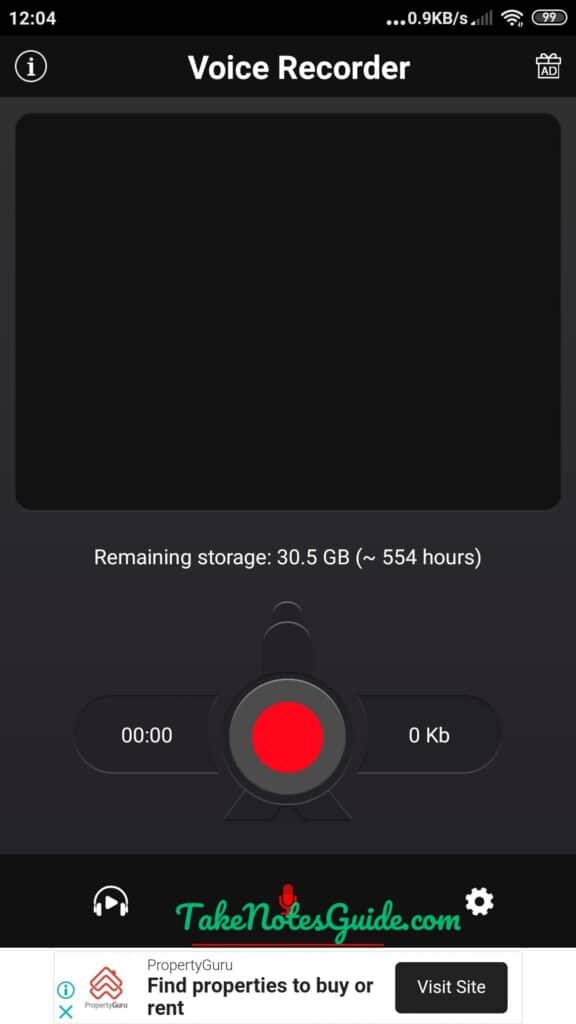
While it lacks other features and capabilities, it does one thing and it does it really well: Quality voice or sound recordings. No wonder the high ratings of 4.8 for over 700k installed. It records in mp3 format by default and allows sharing to other apps. This can matter if the speaker is not or does not sound to be speaking clearly at times.
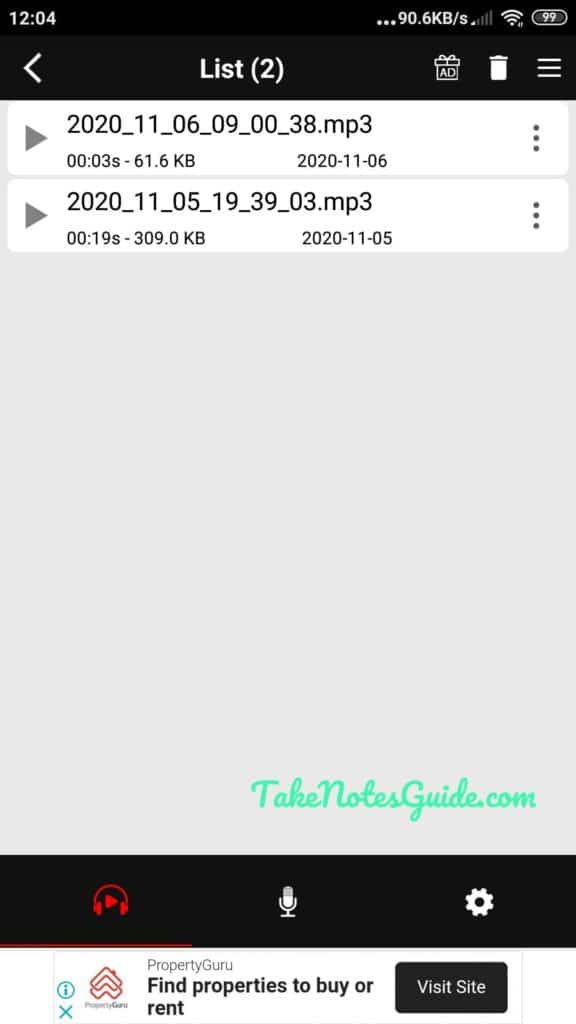
Here are some reasons for taking notes with Voice Recorder by speaking and more:
- High-quality recording playback
- Android
- Free and simple to use
- Exportable
How to cut down audio files size?
One way we can reduce audio file size is by converting the WAV files to MP3, i.e. possibly more than ten times smaller. If you do find the need to compress, cut, convert, merge audio formats, an example of such a free app is the MP3 Audio Cutter app.

To compress, select audio converter, and followed by the file/s for selection, and enable compress option with other optional settings. I tested compressing with no other settings change, and compression of about 10 percent was achieved. I suspect a lesser quality setting will result in a higher compression rate.
LINE Keep/Keep Memo
LINE Keep Memo is a fun and creative way to take notes, verbal or otherwise. Its recording quality is surprisingly better than expected as well. Users can either record the voice/sound or choose to use Gboard google voice to text typing for transcription. LINE is unique in its offerings of stickers or strong graphics representations of words. All notes that were taken, including audio, will also be displayed in LINE Keep. Those who prefer to express themselves with drawings, manga, emojis, and stickers may like this.
Note: Did you know there is even a LINE camera photo editing app that helps filter, frame, and puts stickers on photos with a shop for many more options?
Here are some reasons for taking notes with LINE by speaking and more:
- Integrate fun with emoticons and stickers and more at LINE STORE
- Good quality audio playback
- Relies on Google voice-to-text typing that supports multiple languages
- Searchable
- Android and iOS
- Social messaging capability
- Free voice and video calls and more e.g. LINE Pay wallet service
- LINE dictionary Chinese-English (both ways) and English-Thai for language learners
- Free
Did you miss An interesting App To Take Notes – LINE Memo/Keep and its benefits?
Is there a free app to create podcasts?
For those who are inclined towards learning, teaching, and sharing with speech, songs, or music, podcasting can be a natural expansion of our daily activities. In fact, it is entirely possible to start an entire channel attracting a like-minded or a loyal listening audience. Anchor is one such free app that encourages such creative ventures that enables podcast creation, made easy with automatic distribution to Apple Podcasts, Spotify, and more. Any Spotify tracks can also be added to episodes, and even chosen listeners’ voice messages. Moreover, Anchor can be monetized.

For the avid students, why not interview and share the teachings or experience of interesting lecturers, enthusiastic teachers, and top-performing students for the benefit of others?
Bonus:
Can I use the Notion Android app to take speech-to-text notes?
Yes, the Notion Android app uses the default Android keyboard with a microphone icon function to record and translate speech to text. Additionally, it also allows embedding audio files into the page. Please read more about Notion here: Notion: 10 Ways How To Fun Up Your Note-taking Love ❤️.
Conclusion
One-line summary: Otter is a good general choice for those who just want acceptable voice recording quality with the transcript in the same note unless you value certain criteria more such as convenience (Google Keep), other features (Evernote), uninterrupted transcribing only (Live transcribe), exceptional recording quality (Voice Recorder) or fun (LINE Keep Memo) with visual stickers and social features.
It is hard to rate one above others in this comparison because where one app lacks or fails it provides or excels in another. Moreover, which app is rated or valued more can vary on an individual’s needs. For example, a hearing-impaired person should find the Live transcribe app more useful or necessary.
None of the apps render perfect transcription from voice to text. The use of more sub-standard or unusual English words will result in more inaccuracies.
Google Keep is fine and convenient for basic voice notes and speech-to-text typing in an acceptable quality of multiple languages. It is quick, good, and reliable.
Evernote audio note recording playback quality is not as good and its voice-to-text typing may be based on the same Android technology as Google Keep, but its word processing capability is more feature-rich and powerful for long-term note-taking.
Otter helps by keeping both recordings (with better playback quality) and transcriptions together with keywords summary in the same note. Accuracy is fine as well.
Live transcribe and sound notification app is useful to hearing-impaired individuals and note-takers alike for its live unspecified transcription time limit (no voice or sound recording playback), so users and others can see the text, and leave it running to transcribe everything it can and saved for 3 days.
Voice Recorder is excellent in recording quality, and it is akin to watching a 4k TV to an HD or analog TV. This is also an inspiring factor in my opinion.
LINE Keep or Keep Memo can be fun. Audio playback recording quality sounds good but relies on Google voice to text typing for transcription. But its heavy graphics presence is a welcoming breath of fresh air for both visual users and note-takers. This is like discovering Japanese Anime in a world of camera video TV shows and movies.
Anchor for going beyond just taking audio notes by podcasting in your channel for the benefit of others.
Whatever you choose or do, be kind to others.
Related Or Other Questions
Is taking notes by speaking for you?
It is not for everyone but it can be productive for you if you are a vocal person and prefer to take notes by speaking than typing. It will be even more powerful if you are musically inclined or sing/rap well for your notes recording. Nowadays, musicians can quickly capture any tunes or melody down on a mobile device before forgetting it.
How to use less space for Evernote?
Free users have to contend with its 60MB limitation. But for writing words, that is way enough. Even if we upload some photos, we can reduce the sizes dramatically, for example with free service Shortpixel compress or an app such as Lit photo.
Are there other meetings apps?
What are some of the popular Android chat apps?
WhatsApp is popular. Others include Viber, LINE, and WeChat. But LINE is perhaps unique in the sense users can keep notes in self-chat mode and freely use or purchase lots of stickers & emoticons.
Is there an Android watermark app to easily add watermarks to photos?
Add Watermark on Photos app is a time-saving app to quickly add a watermark to photos on Android phones. It even saves previous watermarks so we can use them again. This is a good and simple working app.
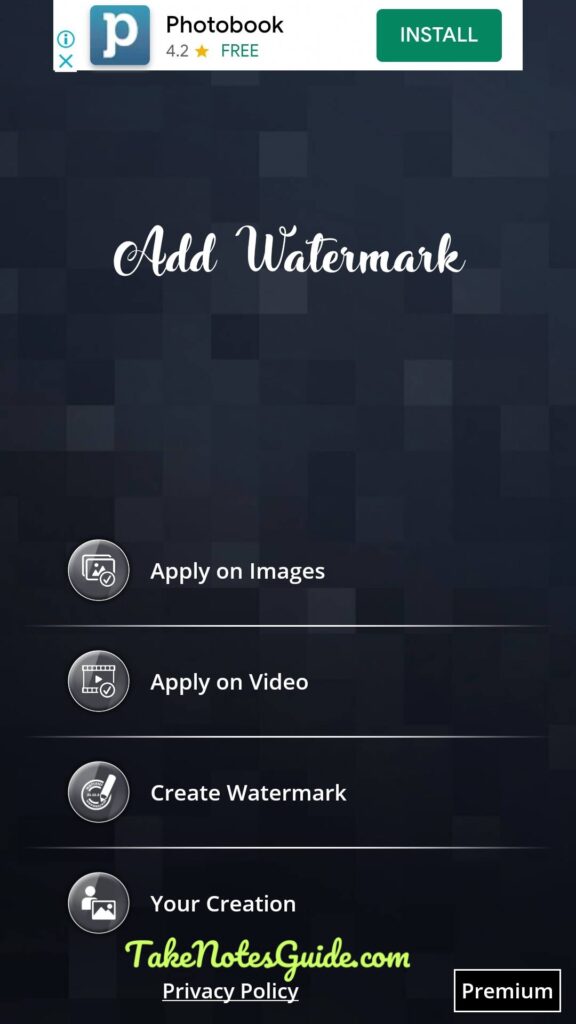
How to record audio without an Android phone?
Sony digital voice recorder (affiliate link)
Is there a translator device for language learning?
Speech and photo translation device (affiliate link)
Is there a good economical text-to-speech narration service for both personal and commercial use?
Please read Good Affordable Text-To-Speech Narration For Business And YouTube.
#note-taking #speaking #apps #Otter #VoiceRecorder #GoogleKeep #GoogleDocs #Evernote #LINE #LiveTrancribe #BeKind