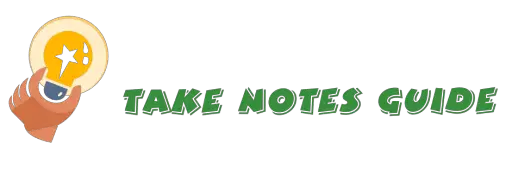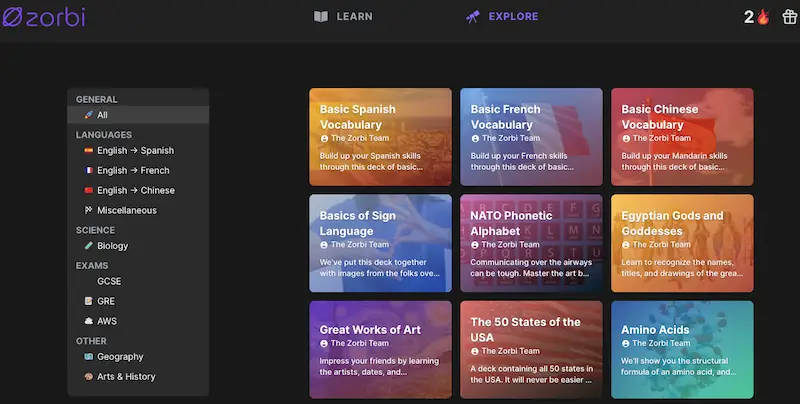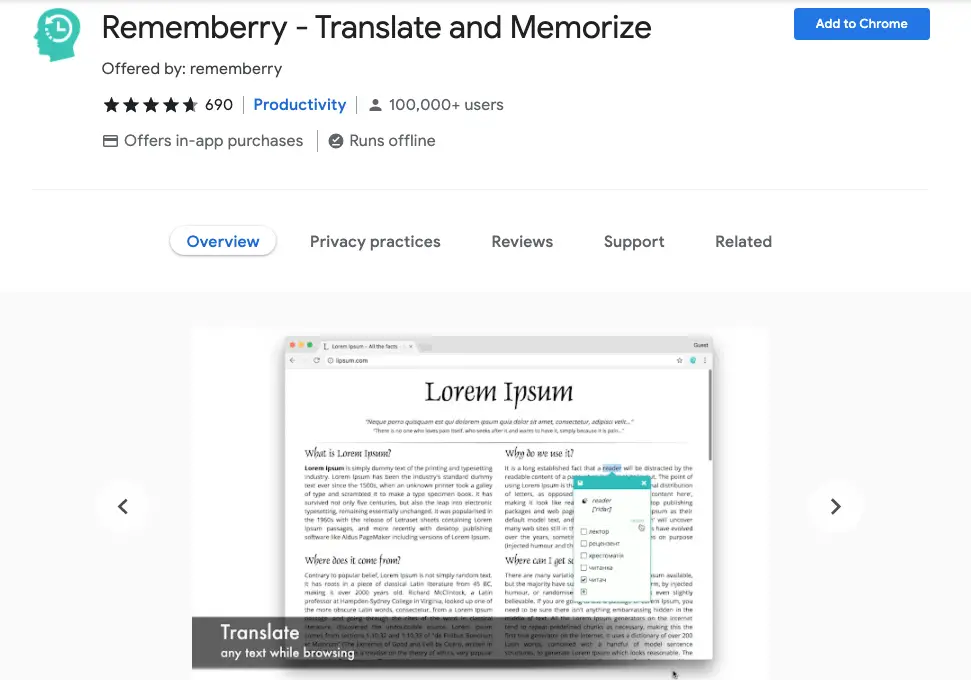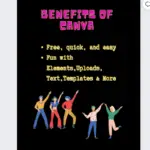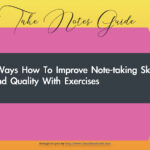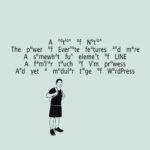Good effective use of flashcards can improve our memory retention and recall rate for information. Frequent reminders to contemplate certain topics with flashcards are likely to help us better understand that subject matter.
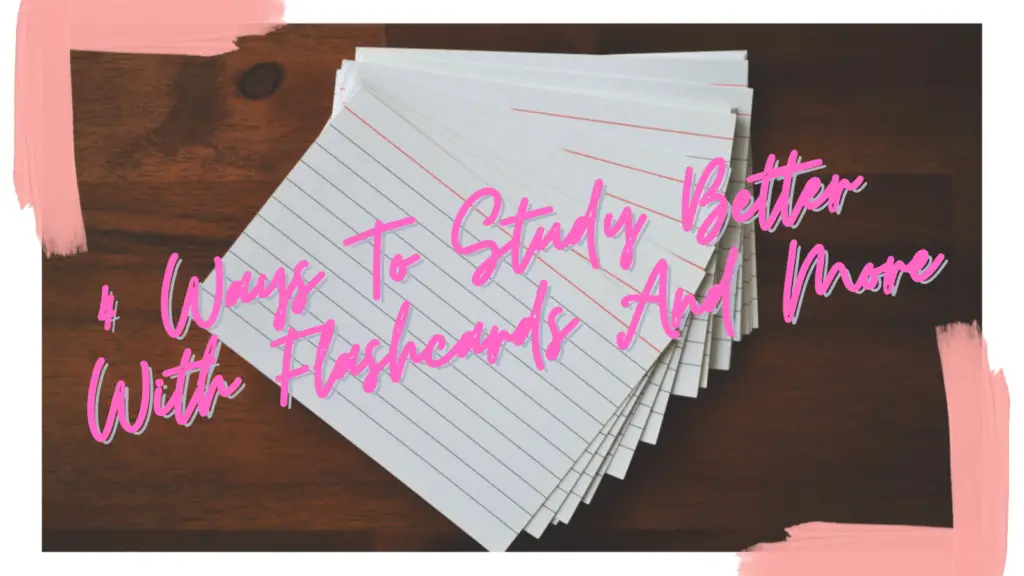
4 ways to study better with flashcards
- Write a question on each flashcard
- Consistent reviews
- Split into facts and insightful understanding
- Set aside a stack for problems or obstacles with solutions learned
Digital note apps with flashcards support (spaced repetitions):
- Notion with Zorbi integration
Having physical or digital flashcards for studying and writing can be a convenient advantage, especially with the implementation of spaced repetition. Take Notes Guide aims to help readers reap the proven benefits but also better the traditional way of using flashcards with a creative and modern perspective and possibly with practical monetization benefits.

4 ways to study better with flashcards
Write a question on each flashcard
Write a question on each flashcard to know what is this card for and help associate with similar exam questions.
Clozes will prompt for a response for self and others, and it breaks the monotonous pace of words. _________ is the superior way to learning in education. (Understanding).
By the way, some questions are worth repeating, and we may even reflect on why we do not understand it and how we may break down the topic to learn more about it before realizations occur.
Difficult questions should prompt research and contemplation for the curious mind. Having the right mental attitude and how we process information can matter in deriving the correct solutions.
Consistent Reviews
Consistency with spaced repetitions includes reminder tools. A study by Kang (2016) supports efficient and effective learning with spaced repetitions.
Flashcards or otherwise, reviewing our notes with the intent of understanding may help us achieve a breakthrough to a better insight into the subject matter.
Implementing reviews can be as easy as setting a phone reminder or setting up reminders in Google Calendar. We can also manually set a reminder in the Notion note app with @Today for example and change it accordingly.
Modern studying apps that support spaced repetitions include Memrise, Duolingo, Zorbi, and Remnote.
Split into facts and insightful understanding
For short term and exams, we may split the information into 2 categories or stacks of flashcards: Facts (information to recall at fingertip) and understanding (enhance with example and application)
We may also write facts to memorize on the flashcard front and insightful understanding or questions behind.
This may also be a good way to help us know how well we understand a topic (most important) as opposed to just memorizing facts and information.
Set aside a stack for problems or obstacles with solutions learned
Keep a special separate stack for questions and i-don’t-understand-this: This can be the goldmine where you and others who face the same dilemma can overcome and stand out or even monetize it!.
Approach obstacles and difficulties with an open, fun, and positive mindset to master them.
What we cannot do now does not mean we cannot in the future.
Have you heard of the concept of Divide-And-Conquer? This may help us to isolate and identify our areas of weaknesses or strengths so we learn and better ourselves.
Digital note apps with flashcards support
Please read more about it here: Study Better: Zorbi Flashcards With Chrome And Notion Integration
What other ways can we benefit from flashcards?
- Create small practical applications and online tools depending on the nature of the information
- Create a blog, social blog, or microblog with flashcards information
- Create a course for selling e.g. Udemy and Skillshare
- Create Youtube videos or shorts and build an educational channel
- Sell your flashcards online e.g. Stuvia
All the above may be monetized e.g. with ads and direct sales
What are some popular flashcards Chrome extensions?
- Rememberry for learning languages
- Readlang Web Reader for language learning
- Zorbi to create flashcards from sites andf PDFs
- Studylib New Tab to review flashcards with new tabs
Blank flashcards templates
Here are some digital flashcards templates for your free download.
Flashcards PDF format included in Zip file:
- Blank
- Wide Ruled
- Journal
- Dot Graph
- Graph Paper
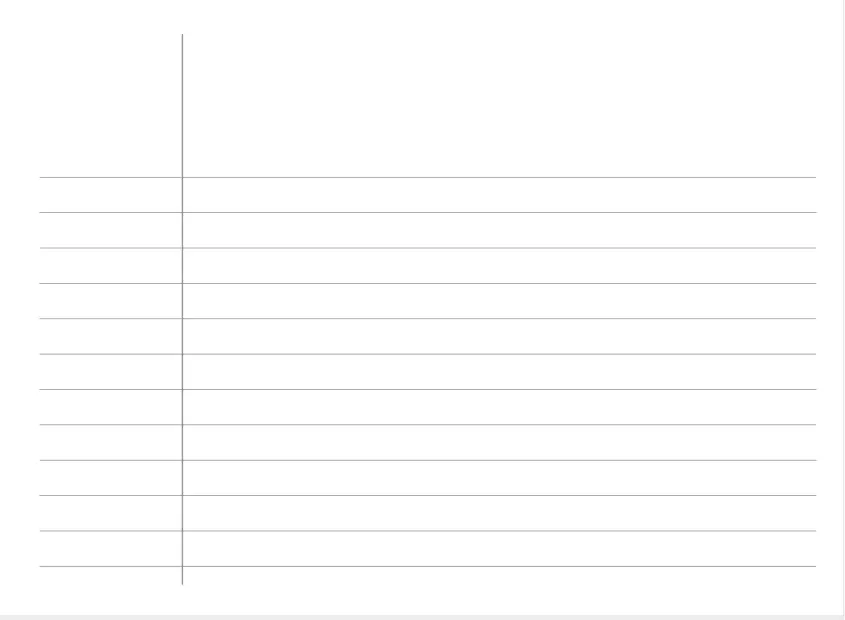
These flashcards templates may be used with any apps including note apps that support Pdf edits e.g. Notability, GoodNotes, etc.
Here is a digital product with 7 colors flashcards with flashcard covers, bookmarks, and a custom-made Notion template. Please read How To Create & Sell A Simple Notion Template Quickly if you are interested in how this product was created.
Conclusion
Flashcards can be an excellent tool to help us study and review information. But it is just a tool and it will not work well if we do not put it to use with frequent reviews for difficult information or more importantly approach it with the intent of understanding.
Be creative in how you use flashcards for your understanding and hopefully deeper insights. Other ways of being creative in note-taking include the use of mindmapping.

Be wholesome.
More Information
What are some flashcards platforms available?
- Stuvia to sell your notes
- ProProfs
- Brainscape
- Memrise
- Duolingo
- StudyLib
- Zorbi
Is there a note app with integrated flashcard support?
I also tested RemNote online that you can easily create a spaced repetition flashcard by typing some text as the flashcard front and then typing >> will continue as the back of the flashcard.
Cloze will work for flashcards by typing opening and closing braces like this: {{ hidden text goes here }}.
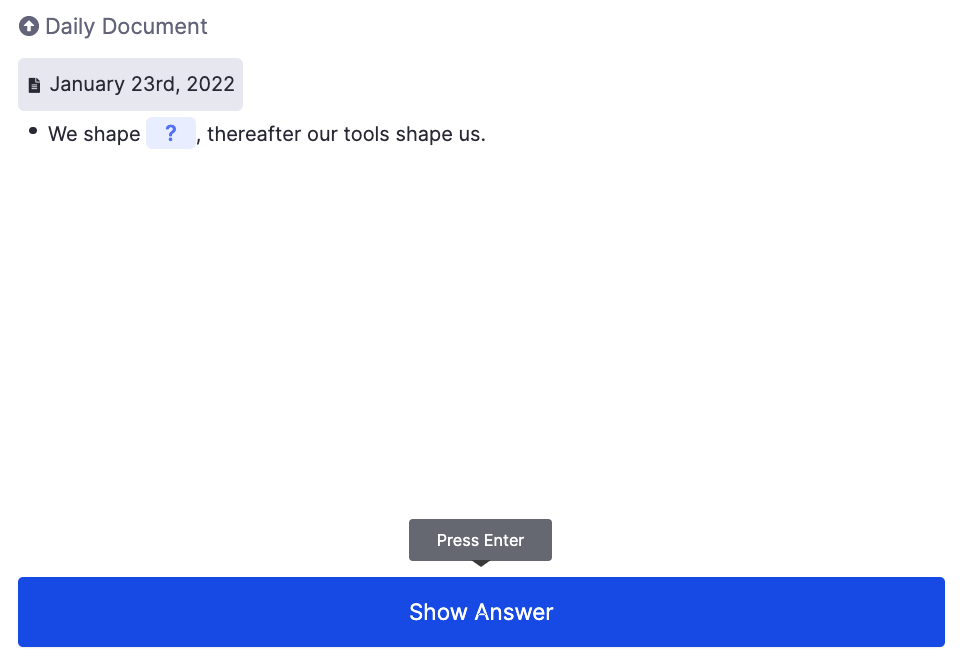
It has image occlusion where users can click and drag to cover part of an image for flashcard answer.
It also has PDF highlight or edit functionalities for Pro users.
Just select the note’s settings (3-dots on the top-right) and select the type of Practise REM to start. Alternatively, go to Flashcards on the left sidebar to start flashcards studying for everything.
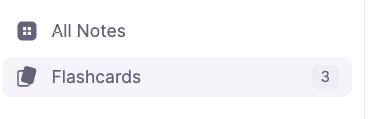
However, the RemNote interactive tour may get to be too advanced and cumbersome, and the web version may seem to be buggy.
Hopefully, they will improve over time to be a valuable resource for students.