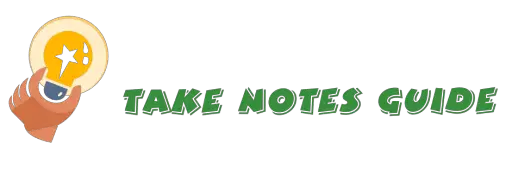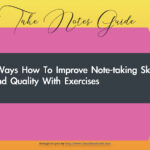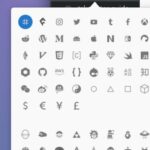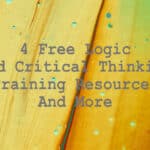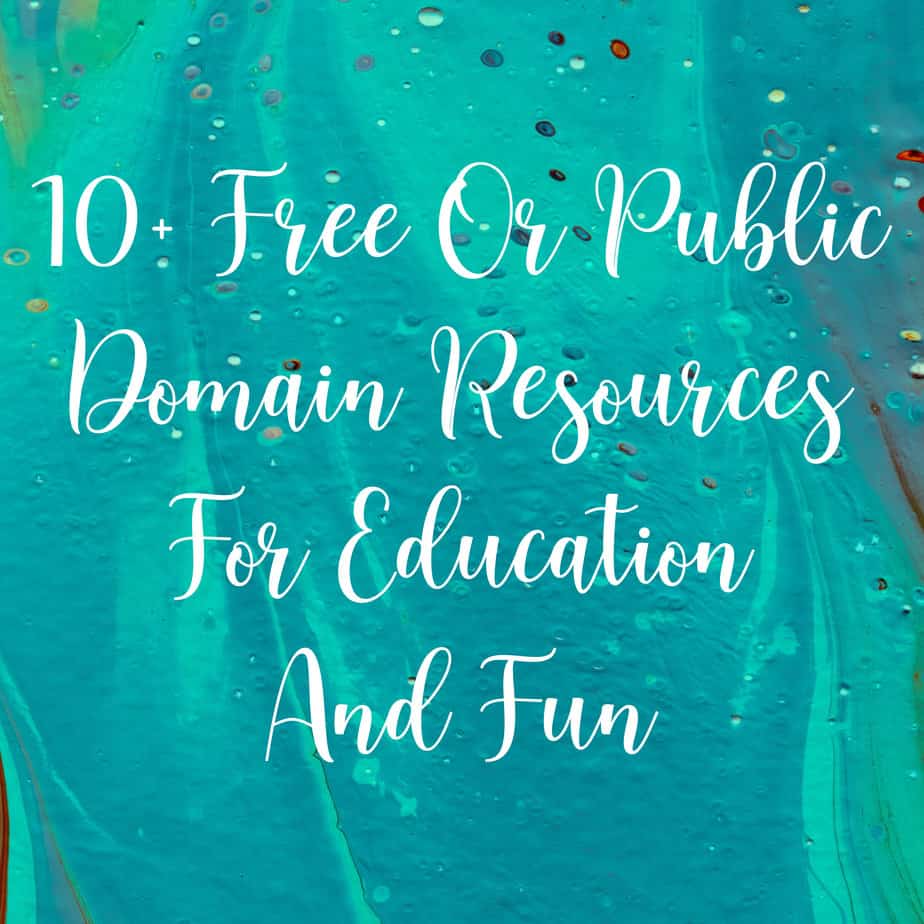There are strong support and evidence in particular with studies or experiments done to indicate note-taking by hand is superior in terms of comprehension and student exam grades, and some point out computer devices have no or negative effects.
Generally, notes by hand are superior to the research of studies done. However, from a logical viewpoint, there are cases where typing digital notes are feasible or preferred such as web research notes, notes on coding, blogging, compiling a long thesis or personal preference. Moreover, it is plausible whether notes taking by writing or typing is effective or adverse depends heavily on how the individual takes the note i.e. how much he or she engages or understands the matter.

Let us examine and lay down the merits and relevance of pen versus keyboard here. Please read on…
Is writing mightier than typing from studies?
4 Studies that support notes by hand and/or discourage electronic notes
- Study (Mueller and Oppenheimer 2014) claim students who use their hands to take notes comprehend better than with laptops and that students learn more with writing than by typing
- This study (Dynarski 2017) concludes that students with electronic notes have significantly worse grades. Though it some cases with laptops learning was improved.
- Another study ( Carter, Greenberg, and Walker 2017) claims unrestricted computer devices and flat on tables tablets use have adverse effects on classroom students.
- A study (Johnson, Robson, and Taengnoi 2017) reveals using a computer to take notes has no impact on performance.
Also, a 2020 article by Roessingh, University of Calgary, supports the writing of notes by hand. Plus a study here supports handwriting is much better for learning to read.

Elegant Dot-Grid Notebook And Sketchbook
The breakdown of note-taking by writing and typing
Benefits of typing notes:
- You can take photos of your notes and attached them to your digital notes. But not the other way round
- Keyboard characters are standardized and neat. Handwriting may or may not be comparably neat and legible.
- Searches and Finds
- Easy organization and notes editing
- Can integrate web, audio, and video content
- Web backup
- Easily share with others
- Convenience (elaborated below)
Benefits of writing notes:
- Notebook designs, handwritten notes, and drawings can be organically beautiful
- Numerous studies support the benefits of the pen over the keyboard
- You just need paper and a pen. Economical
- Has to photostat or photograph to backup
Score: 8 versus 4.
- Do not let others stop you from using both or one over the other if that is what you want
- The catch with using both at the same time is you will be spending more time and effort between the two, which may not be a bad thing.
- A possible combination for digital handwritten notes is Squid Notes with active pen technology. Perhaps Squid Notes (Android app) can marry both traditional and modern note-taking for the best result.
Different purposes for note-taking
Clearly, there are some different activities that you can do with each. For example, hand drawings are natural by hand. And web or notes app for searches of multiple notes, web content research, and clippings, quick shares.
As more people rely on digital ways to take notes and create content, those who still can create artistic notes by hand can make rarer works of art that are more valuable in the future.
For art and design students, obviously paper will be a natural choice, even of the type and thickness of the paper. Though modern artists may also incorporate using digital graphics tablets. And yes artists such as Van Gogh keep a notebook.
When typing notes is better or necessary
- Despite the numerous support for writing over typing notes, we still have to take into account a more important factor – feasibility. I appreciate the beauty of art too but some topics or research medium works digital-only.
- For example, coding notes are practically typed along with the codes. And web research is done with tools such as chrome extension and Evernote helper screenshot.
Why typing is better – The power of modern note-taking convenience
- One way to leverage modern note-taking is by writing more down as and when thoughts come about with your mobile devices that sync with your desktop.
- It is more convenient to have a small, capable device than a small, limited physical notebook that is difficult to scale beyond.
- A small or bulky paper notebook can hamper and discourage your note-taking efforts when you have to open up with a pen ready to take quick notes of a specified topic in a particular category while walking or traveling on a shaking bus or electric train. By the time you are at a conducive place ready to take your notes, you may be struggling to remember all that transpired.
A solution to leverage both note-taking by writing and typing
- In addition to Squid Notes, we can take hand notes then take clear photos of the notes to save into a digital notebook such as Evernote
- Tags these notes for easy search access
- These photos can be overlaid with text and shapes with an app such as Evernote’s Skitch or just type directly below the image in Evernote.
- Read more on how to add comments or notes to an image and capture screenshots & save it to Evernote on A Basic Good Coding Practise: How To Comment Codes And Take Notes.
You may write or draw by hand on a reusable smart notebook created for the purpose of capturing each page digitally. It is erasable with a damp cloth and supported by a Rocketbook App that helps send content to where you want by making a symbol at page bottom i.e. Evernote & Google Drive.

Alternatively, if you already have a capacitative touch screen device, you may just purchase and test out the affordable MEKO universal stylus pens. This has some very good reviews with images.

Does writing help you remember better than typing?
While studies may indicate that is the case, a person probably spent twice the time and effort writing than typing. Will a person remember as much if he spent as much effort and time say for example by typing twice over the same information? Writing may help to remember better because it forces the writer to think more carefully first to avoid putting down a mistake.
Understanding is paramount prior to any note-taking
- Understanding is actually by the mind itself, taking notes by hand or laptop is just a medium. If the studies are accurate and inconclusive taking notes by hand is better, then what about just taking photos in class or typing occasionally? And what about those students who didn’t write by hand furiously away or take a lot fewer notes and yet their grades are among the top few across the whole department?
- Someone will remember better if he often reflects upon or has a deep understanding of the inner workings even if he did not take a single written or typed note. The best notes you take to heart.
- The point is not to just transcribe with typing notes but to only take good notes after understanding. The better the understanding of the subject matter, the higher the quality of notes taken. It is possible that the higher the understanding the shorter the notes.
- It is possible to understand a subject better by engaging in quick, intelligent discussions among positive and like-minded peers.
- Please read the part on how to take notes in class or meetings here on 10 Ideas When To Take Notes for some ideas on how you may take notes.

Conclusion:
- If you prefer taking notes by hand, please continue the good effort on paper or consider Squid Notes.
- For the indecisive, test out both and see how well you connect with each.
- Those who prefer digital notes should find plenty of resources here for your future endeavors.
- Regardless of which route you take, know that understanding the subject matter is paramount and note-taking in whatever medium is just a tool, a secondary concern.
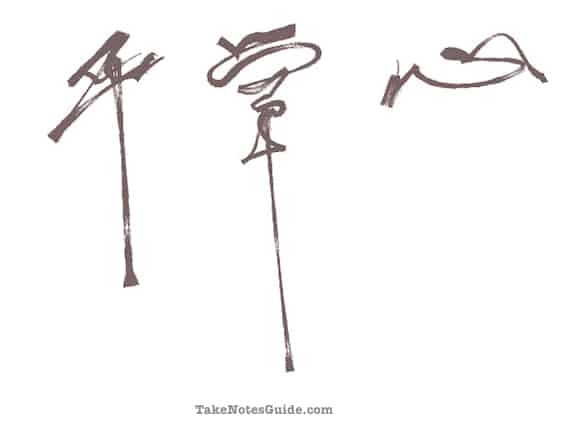
Good luck with your future note-taking adventure. Be good to everyone.
Related Questions
Typing up notes after lectures?
This is an excellent practice in my opinion.
- We can remember better when we understand so notes were taken after we will be more connected with reasoning or based on the sequence of events as we contemplate back what we learned from the lecture.
- It is a form of quick review and will help enforce by jogging our short-term memory what we just learned.
- We are not distracted by hand movements or typing when we focus our attention on comprehending the speaker.
- We are more likely to be productive with typing thus deviating from the unpromising results of the writing versus typing studies shown.
- A short discussion among coursemates to recap, clarify understanding and doubts, and take notes after lectures is a good engaging, and meaningful way to learn.
What are some options for taking notes with a computer or mobile device?
- Evernote app
- Zoho Notes app
- Google Keep notes, Document, and Spreadsheet web app
How to take photos of notes on a Smartphone?
- Open the camera app and when you have a clear shot (zoom in if you have to), keep a steady stationary pose, and then click the button in the middle bottom or press the lower volume button and power button simultaneously on the side of an Android phone.
- Take an HDR (High definition resolution) photo if the notes are detailed, otherwise, a normal clear shot should be fine to save on space.
- Directly add a new camera note from an app such as Evernote or keep.google.com
How to email photos into my Evernote account?
To send photos and notes by email from someone’s computer or mobile into your own Evernote account, ask them to send the email to your designated Evernote email address obtained from your Evernote account summary. This email can be reset to another Evernote email address if you are spammed.
Typed notes format?
- Title
- Paragraph subheadings in H3 or font size 36 or bold
- All paragraph sentences and bullets points in paragraphs format (normal font size 24)
- Common fonts that look professional can be Courier, Times New Roman or Arial
Please note this is just a possible suggested format.
Is there another alternative other than writing or typing?
Modern technology has enabled us to take notes in more than one way.
- Some people may feel comfortable with taking voice notes. Just go to Evernote and add an audio note. This only records your voice and does not convert the recorded speech to text. Speech to text will happen when you press the microphone icon in a note.
- To record your spoken speech and have it automatically converted into text so you have both the audio and text, go to the Keep notes app (installed from the Google Play store) and click the microphone icon at the bottom to start recording.
- Recordings can conveniently generate content quickly or record ideas even when you are not at your desk.