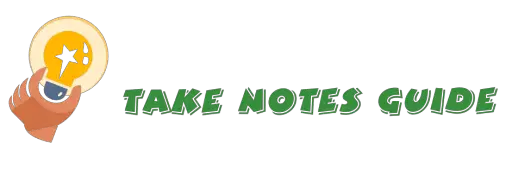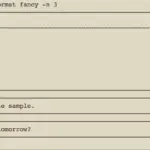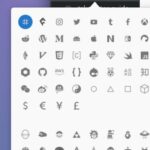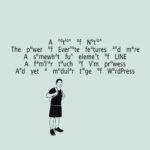Modern and new technologies can spearhead our ways to learn and grow. This post is to share another way I discovered or realized, albeit an interesting one I hope that can add to your arsenal of the note-taking toolset.
Benefits of LINE for note-taking?
1. Convenience for smartphone users
2. Easy shares to other LINE users
3. Different note types support i.e. text, photos, links, etc
4. Working basic functions such as collections and searching
5. Visually-oriented app that displays images and snapshots from links or chats graphics (stickers) strong presence
6. Free
Do we need another app to take notes?
Modern note-takers have the option to use different apps to take notes. For instance, a student may use Evernote for his science and maths subjects, Google Keep for jotting down important stuff he just learned for later organizing, Gingkoapp for the final year project, Typora before transferring to Pages for writing a book for future publication, and LINE for all other general and social media stuff including bookmarking for easy social sharing. This division of responsibilities among different apps can enhance clarity and perhaps productivity in my opinion.
What is LINE Memo/Keep?
LINE is a communication app. Memo and Keep are kinda like Google Keep, self-chat, graphics expression, bookmarking, compartment containers all rolled into one. I hope you can see why this can be good for modern note-taking.
Why LINE Memo/Keep for taking notes?
It has a distinct feature that allows one to keep different kinds of stuff for his own use. A feature that I remembered spending time looking for in WhatsApp in vain is how to send stuff and chat with myself as a record. Neither is this bookmarking and note-taking feature easily or even available in social media apps such as Facebook or Twitter. Stuff we save in LINE means that we can easily share with other LINE users we connect with. LINE also allows us to organize stuff into collections, and they are automatically sorted to their types i.e. video, text, links, etc. Text notes are easily searched, but link titles are not searched. LINE Keep is more useful than just a bookmarking app like Pocket in my opinion.
Tip: Did you know LINE Keep can be added to the home screen on smartphones for easy access?
Associations for stronger memory retention
Since different types of content can be gathered together, we can place related information and even interesting content in one collection so we can remember them better. For example, you are learning and taking notes on calculus, you may include a photo of your work and a relevant calculus TikTok link so this collection comes to mind easily with the mental imagery of that video. TikTok can be a good way to help to learn because it is short to the point, possibly funny and there are plenty of videos covering different topics. One might even have breakthroughs with Tiktok learning. Some Tiktok videos makes such a big impression it is unlikely one forgets it anytime soon. Which is why when we tie it to our notes it makes a strong cause for remembrance. Also, Tiktok videos are usually short and automatically keeps replaying, making it excellent for memory drills and those of short attention spans.
Another example is language learning: Say a collection of words you learned for a certain level in Clozemaster (language learning in context) or Memrise or what you learned from innovative apps such as LyricsTraining (learn languages with music), you can write a memo note next to a link shared from LyricsTraining e.g. Bee Gees’ I started a joke (I got to say that’s a beautiful classic song put to really smart use) in the same collection.
LINE Keep Memo
This is LINE self chat with ourselves. This is also like a whiteboard for anything. What goes in Keep Memo will also appear in Keep. So if we want to quickly add something for keeping in LINE, one way is to add it from Keep Memo. I noticed this strong trait of LINE chats or Keep Memo: It is rich in graphics or emojis, there are cartoonish images for common words, perhaps more than any other app I know. The advantage of this is obvious – we may remember better when we associate images with notes taken. This is probably a big plus for those who remember well visually. In other words, there seem to be a ton of pictures for word replacement to make your notes more fun and memorable!
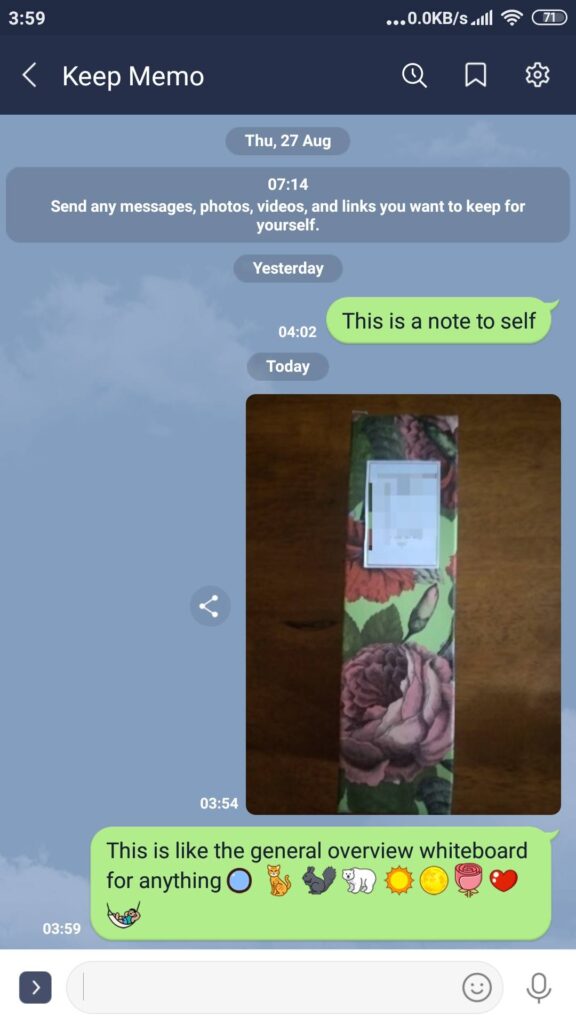
If you come across cool, mesmerizing, or re-watchable internet videos, collect them in LINE Keep, then later consider inserting or linking them to your notes somehow to make it more memorable. For example, a beluga whale playing fetch ball is a cool collectible.
Another advantage of LINE Memo/Keep: Did you know that any links posted there will display a photo from that article (if available) or snapshot, even without having to wait before posting? LINE IS a visually-oriented app.
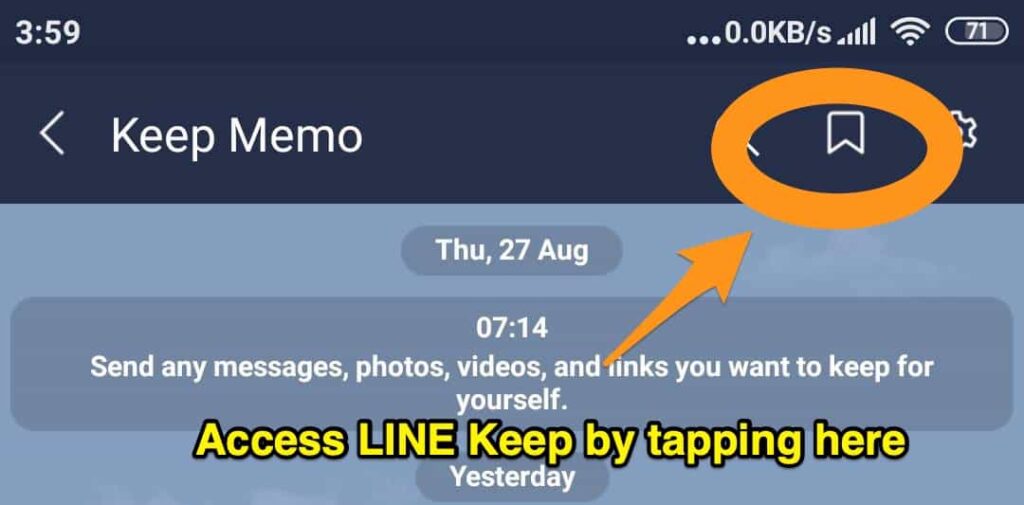
Disadvantages of LINE for note-taking
1. Text editing limitations There are some limitations to what you can do with this app. For example, the text notes cannot accept hyperlinked text nor allow image and video inserts. At this point, the color note theme can be changed but not much else is doable. No word count, text formatting i.e. headings or bolding, spelling/grammar checks, or translation. But it will display a small graphic display from hyperlinks followed by view in the note bottom and Keep the main page (Welcome to LINE visual prowess).
2. Lost text content This post is written in LINE. I reopened the text note to continue after some hours and found most content missing. Bear in mind, this is just a one-time thing for now. Fortunately, I backup to Evernote before. I’m not sure if I accidentally deleted it or what, but this can be a big deal for serious work so be sure to backup and transfer important work and use LINE more as a convenient venue for casual stuff that does not interfere with our main focus. In other words, LINE can still be useful for any usual information we come across for bookmarking before we consolidate and filter for significance. I usually just tap to select all and copy before pasting in the same Evernote note.
Bonus Tip: Taking LINE and notes to the next level
One innovative way to add life to your paper or physical notes is to use a mini pocket printer for your note-taking either handwritings or classroom & lectures’ teachings, references, give a meaningful drawing, note or memo to someone, mini greetings cards cover, whiteboard reminders, receipts, and even a QR code for ease. The point is that technological advancement provided convenience for possibilities that wouldn’t be otherwise.
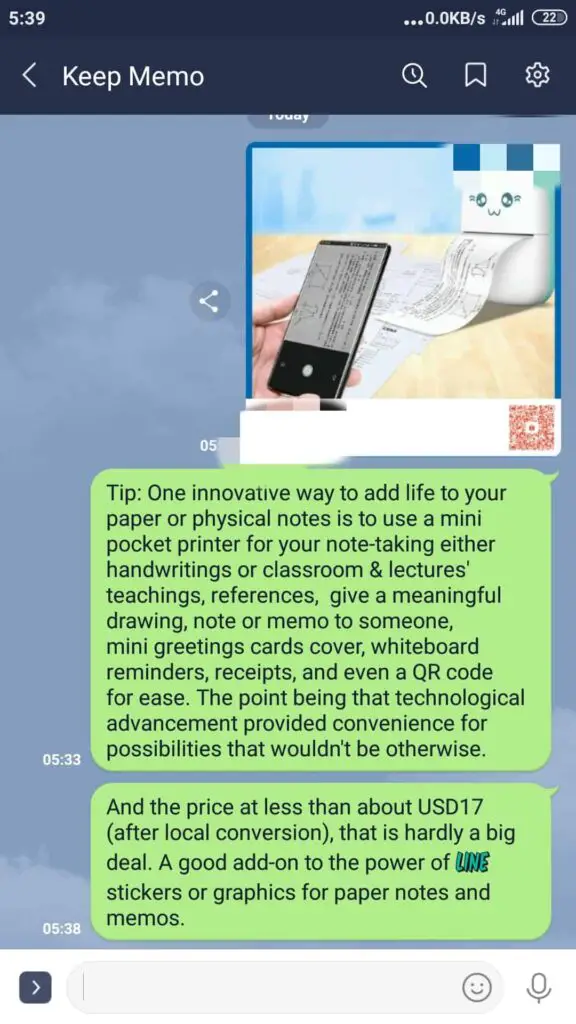
And the price at less than about USD17 (after local conversion), that is hardly a big deal. A good add-on to the power of LINE stickers or graphics for paper notes and memos.
This may really be useful for art, maths, those who need to learn and organize lots of different information, and people with memory issues, or forgetfulness.
Alternatively, below is another such pocket printer listed on Amazon, but at a much higher price, then again prices for similar products in other parts of the world may differ a lot.
Pocket printer on amazon (affiliate links)
Bottom line:
LINE Keep/Keep Memo is convenient for keeping stuff and note-taking, and also for sharing with others. Convenience may afford us opportunities that are lost otherwise. And this convenience may also enhance productivity by saving time provided we stay focus on the tasks. What it lacks in powerful writing features, it should make up in its diverse media types for collections, chat graphics, and communication sharing strength.
LINE note-taking is more for those who love to explore fun and creative ways for modern notes i.e. writing chat notes with more text replaced with graphics. Even uncharted territory if you take into account how we learn and use it in tandem with innovative platforms such as TikTok and LyricsTraining to enhance your learning experience, wouldn’t you agree? And possibly liven up your LINE and other notes with a mini pocket printer!
Word of caution: Stay focus on your main goal and do not get distracted by different stuffs!
Revolutionize your note-taking to the next level like never before with LINE innate graphics capability and other creative apps for learning and more!
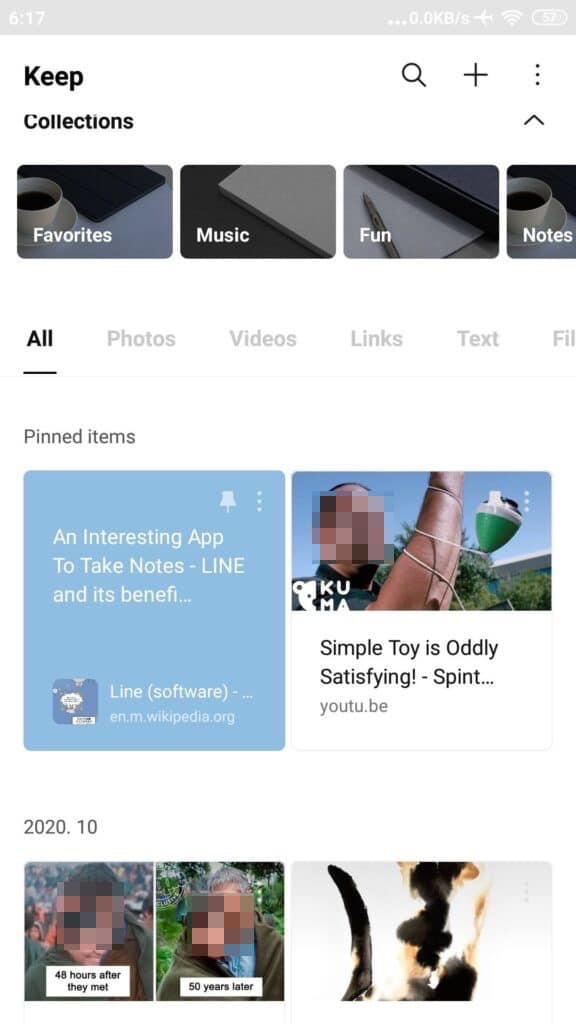
Be kind to others!
#revolutionize #learning #note-taking #LINE #Keep #notes #Memo
Tip: Remember to backup often, especially when testing out new grounds. Losing work is no fun.
Related questions
Does LINE has other apps?
LINE also has a camera app, much like Stitch to Evernote.
This is where we can take or edit photos, including applying common effects like filters, frames, text, stickers overlay, time, and so on in addition to collages and paint. More are available for free or purchase through the shop. All these features can be useful to playful teens, note-takers, and sketchers.
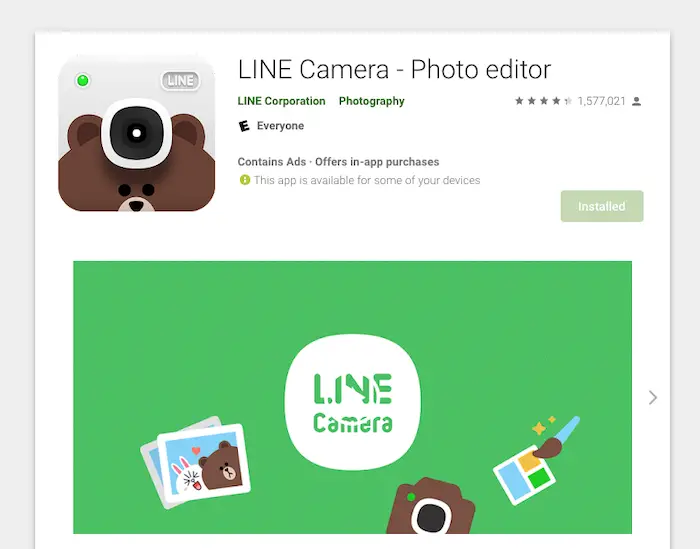
Tip: But did you know that photos opened from LINE Memo have the capability to scan graphics or handwritings for text and the option to copy them?
Can LINE notes be shared to Evernote?
Yes, easily by just touching the share icon and Add To Evernote.
How to easily access a frequently used LINE note or resource?
Pin that note or resource with the thumb pin icon and it should show up near the top of the main Keep page. Another convenience that may prove helpful after all.
What are some of the apps or resources mentioned?
TikTok
LyricsTraining
Clozemaster
Memrise
Typora
Pages
Gingkoapp
Facebook / Twitter / WhatsApp / Evernote / YouTube / Google Keep / Pocket
Where is LINE from?
It’s a Tokyo-based subsidiary of a South Korean company. I guess that explains the strong presence of chat graphics.
PS: This post was written originally in LINE.
Is there an alternative communication app to take self notes?
Yes – Signal (open-source, independent, and nonprofit). The advantages are secured privacy with encrypted conversations, different media supports, group chats, no ads, and no tracking.
To start, search for the contact name: Note to Self, and start sending messages there.
Signal has no web support like WhatsApp but there are desktop apps that can be downloaded and linked with the smartphone. For example, I downloaded the Signal Mac App and linked it with my Android Signal App by scanning the Mac Signal’s QR Code from Android Signal’s Settings ->Linked Devices.
The search function works fine. The graphics icons or emoticons pale in comparison with LINE.
Overall, it works for basic self-note-taking, especially if you want secured notes that may be shareable without additional bells and whistles.
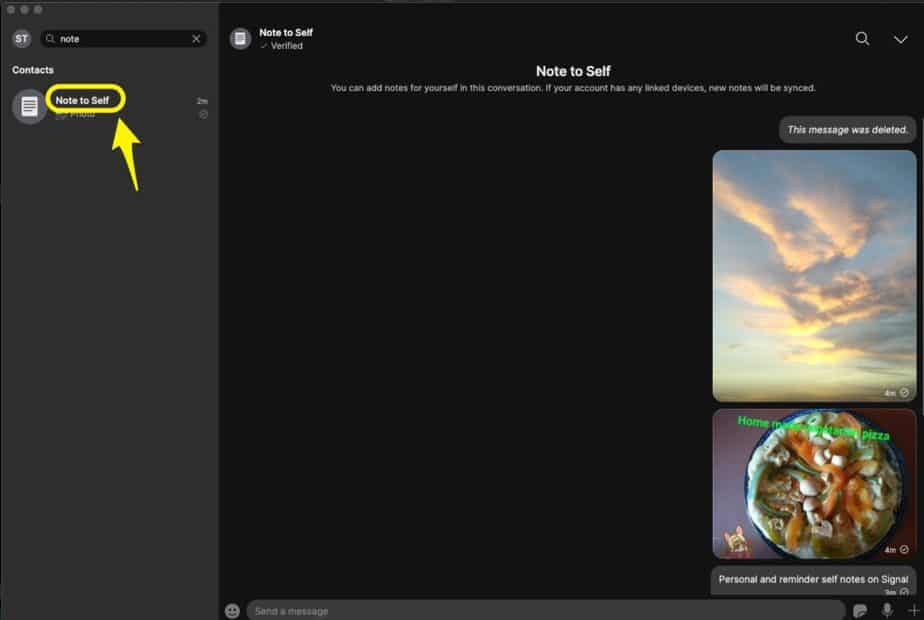
What are other TikTok beneficial uses?
Other than educational or entertainment, you can even play baby or cat lullabies for stress-relief, relaxation and sleeping.
What are other note-taking fun activities?
Please enjoy Top 9 Fun Activities For Note-Taking and other posts for inspirations.
#TikTok #LyricsTraining #Clozemaster #Memrise #Typora #Pages #Gingkoapp #Facebook #Twitter #WhatsApp #Evernote #YouTube #GoogleKeep #Pocket #Signal