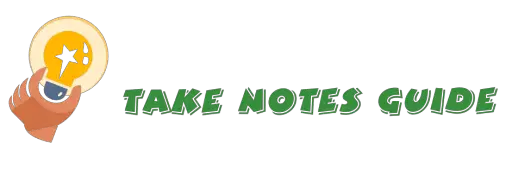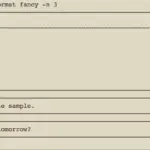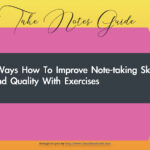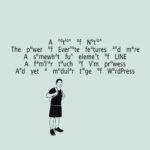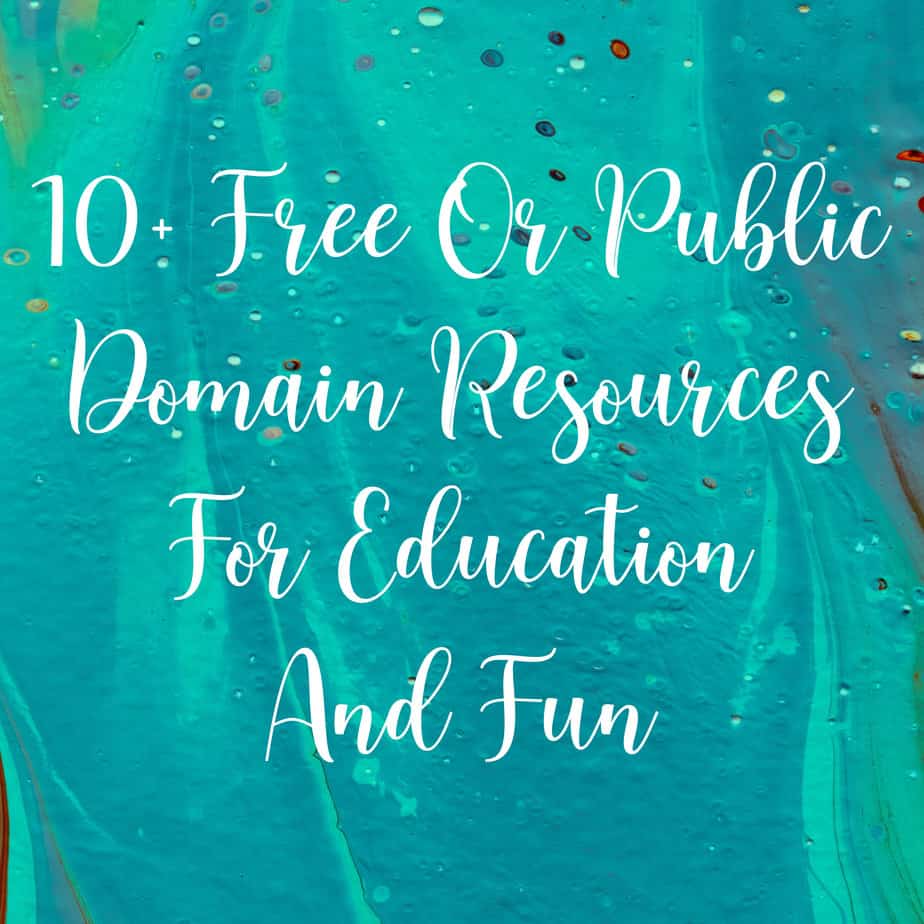Are you scouting for elegant, creative, productive, minimalistic, Evernote-style or alternatives to take notes on a Linux machine? I am wondering if we can better our note-taking experiences on Linux. Somehow, Linux user interface and interaction seem to falter in comparison for Mac desktop smooth usage, at least for me. But if we can change that with elegant, interesting, or creative note applications we may improve our perception of Linux use.
Inspiring Note-taking Apps For Linux (4 Evaluated):
- Typora – Elegance
- Gingkoapp (web app) – Creatively intuitive
- Tusk – Evernote style
- Writer (web app) – Minimalistic clarity
Bonus 1: Jrnl
Bonus 2: Vim and Atom
For the purpose of this evaluation, please be informed that Linux Mint will be used. For the web apps, I used Chromium browser installed from Linux Mint software manager (Firefox browser should do as well).
Simple Criteria For Selection (one or more):
- Elegant
- Creative
- Intuitive
- Aesthetically minimalistic
- Easy or no installation
- Free
Note: Inspiration may be beautiful in form but it also can be an uncluttered workspace.
Typora
Typora is perhaps the most elegant note app for Linux or otherwise in my opinion. If a beautiful note or writing app is what you want in Linux or Windows and Mac for that matter, then give yourself a chance to evaluate Typora.
The beauty of Typora is kind of hard to explain. Perhaps it is the font. Or the right window size or the spacing, or all of it. Personally, I feel Typora is built as a premium app.
Typora Focus Mode (F8), Typewriter Mode (F9), and can toggle between Fullscreen (F11). Personally, I find Focus Mode and Fullscreen probably to be more useful. Focus Mode will grey-out other sentences other than the current one while Fullscreen will display only the Typora window and nothing else.
Typora installation and launch:
- Go here
- Follow the instructions to download and install from the terminal
- Launch by typing typora and enter in terminal or press the window key and search for Typora
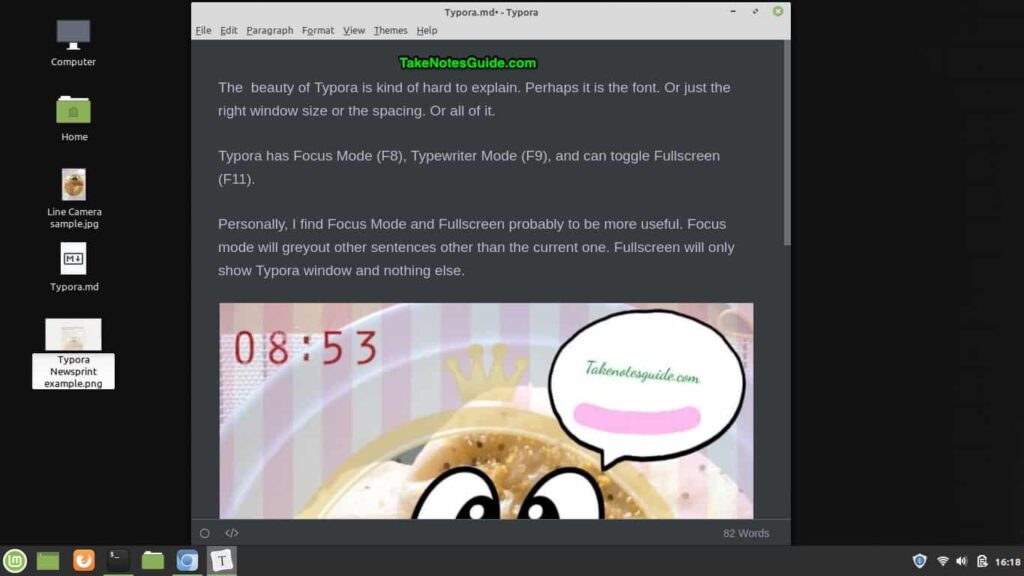
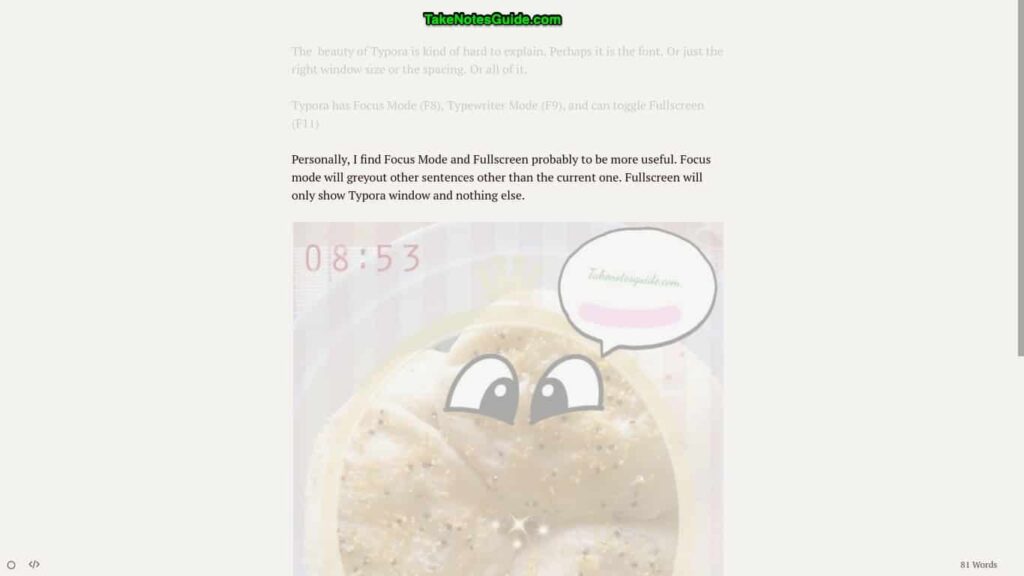
Gingkoapp
Gingkoapp is different from most other note apps. It flows from left to right and top to bottom. The structure is creative as well as intuitive, uses can range from an academic paper, blogging, screenwriting, novelizing, engineering to Chinese notes. Gingkoapp is a web app so no installation is required. Start registering and using Gingkoapp here or read up on the FAQ. The free plan includes a generous 100 cards per month or $12 per month or pays what you want.
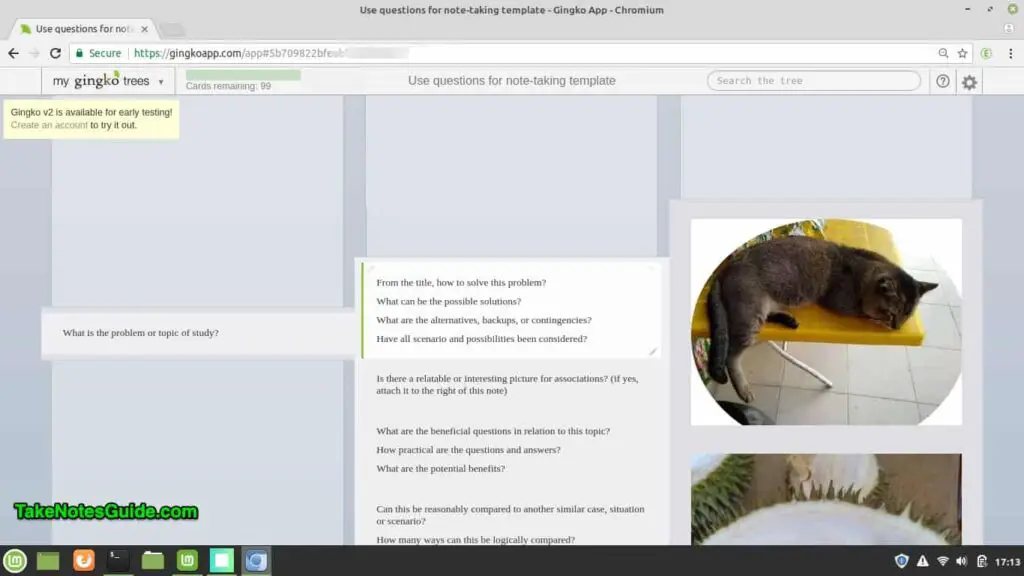
Above is a Gingkoapp example from How To Use Questions To Take Notes.
Tusk
Tusk is an eye-catching Evernote client app. Evernote does not have a Linux app, but they indicate alternative clients and Tusk implementation looks similar.
Tusk installation and launch:
- Open the terminal
- sudo apt install snapd
- snap install tusk
- Reboot
- Start tusk by typing tusk in terminal and enter or search with window key
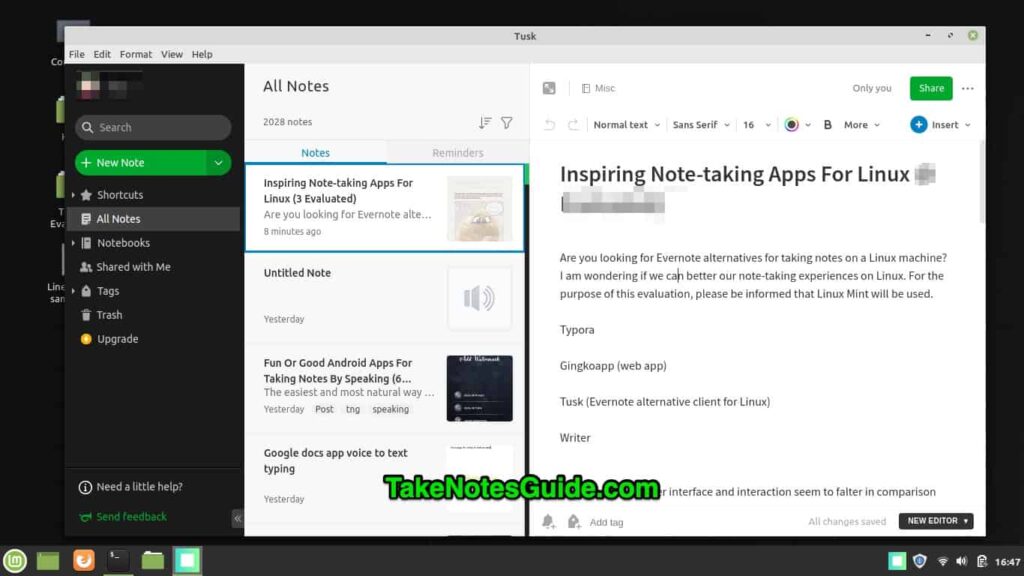
Note:
- For some reason, the black theme shown on the software page cannot be enabled according to instructions
- Users may still use the Evernote web app in Linux
Writer
No installation is required for this web app as well, just a working web browser. It is basically a good old-fashioned typewriter feel for taking notes and writing. It is straightforward and self-explanatory with fullscreen mode and Ctrl+ for zoom in and Ctrl- for zoom out. Also, the dark theme is kind to the eyes.
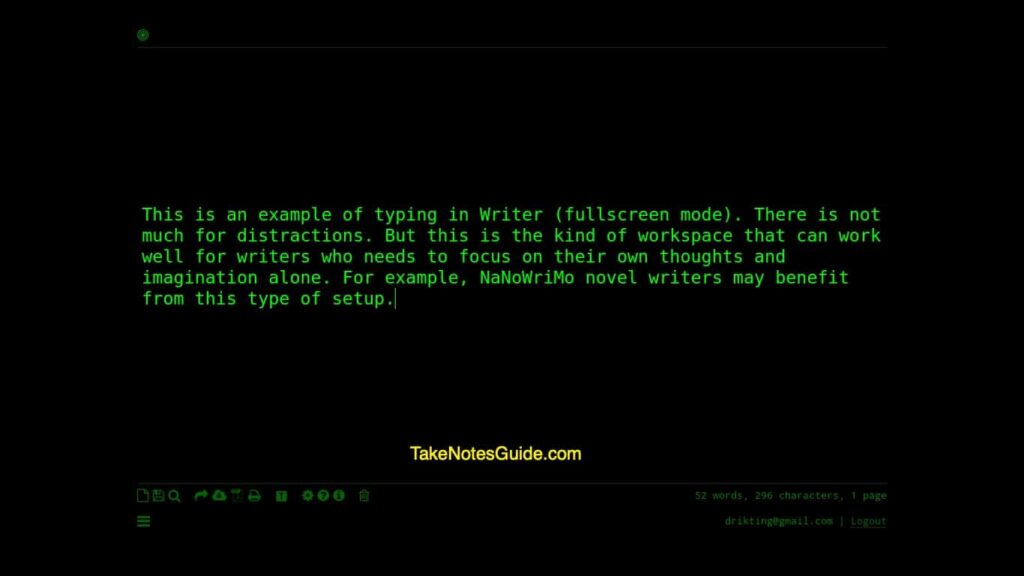
Bonus 1: Jrnl
Jrnl is a basic terminal command line journal or note program. It is effective and yet intuitive enough for most people who have some basic knowledge of terminal usage in Mac and Linux. Please read Jrnl: How To Take Fast Notes In Command-Line.
Bonus 2: Vim and Atom editors for note-takers who may also code
Vim and Atom editors are not exactly inspiring in terms of outlook, however, they can be useful and productive in certain situations.
For those who spend more time programming proficiently and are familiar with Vim and Atom, this can be a more natural and convenient path. Such users do not have to frequently navigate and toggle between different note apps, perhaps with an occasional backup, export, or copying notes of higher significance over to other apps.
Vim The Classic Editor
Vim is rudimentary but superiorly powerful and more for the tech-savvy. It is one of the oldest and most stable editors in Linux or Unix systems. Vim may look uninspiring initially but it is highly customizable. It appears not too useful for most non-IT people who are looking for a simple app just to take notes. On the other hand for Vim users and those willing to learn, it can be an empowering experience for productive word processing power. Please feel free to take a look at this post for installations and usage with a TakeNotesGuide (TNG) customized V2 theme from Note-taking & Writing In Vim.
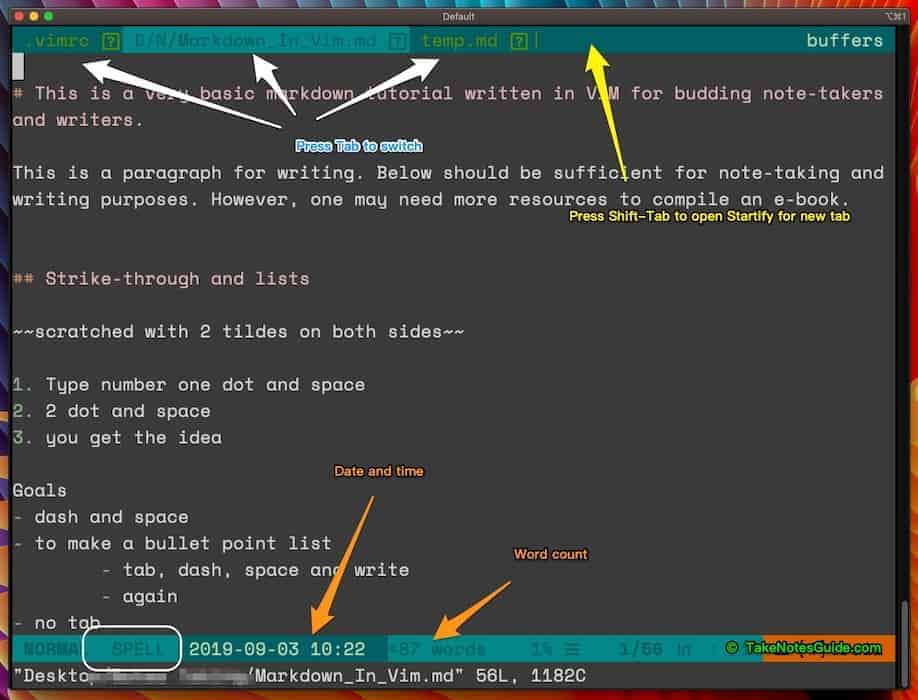
Atom The Open-Sourced Modern Editor
How to install Atom and Launch in Linux Mint?
- Open the terminal and enter the following commands
- sudo apt install snapd
- sudo snap install atom –classic
- Type atom and enter or launch from window key by typing search term for atom
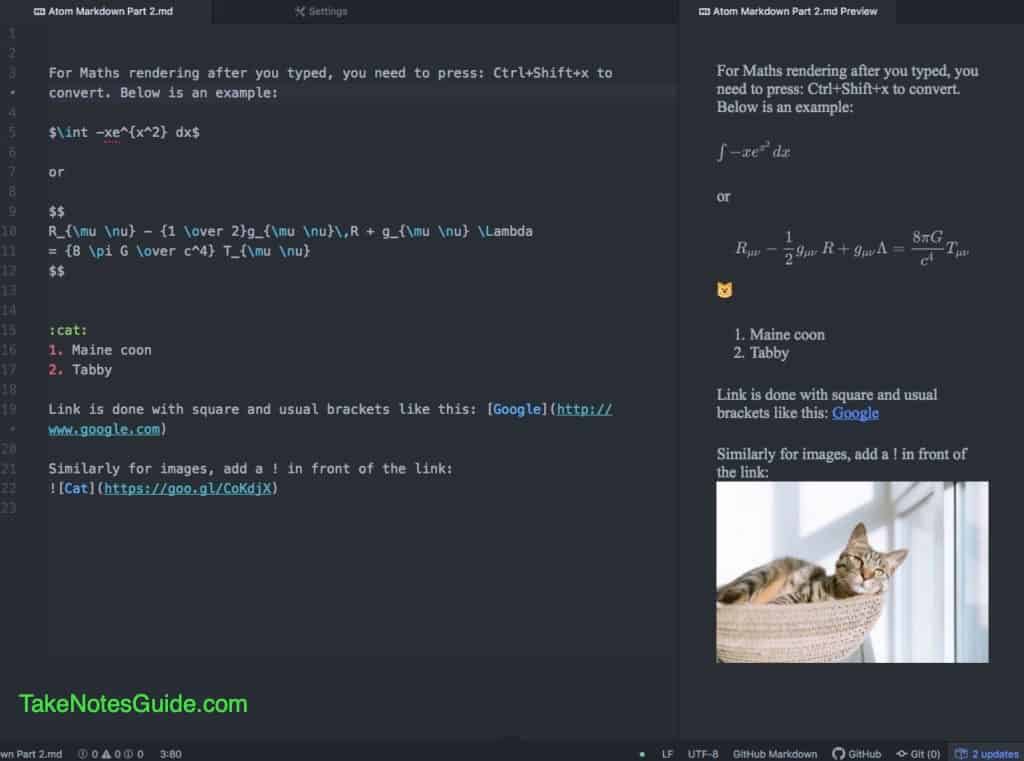
What if I cannot install the note apps for Linux after downloading?
I understand troubleshooting in Linux is not exactly everyone’s cup of tea, and it can get complicated or unproductive of your time. At least the notes web apps (Gingkoapp, Typewrite, and Evernote) should be working with modern browsers such as Chromium or Firefox. Also, all Linux should be capable of running Vim.
Summary
Typora is elegant, and a top choice for note-taking visual inspiration.
Gingkoapp is creatively intuitive styled like a mind mapping or associatively linked note web app.
Tusk is the client of the popular Evernote-style note app for Linux.
Writer resembles the bare minimum of a typewriter web app.
Vim (or crafted with TNG Theme) and Atom editors can be a natural choice for programmers.
Related And Other Questions
Why use Linux Mint?
Please read 3 Linux Distributions For Beginners, Programming, And Old Laptops. For the purpose of this evaluation, Linux Mint went well without many obstacles. Actually, I did a fast Linux Mint re-installation from a USB drive because I forgot the password. You may learn more about Linux Mint Beginners Guide 11 Parts on YouTube.
Why take notes in Linux?
Linux can actually be lightweight and stable at the same time. It is common for internet servers to be running on Linux systems these days. Linux is likely to boot much faster than a Mac or Windows system of the same specifications. Taking notes on a Linux notebook or Chromebook (based on Gentoo Linux) can be a good idea for those tight on budget or looking for a fast computer to take notes.
Acer CB3-532 15.6inch HD Chromebook with 3x Faster WiFi, Intel Dual-Core Celeron N3060 upto 2.48GHz, 2GB RAM, 16GB SSD,HDMI,USB 3.0, Webcam, 12-Hrs Battery, Chrome OS (Renewed)Where can I learn more about Linux?
Wikipedia has general information about Linux. You may find more Linux books, including for certifications here. Linux Professional Institute (LPI) may be suited for those who wish to pursue a professional Linux career path. One may also learn LPI Linux Essentials for certification, Linux Administration Bootcamp for Linux Administrator career, or Linux Mastery with fun project courses from Udemy.
Linux Basics and Creating A Server is a free Udemy course.
Are there free video resources for learning Vim?
Vim Beginners Guide is a videos list on YouTube for learning basic Vim. Vim Essentials is a free one-hour or so Udemy course.
What other note apps were tested?
Tagspaces (cross-platform) is a file organizer that also allows note-taking that was tested in Mac. Note Board Chrome web store app and atom-notes package are popular and also tested but decided against including these.
How to install Linux?
Easy Guide: Good Linux For Your Home & Business may be helpful.