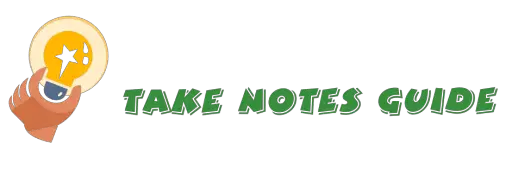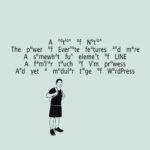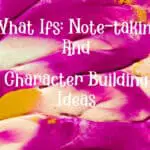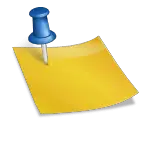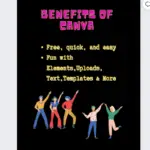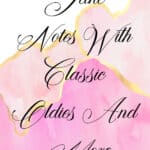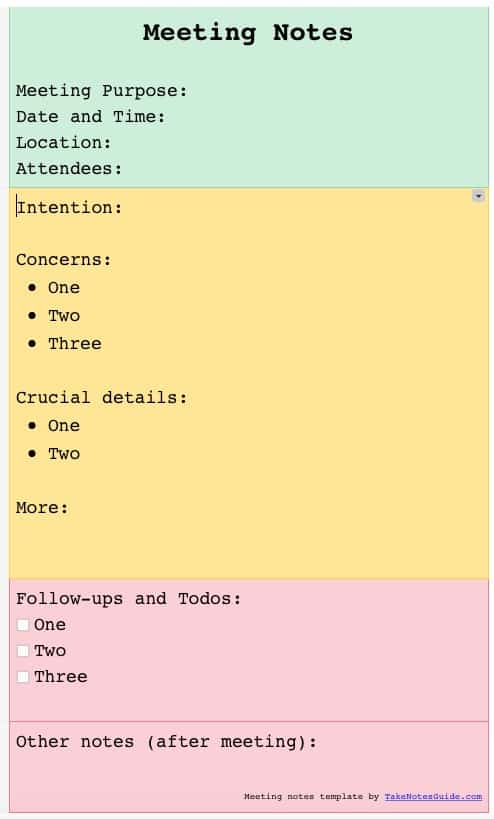
We may meet up with people frequently. Whether we take notes or not, we can make connections with others. I am wondering what are some of the ways we can make the best of these connections with note-taking, whether mentally or otherwise. This post is about how we may take meeting notes especially in a professional setting but I believe we can apply these to better our people skills over time.
How To Take Notes For A Meeting?
Meeting Technique
- Observe attentively for significance
Meeting Templates
- Simple self-made
- 3 from Evernote
- 3 from Google Docs
Note apps for meetings
- Text notes – Evernote & Google Keep
- Voice recording – Evernote
- Voice to text – Evernote and Google document
- Scan – Evernote and notebloc
- Video recording notes – Native smartphones video function, Quik & DU recorder
As usual, I would recommend free apps or solutions first. I consider modern notes may take different forms, not just mental and paper notes: digital text & images, scanned notes, voice recordings, and voice-to-text and even in video format. I hope I have captured your attention to read on for more…
Observe attentively for significance
The important element here is to understand what the speaker wants or need. Some people articulate with more words and in a meeting, we should decide on the crucial points on what he really needs or wants and take notes only when important points are mentioned. Listen to be clear on the intention of the speaker. For example, is he really interested or not? And why? Listen and observe to understand more first and with experience, you may quickly know if he/she is being truthful, sincere or interested with the right intention. Figure out his or her proclivities and temperament early if you can. Take notes when a well-intentioned speaker shares concerns and details. We may not even need to take paper or digital notes for a few simple matters that we can confidently remember. Meeting and class notes are different, at least in the aspect of speaker purpose, so should your approach.
Significance in terms of intention, concerns and crucial details. This is important. For example, a meeting with someone who does not have the right intention is unlikely to tell you much about why he should need your service, provide zero or superficial information regarding his situation and reasons but he will want/expect a certain financial or other commitment from you instead. In such cases, it does not matter how well your notes are taken in other respects. When we take notes (mentally or on paper) and find the part on the speakers’ intention and situation glaringly empty or unconvincing, a warning flag should at least go off in your mind.
For valid concerns and details, take minimalistic important notes in points bullet form.
For example:
- House address: 1 Meow Lane, Catville, KT 123889
- One ginger tabby and one giant Maine Coon
- Roof measurement is 70’ x 50’
- Wooden Ikea flooring
- Beige walls replete with cat walkways
- Fireplace with wood burning stoves
Crucial points are the ones that you should remember in addition to taking notes for an authentic meeting.
Arrive early ahead of the scheduled time to settle yourself, collect your thoughts and prepare any materials before the meeting. Alternatively, draw up your own template with what notes you expect to take.
For topics that involve contrary or opposing views, listen for valid points and list them down under pro and cons columns for comparisons. This will offer a quick overview of decision-making.
A tip for taking notes after meeting: Train to take notes only after a short meeting and also prepare a call to action or todo list below your notes. Focus on the speaker with eye contact and observing micro-expression are advantages to a better meeting experience. It also serves to review your meeting session or to assess and reflect how it went and how you could have done better. You may have to take a short break and think back what happened in the meeting to realize the importance of its subtleties.
Perhaps the most important part of a meeting is to ask and note these down:
- Is that logical?
- Does everything make sense?
- Does something feel amiss or out of place?
- What is your contingency or backup plan if any?
- What are the options and how should you react to a situation?
Another tip for writing notes for meeting:
- Keep notes in the bullet points format
- Write or type full words instead of shorthand so your point appears to carry more or equal weight, legible and professional.
- Bold and underline key points should suffice to highlight significant details. Do not clutter up your meeting notes like a scrapbook. Also, do not put more importance to a point/idea that you should.
Templates
Filling in your own or ready-made templates can effectively remind you to address and stay on track for concerns. We do not want to regret forgetting to say or ask crucial information, nor spend too much time talking about unrelated matters and left without completing the meeting goals. Having a meeting agenda in front of parties can serve to set the right expectation for the purpose. In fact, those who keep deliberately deviating from the meeting direction can reveal their intention or proclivities. Coming to a meeting prepared with a visibly tailored template with supports and references will let others know how serious and proactive you are.
A self-made template: Keep it simple, remember this format for your meeting note format and change accordingly to suit your needs.
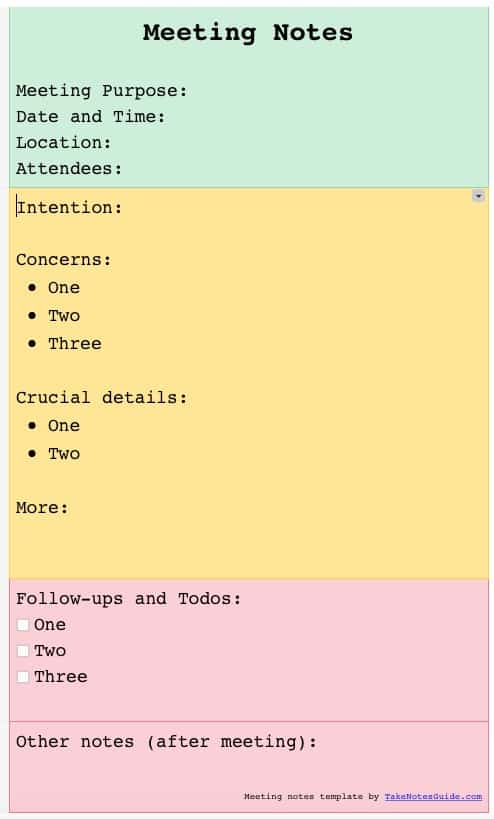
A simple meeting template, you can view it on Evernote here.
Though a specially written template is preferable, below are some templates that can help kickstart and give you some ideas and a document to improve upon. Printing out a copy is also a good idea to easily view and quickly write on when you are conversing in a meeting.
Evernote meeting templates:
Google Docs templates:
Note apps for meetings
Text notes
Evernote & Google Keep notes can be used for both private and sharing out to others for viewing or collaboration.
Voice recording
Evernote (New Audio Note) can record voice as a note attachment. Please seek approval before recording someone’s voice. Voice recording can be an effective way to save time transcribing and avoid hand movement distractions to focus on understanding the speaker. Furthermore, the recording may be used later for voice to text purposes.
Voice To Text
Evernote dictation and Google document Voice Typing can convert voice to text to quickly create content or skip the typing process, but be ready to post edit for corrections (read Beginner’s Guide To Taking Notes On Computer). This is more potent for those who have the experience or knowledge to document down their expertise.
Scan with Evernote
Evernote is a powerful note-taking app that also supports scanning with the multi-shot option and saves as a photo, document, color document, post-it note or business card.
Scan with Notebloc
Notebloc smartphone app can also save and scan your notes for sharing, it also supports character recognition for handwriting covered in this post Top 17 Ways How To Take Notes For Sharing.
Video recording notes
Modern smartphones should have native photo and video recording function. Quik android app (example video here) can also create, save and share videos. Respectfully inform and ask permission before video recording. DU Recorder can record your phone screen, learn more here: How To Take Notes On YouTube Video (4 Tools Evaluated).
You may need holders (affiliate link) to hold your smartphone for recording. However, you may scout around local stores for a simple and economical design as shown in the 320×240 photo below. Plus it is soft, portable and seems safe & durable. It can also be placed before a car windscreen to follow google map directions or have a phone meeting in a car.

How to save time in a meeting?
I learned this from a meeting experience. After you understood the situation, go straight and ask directly what is their main concern or fear? Ask again and again if you have to hit the point home. They have the main purpose for this meeting, just ask and elaborate on their main worry. This way much time can be saved from secondary small talks. You may have to be tactful with this technique by asking politely. Ask when appropriate after listening to understand. This usually applies to experience and knowledge of the subject matter. Also, this effective technique may be more applicable to certain situations.
How to prepare yourself for taking meeting notes?
- Take time to prepare all information that may be needed and asked
- Prepare a template to help guide in addressing various concerns
- Have ample sleep and come to the meeting fresh and awake
- Dress appropriately with a presentable appearance
- Arrive early
When to take notes in a meeting?
Do not take notes of everything everyone said. The point of taking notes is to write down short but significant information for our later review or as a reminder. Meeting minutes recorder and secretaries may have different roles than other meeting attendees.
Listen for key points and take notes of important ones that you need to check on, take action on, remember and review or share with others. Make mental notes if possible.
Should I take notes in a meeting?
That depends on a few factors including whether it is worth the effort, the type of meeting, how long is the meeting, can you take mental notes or how much information do you expect. In general, be prepared to take notes in an important and useful meeting.
What next after a meeting?
Quick and accurate follow-ups or collaboration on a status note will leave a better impression. A good idea is to WhatsApp the status or send a public link of your note to your prospective client or interested party to keep him updated on the progress. Evernote also allows work chat for sharing and collaboration. Be proactive when you should. People appreciate responsibility and honesty.
How to organize meeting notes?
In Evernote, you can create notebooks to put all related notes into it. When these notebooks increase, stack them together to keep organized. Also, notes can be tagged (screenshot) for easy search as well. Alternatively, click the tag on the left pane (shown below) and all notes tagged the same will appear on the right.
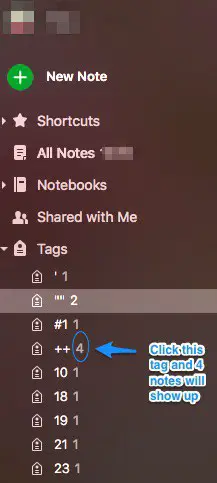
For Google Keep, just enter keywords to search the title and body for matching the content. Labels in Google keep are similar to tag in Evernote. Just click labels on the left to access the labeled notes.
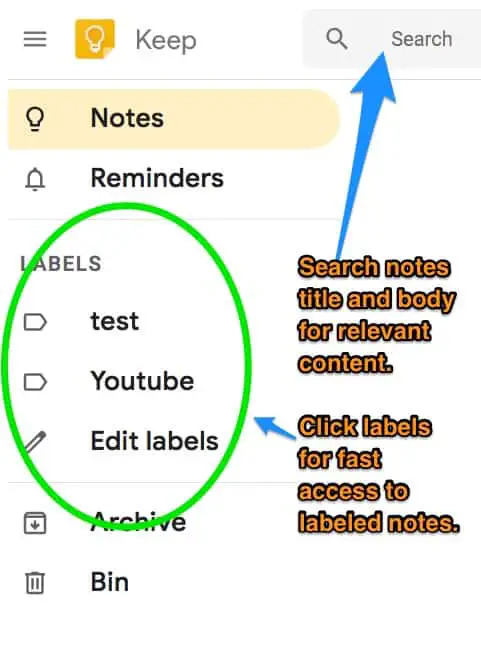
In Gingkoapp, your notes are intuitively organized from left to right. The current Tree search is supported as well.
How to take notes faster in meetings?
- In addition to only taking notes of significant matters, make mental notes of keywords and ideas during the meeting that you may write or type later.
- Create specific templates with checkboxes that you just need to tick instead of writing.
- Audio recording or Google document Voice Typing instead of taking hand notes can save time in the meeting. If you have a video recording or live stream videos that can be uploaded on YouTube, subtitles can be generated by automatic captioning. Professional transcription services such as GoTranscript and Transcribeme may be employed to convert speech into text.
- Practice writing and typing without looking at the paper and keyboard. Also, consider free typing lessons from Keybr.com for learning to type faster.
Conclusion
Based on my previous experience, corporate and business meetings hardly require note-taking. The relevant and important information is often few to none so one should be able to even take mental notes of key points. Your experience may differ. In any case, you can take text, audio, camera notes with Evernote. Video notes are possible with your native smartphone camera function, Quik for android video creation and DU recorder for recording and live stream phone screens.
I would recommend taking minimal yet essential text notes or photo notes on Evernote to save time, easy cross-platform access and future searches.
Be an ethically professional person of integrity and good luck!
Related Questions
How to host a video & web conferencing and group collaboration for meetings?
Zoom offers a free basic account that can host meetings that can have HD video & web conferencing and group collaboration with security. There are options for more if you need it.
How do I transfer photos and videos from android smartphone to my Mac?
Download and install and put this Android File Transfer App into your Mac application folder. Connect both phone and Mac with a USD cable. Click to start up the app.
From the android phone, pull down to view this notification USB charging this device. Continue with Tap for more options. And select Use USB to transfer files. You should be able to browse the android folders and files now. Explore around e.g DCIM->Camera Folder and DCIM->Screenshots folders.
Cross-platform note-taking apps such as Evernote can simplify this transfer process for photos.
How do I resize large photos on Mac?
- Double click to open the image with the default app Preview
- Click Tools (Menu) -> Adjust Size
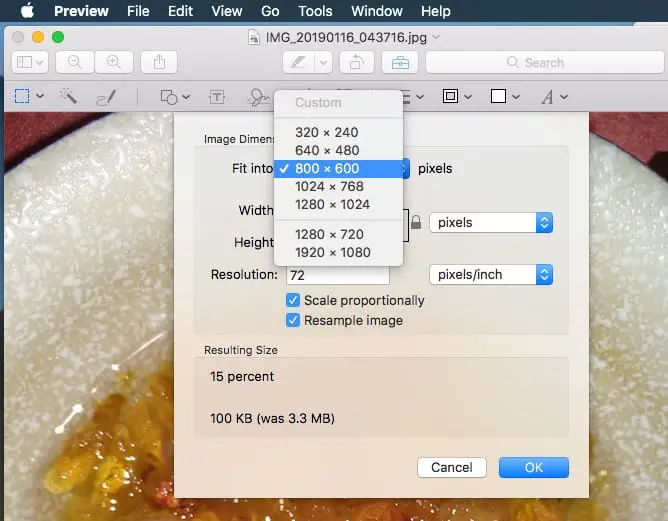
- Select 800×600 for acceptable quality with high compression and click OK
- 1024×768 is good as well
- Calculated resulting size may not be exact
- Original (not newly exported file) image is resized. Create a copy first before resizing if you have to
- An example of a 320×240 is the phone with the holder image above in this post (49KB reduced from the original 4.8MB).

If you are putting multiple images on a website, then it probably matters that the images are further optimized for faster page speed loading and google ranking. Images can be optimized for free with Shortpixel here, for example, my most recent image compression is up to 93% lesser for Lossy format.
What if I am new to note-taking with modern apps?
We all have to start somewhere. I also have another previous post written for this purpose, please go through A Modern Guide To Note-taking Basics.
How do I record voices without a smartphone?
Sony digital voice recorder (affiliate link) is an option to record voice with an external specific device.

How do I live stream voice and videos for meetings?
Zoom for meetings, WhatsApp group video/voice call, LINE group chat, and YouTube live streaming.
Are there any resources to get the truth or spot deception in any speech?
Never be lied to again or Award-Winning Lie Detection Course by Dr. David J. Lieberman (affiliate links). I have not tried these before so please read the reviews and do your own due diligence to decide how good and authentic these courses are. If these are as good as its claims and you can apply what you learned, it may save you from potential relationship disasters and scams.
On a separate and personal note, if someone was usually nasty, mean or indifferent to you, and suddenly he or she was nice or overly friendly to you, perhaps upon asking and being asked a question, then you really have to be very cautious in believing anything you are told and best not to reveal or give anything or information asked. In other words, be wary of an abrupt change in attitude, behavior and facial expressions; Those with harmful intentions may act or put up a false appearance in order to deceive or obtain information for selfish purposes.
According to this report Americans, in particular, those aged 18-34 lost billions to phone scams annually. Scams are not uncommon these days, so please take note and beware.
Is there a resource to build my CV?
There are templates and examples from VisualCV to build your own CV. Depending on your field of specialization such as graphic design (i.e. on Instagram) and programming (e.g. Github or websites), building a portfolio that displays your best works may serve your purpose better.