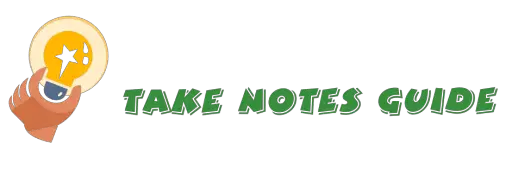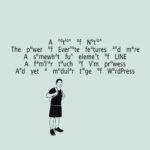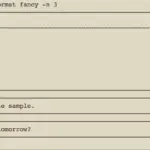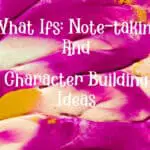I am exploring for lightweight browsers so I can still do some work while some CPU intensive programs runs in the background. For students, note-takers, writers or bloggers, you may be pleasantly surprised how much and fast we can get words down instead of the waiting
for heavy programs to load.
Why use lightweight browsers?
Speed is dependent on the CPU and memory of a system. If these resources are low, chances are a heavyweight browser will not perform fast enough even for common tasks. Hence, the need for light browsers that can do what we need with less system resources.
3 tested fast lightweight browsers for Mac
- MenuBarX – Faster
- w3m – Fastest
- Opera – Fast
Possible app launch time after system is first ready: w3m – 3 sec with iTerm – 7 secs. MenuBarX – 10 secs. Opera – 20 secs.
Note: Speed is based on my personal experience of what I tested. There may be other programs or apps out there that can be faster.
MenuBarX
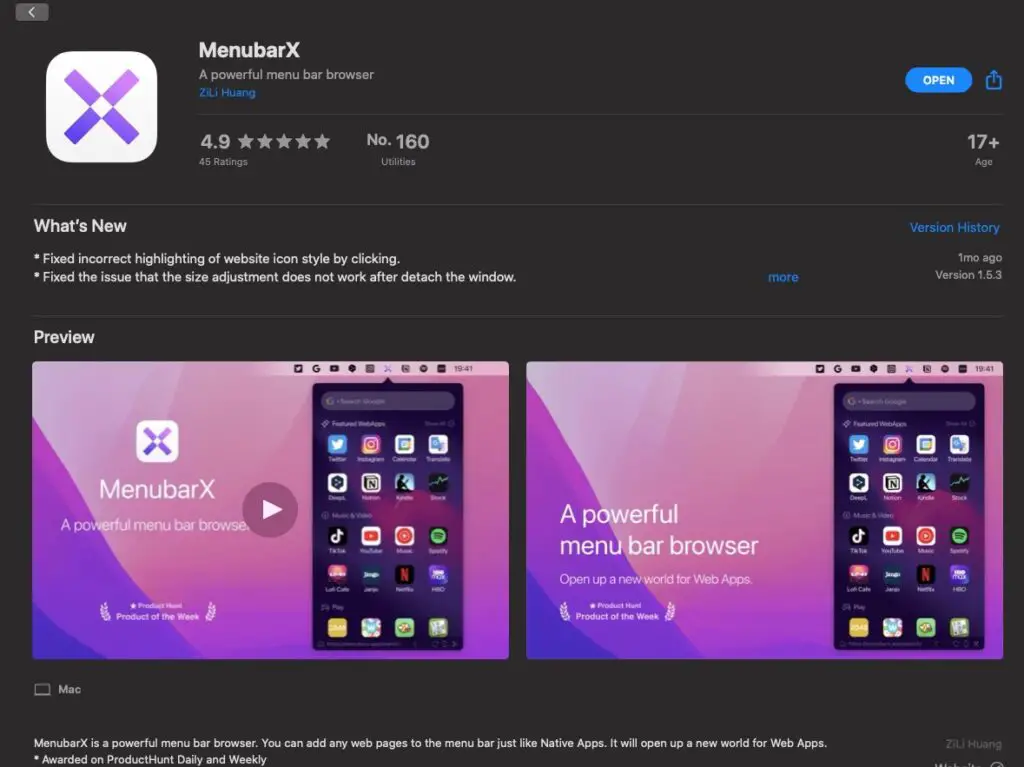
As the name suggest, MenuBarX is a browser that expands from the tiny icon on the top menu. The size of the window can be changed.
It launches within seconds, maybe 10 seconds or so, and ready for Google search. There is an option to launch at login as well.
The beauty of Menubar is that users can quickly and lightly perform searches, popular apps, and even downloads. It is intuitive and even the small interface size is appealing.
The MenuBarX window size can be adjusted to maximum for Desktop size, and even then user
can still click and drag the corner to adjust.
Once you click elsewhere, the browser window will automatically collapsed to an
non-intrusive mini menu icon, and resumes back when you click it, how cool and useful
is that!
Is MenuBarX free and stable?
The free version limits to 2 tiny icons but a relatively low and fair premium price will unlock
this and more. But the free version should be fine for light users. So far in my usage, it
works as intended with no issues. For an app credited to a single non-company developer name,
it is surprisingly good and useful.
It felt lightweight enough to do quick internet tasks and yet can totally replace a
full browser experience (without the adds-ons and extensions but it resumes
where you left off) in my opinion.
Give this a shot and you may think this is what has been missing in all the OSes all these
time.
How to install MenuBarX?
It is easy, just visit MenuBarX‘s page on App Store to install.
For most general users looking for a light browsing solution, MenuBarX is my top recommendation!
I can understand why this Product Hunt Of The Week.
w3m
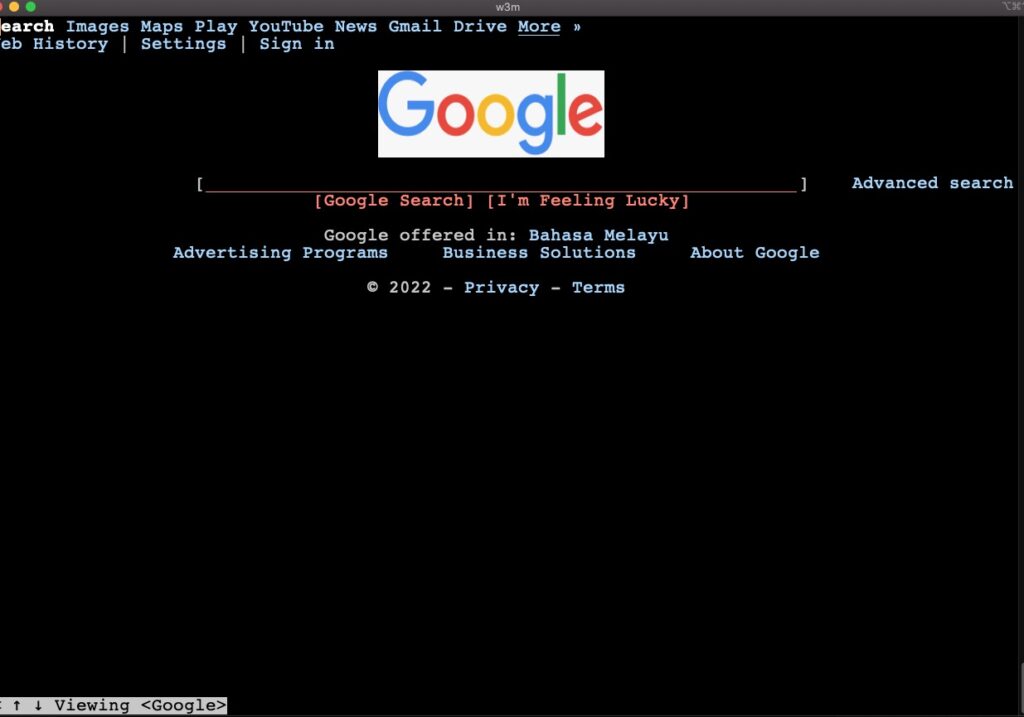
w3m is perhaps the lightest and fastest browser I have tested, but it is essentially a text browser. Configuring it to display images can be a challenge for beginners. Know that tinkering with command lines configuration can be quite unforgiving when comes to the exact keystrokes entered and various errors may happen.
How fast is w3m?
It launches really fast, like 3 seconds after iTerm which may take about 7 seconds to launch. w3m is very efficient like any other command lines workflow.
w3m is supremely efficient and yet beautiful in its own minimalistic way.
Good Passive
How to install w3m?
I am not an expert in command line installations. But even I can manage to install w3m
and to view images with imgsixel (optional). Type the following in command line and enter to install w3m (assuming you have brew installed):
brew install w3mPlease read on if you like to install w3m with image support.
How to launch w3m?
This require some learning but not daunting if you are somewhat familiar with command lines.
To start with Google:
$w3m google.comTo start with bookmarks:
$w3m -BTo start with a base:
$w3m -vOptionally, to start with image support and Google, I just have to add an alias line in .bash_profile
after installation of imgsixel. When I type ww and enter, w3m will launch the way I want it:
What are some basic w3m commands?
- Shift-u to open an URL
- Shift-B to go back
- Enter in a text or search box to type and Enter again to return
- Tab to jump to the next element (useful) or use the mouse to click. Arrow keys and Page Up/Down for navigation.
- Enter at a URL link or Search link to start searching
- Press Esc, release, and press b to view bookmarks
- Press Esc, release, and press a to add a bookmark
- Shift-h for help or more commands
- Type q for quit, and y for yes to confirm
Note: Unlike most other apps or programs, I have to learn to get used to press Enter in the right field press before typing text and enter again, and tab to the search link and enter again execute the search. This part may not be intuitive to most users.
How to view images in w3m browser?
These steps will basically help to install and also activate an extra library resource for
image support.
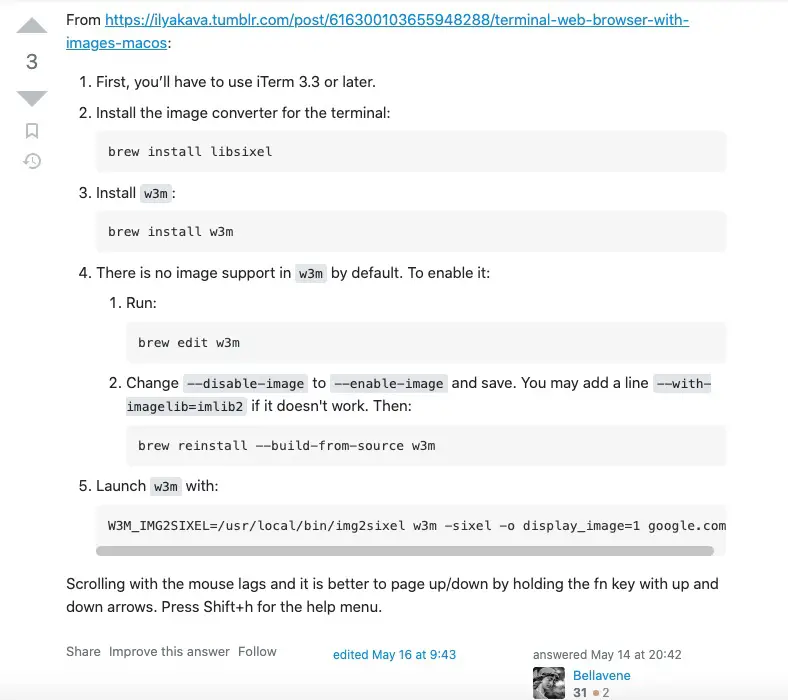
I basically added the following line int into the .bash_profile file so I can launch w3m with image support and Google page with just typing ww and enter, viola!
alias ww="W3M_IMG2SIXEL=/usr/local/bin/img2sixel w3m -sixel -o display_image=1 google.com"I love w3m’s extreme lightness and efficient finesse (developed by a Japanese), simple
tasks like Google search and some websites visits are fine with limitations
e.g. Javascript is not enforced.
w3m is excellent for some quick information lookup and light browsing, though it takes a little learning and getting used to the keyboard shortcuts and doing more may not even be easy or possible.
It is kind of satisfying and interesting to be able to configure and view images in the command line terminal window. It is uncommon and now I know it is possible.

Opera
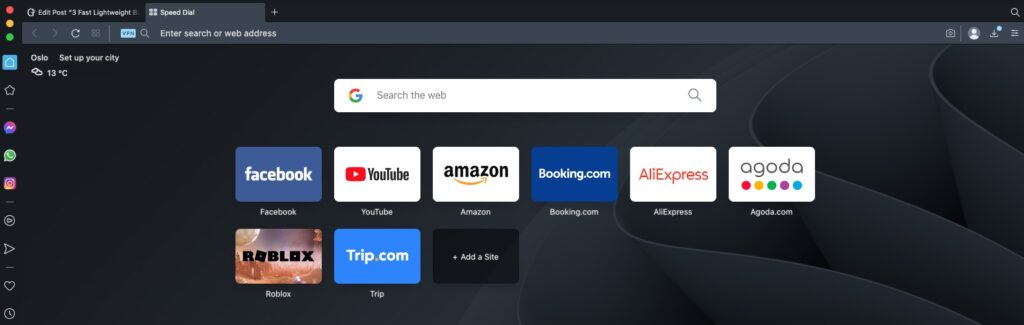
Of the traditional graphical user interface browsers, Opera can be the lightest on Mac I found. It helps when you just want to do a specific browser task without additional overheads
(itself without installing add-ons) e.g. WordPress post edit.
From my Opera testing, it does seem to take about 20 seconds for the first page to be ready. A reset Chrome may take 20-25 seconds.
It is like a semi-striped down version of a full graphical browser. There are add-ons and extensions as well for Opera but these may add extra baggage.
A new Opera installation can be a good lighter alternative to Safari and Chrome, though not as light as MenuBarX and w3m by a long mile in my opinion.
Note: Did you know that Opera also has a built-in VPN function (it is right next to the search icon and address bar above) that users can easily activate for free? This is useful for some quick testing of website to see how it perform from another
foreign IP address.
Side note:
Safari
Safari is built-in with Mac desktops. No additional installations required to browse. This can still be the simplest and easiest solution for Mac beginners. If Safari is working and fast enough for you, there may be no need to fix what is not broken. However, in my case, it does seem to take way more than 30 seconds just for the front page to be ready, longer than the other 3 tested under the same conditions.
Conclusion
If you want a fast and light browsing solution: MenuBarX
If you want a really fast with no or limited graphical capability browser: w3m
If you want a light and full browser experience: Opera
If your Mac desktop is in good or optimal condition: Safari
For command line tech geeks, w3m can fit like a glove.
Otherwise, I heartily recommend MenuBarX for light GUI browsing and more. Opera has built-in VPN for anonymity.
Personally, I like w3m but in the end these 3 browsers can all have their place for light browsing use.
Be wholesome 🙂
More information
What are some light browsers for Windows and Linux?
I believe w3m (iTerm2) and Opera should be available for Windows and Linux as well. I also came across
Pale Moon for Windows during my searches.
What are some light editors for students and bloggers?
There are quite a number. I personally am typing this out in the nano terminal program right now. You can do it in vim or any other very lightweight and resource efficient editors. Then I copy (CMD-c for Mac) the output from $more filename, and paste (CMD-v for Mac) it in the WordPress post in the GUI browser for furthur editing.
You may wonder why use this backward or rudimentary way in this modern era. Well, it is just a matter of preference and users simply can just type out and be productive even with low system resource constraints.
If you like taking notes from the command line, you may also check out Jrnl: How To Take Fast Notes In Command Line and Note-taking & Writing In Vim: Basic Tutorial & Shortcuts (Free Theme Included).
How large are Opera, MenuBarX, and Google Chrome installation dmg files?
The dmg sizes are as follow, about 3.5MB for Opera which will initiate the download
that should not take long, Chrome about 194MB, MenuBarX about 6.2MB.
I read w3m program is only about 260 kbyte in size,
very small in modern standards I would say.
I think you would understand why I recommend MenuBarX and w3m for light browsing.
Is there a resource to limit high CPU usage?
This can matter if your browsing experience is severely affected by other resource hungry programs, a good and free small app I tested working is AppPolice. Like MenuBarX, it launches from a tiny icon in Mac’s menu bar. Search or scroll down to read more about AppPolice here.
How to speed up my slow Chrome browser?
I would suggest to remove and install the latest Chrome app first, then go to Settings -> Reset Settings for original defaults to see if it helps. Only keep essential extensions and bookmarks that you may need.
From my testing, the Chrome browser launched much faster than before after I reset to original defaults, and takes about 20-25 seconds or so to be ready.