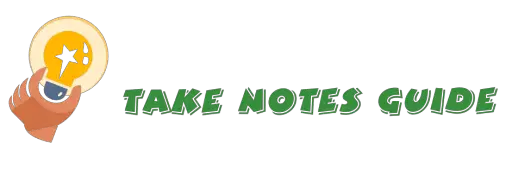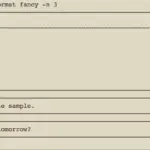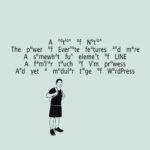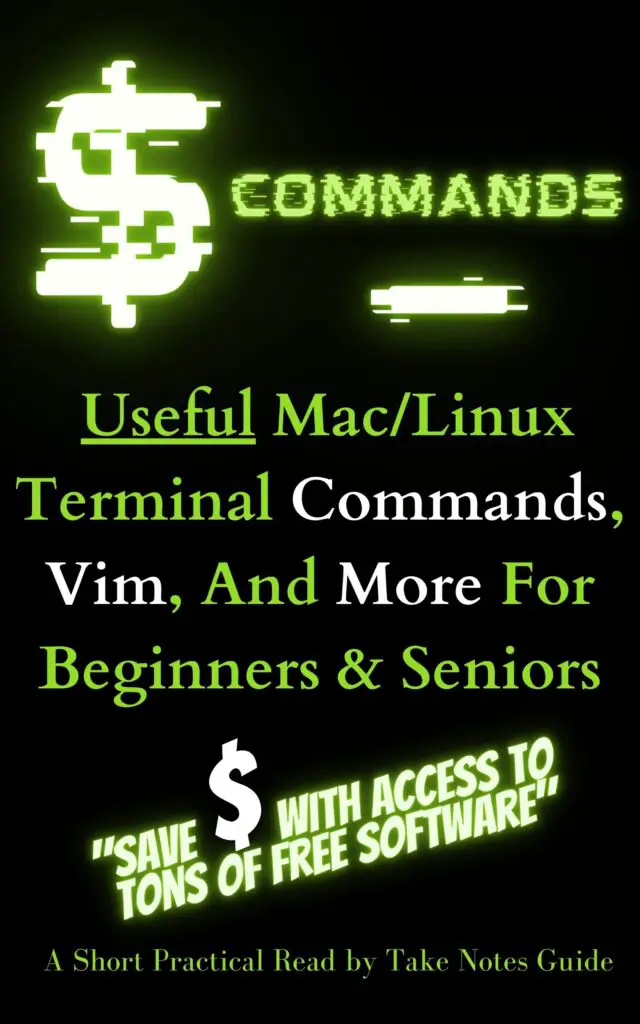
Who is the Ebook for?

I wrote and published a Kindle eBook on command line, Vim basic usage and more for beginners and seniors. I focused on being useful for the normal guy who is not conversant with computers terminal screen.
I also wrote How To Self-publish A Kindle Short (Quick Useful FAQ Steps) if you are interested.
The second part on Vim can be helpful for those taking notes e.g. Note-taking & Writing In Vim: Basic Tutorial & Shortcuts (Free Theme Included). Those who find the latter post a tad too much to swallow may find the Kindle eBook Basics followed by the Vim chapter steps a progressive aid.
Commands Kindle Book has 23 short chapters, it can be a short read. If you plan to learn and put into practice on a daily basis (recommended), that may map out to about 3 weeks or so.
The first part of the book (command line basics) is meant to guide a newbie so he or she can at least navigate and install new programs. It should cover enough to extract system information and file or directory manipulation from the command line as well, and even GitHub.
The second part (Vim) is for users to get acquainted with Vim as a general editor and set it up as a Word processor environment (aesthetic layout, thesaurus, spellcheck) and a programming IDE (autocompletion or suggestion for multiple languages) with the help of Vim plugins (more than 17,000).
The third part (More) is where more related useful information are included under every chapters and in the Others section.
I wrote it mostly with Mac, iTerm/Terminal, and Bash shell environment.
Why is learning the command line useful?
For one, we can save a lot with free programs and desktop apps, some of these can be installed with just a one line command depending on your setup. Popular free programs and apps include Blender for professional 3D modeling and animation, Libre Office for office suites, FFMpeg for video transcoding, Audacity for audio manipulation, Krita for digital painting, GIMP and ImageMagick for image manipulation, etc.
Even a whole operating system (Linux) can be installed and used commercially for free! And free does not necessarily mean low quality or not very useful, in fact, the internet is mostly powered by Linux servers. Another example is 3D Blender’s highly complex and vast operations for 3D use.
With more pervasive internet digital applications and use, modern users may benefit from learning how to access these free programs and apps, and it is perhaps not too hard at all given the right information or book and some practice.
Users will likely need to know the basics of command line before leveraging the power of Vim the free and powerful editor.
Why is Vim useful?
The book introduced both Nano and Vim. Vim is given more coverage for its extensive development and powerful customization capabilities. Not only is Vim a fast and stable editor, the many plugins and themes have made it a delight to work with.
For example, one of the benefits of Vim is using it a Markdown document editor with live browser view plugin installed for both classic and modern writers.
The more you use Vim, the better you may get accustomed to its keyboard shortcuts and accomplish your document or programming tasks faster.
Why Vim and not other modern editors?
One can certainly choose whatever editor he or she prefers. I still employ different editors or apps according to my needs.
With the free Vim editor, it can feel natural for typing, aesthetic according to customizations, enhanced capabilities with plugins, and fast with stability for productivity.
Vim is also commonly available in Mac and Linux systems. That means we can remotely access e.g. SSH, into a Mac/Linux system and start editing a file with Vi/Vim. That can be a huge factor if you are working with multiple systems.
Vim is low on system resources. If you spend quite a while just waiting for your desktop writing or programming app to launch, then you may appreciate Vim’s lightness, and thus speed of execution.
There are lots of existing themes and plugins that the Vim community has developed that satisfy most users’ needs, even for modern Git use.
What else is covered in the book?
In addition to a chapter on some GUI desktop apps recommendations, a chapter on Vim to creating a Kindle book, a chapter for Vim configuration files download, and a chapter for more resources and learning.
Conclusion
While I do not consider myself an expert in command line usage, I hope others can capitalize on these free resources quickly with ease – the kind of ‘I-wished-I-had’ information.
I believe I chose some of the best, more useful, or easiest package managers for installing programs on Mac/Linux, choice of Linux distribution, Vim plugin manager, and themes and plugins for the common user. These undoubtedly have cost me numerous hours of exploration and testing before confident in recommending.
Even an old laptop may be installed with Linux may be recycled and revived for command line and Vim use that are just tools and means for our purposes or trades.
Get your copy here!
To the betterment for a wholesome world!
More
How to create a WordPress blog post starting with Vim?
For example, I wrote this post in a Vim file with a dot Markdown format. Later versions of Vim may have Markdown syntax support (the eBook contains information how to install or upgrade Vim). There are a few ways we may import the content into WordPress.
One way is to install a WordPress Markdown import plugin. You may have to convert to blocks for easier editing. The second is to copy from the markdown document displayed in live browser and paste it into the post edit. Third is to copy from the Vim environment (2 ways – command mode or with mouse highlight) and paste into it. Fourth is to convert Markdown into HTML format with Pandoc (one of the free programs mentioned in the eBook) and paste it into WordPress HTML editor mode.
Is there a caveat to command line and Vim?
It will take time and effort to learn, but with the right training or information the learning can be quicker focused on what the average user may need initially. This is by no means an exhaustive and comprehensive guide to command line and Vim, there are other books for that.
As with some endeavors, the rewards can be well worth it e.g. easier access to thousands of free programs and apps (on GitHub or otherwise) and Vim as a powerful and customizable editor.
Who is this book not for?
Intermediate and advanced command line and Vim users. Those who are bent on questionable and shady business or immoral practices. It is the hope of the author this book information will fall into good hands with the right intentions, young or elderly.